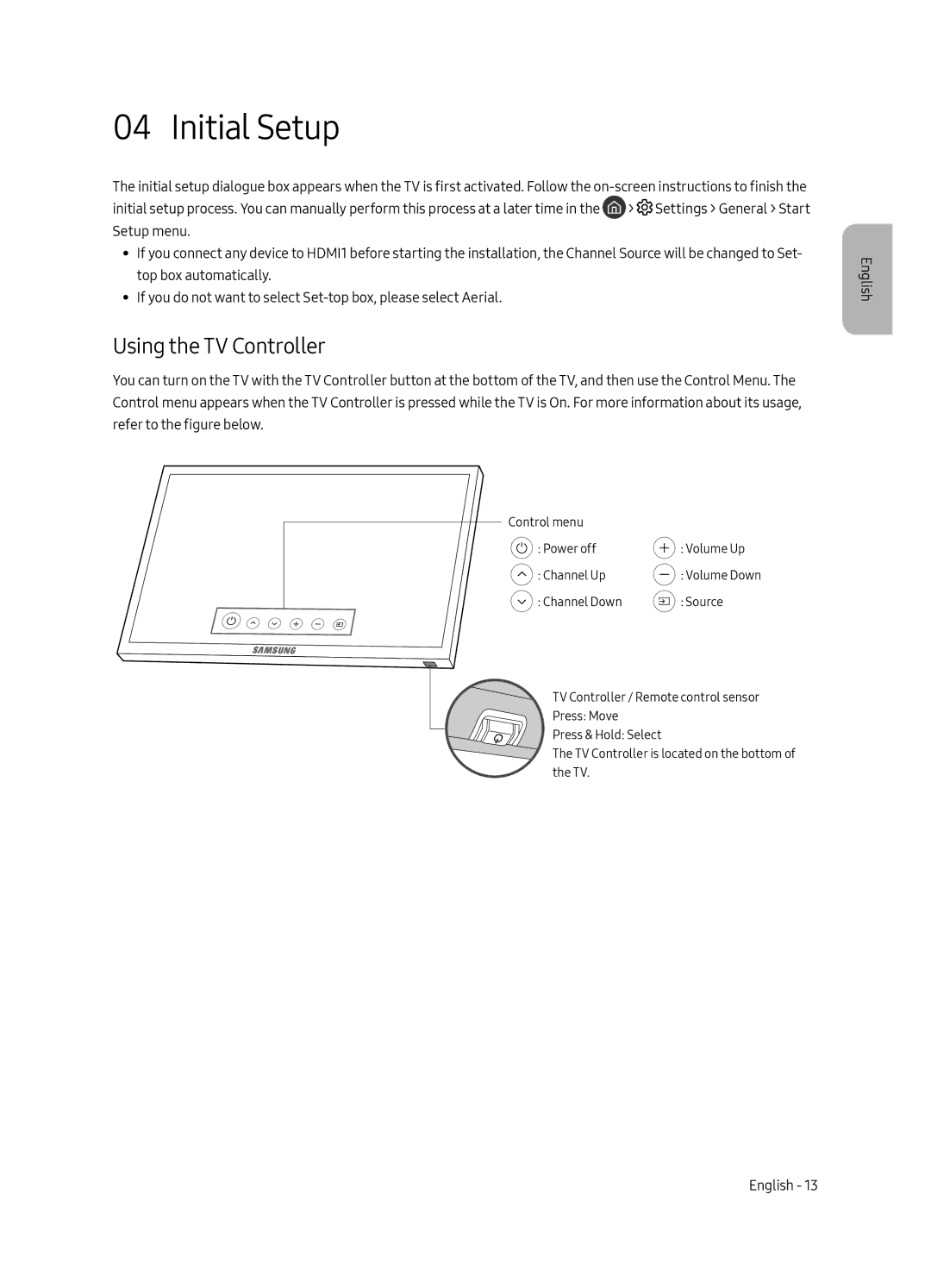QE55Q6FAMUXRU specifications
The Samsung QE55Q6FAMUXRU is a prominent model in Samsung's QLED TV lineup, showcasing advanced display technologies and a range of features designed to enhance the viewing experience. This 55-inch television stands out with its impressive Quantum Dot technology, which delivers stunning colors and unparalleled brightness, enabling viewers to enjoy vivid imagery that stays true to the creator's intent.One of the key highlights of the QE55Q6FAMUXRU is its 4K Ultra HD resolution, which offers four times the detail of Full HD. This high resolution allows for sharper images, exceptional clarity, and an engaging viewing experience, making it ideal for watching movies, sports, or playing video games. The Ultra HD Upscaling feature further enhances the quality of non-4K content, optimizing it for a near-4K viewing experience.
The TV's HDR (High Dynamic Range) technology is another standout feature. With HDR10+ support, the QE55Q6FAMUXRU provides a wide color range and improved contrast, bringing out the finer details in both the brightest and darkest parts of an image. This results in a more dynamic picture that feels more realistic and immersive.
The Smart TV capabilities of the QE55Q6FAMUXRU are powered by Samsung's Tizen operating system. This platform offers a wide array of streaming services, apps, and customizable content to suit every viewer's preferences. With features like voice control compatibility through Bixby, Google Assistant, and Alexa, users can navigate their favorite shows and settings with ease.
Additionally, the TV boasts an elegant design with slim bezels and a sleek profile, making it an attractive centerpiece in any living room. The Samsung One Remote Control simplifies the user experience, allowing control of various connected devices with a single remote.
For enhanced sound, the TV incorporates Dolby Digital Plus technology, providing an immersive audio experience that complements the stunning visuals. With features such as Adaptive Sound, the audio output is automatically optimized based on the content being played.
In summary, the Samsung QE55Q6FAMUXRU is a feature-rich QLED TV that combines cutting-edge display technology with smart capabilities, making it a fantastic choice for anyone seeking an outstanding home entertainment experience. Its exceptional picture quality, versatile smart features, and elegant design solidify its position as a top contender in the mid-range television market.