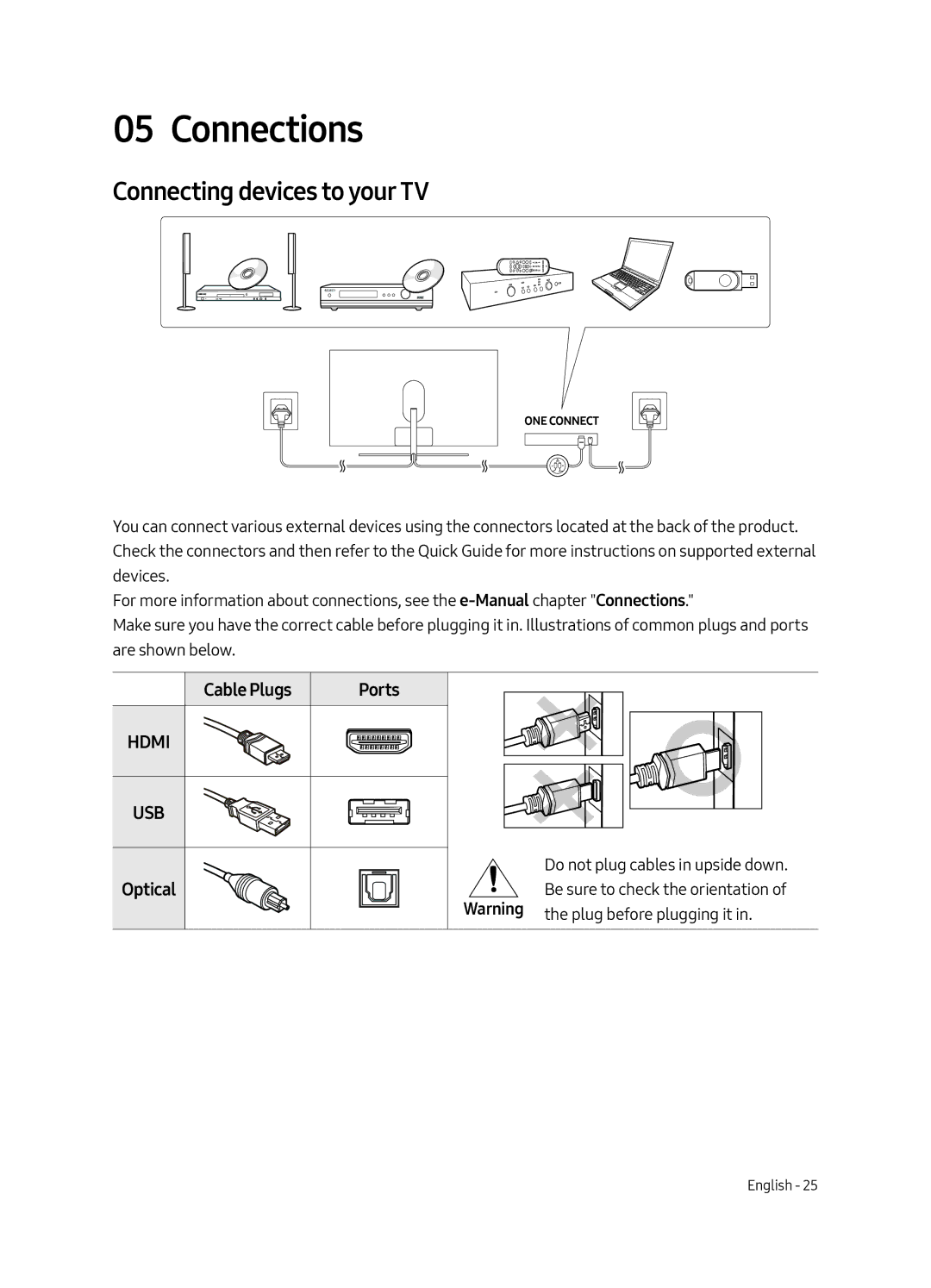05 Connections
Connecting devices to your TV
You can connect various external devices using the connectors located at the back of the product. Check the connectors and then refer to the Quick Guide for more instructions on supported external devices.
For more information about connections, see the
Make sure you have the correct cable before plugging it in. Illustrations of common plugs and ports are shown below.
Cable Plugs | Ports |
HDMI
USB
Optical
Do not plug cables in upside down.
![]() Be sure to check the orientation of Warning the plug before plugging it in.
Be sure to check the orientation of Warning the plug before plugging it in.