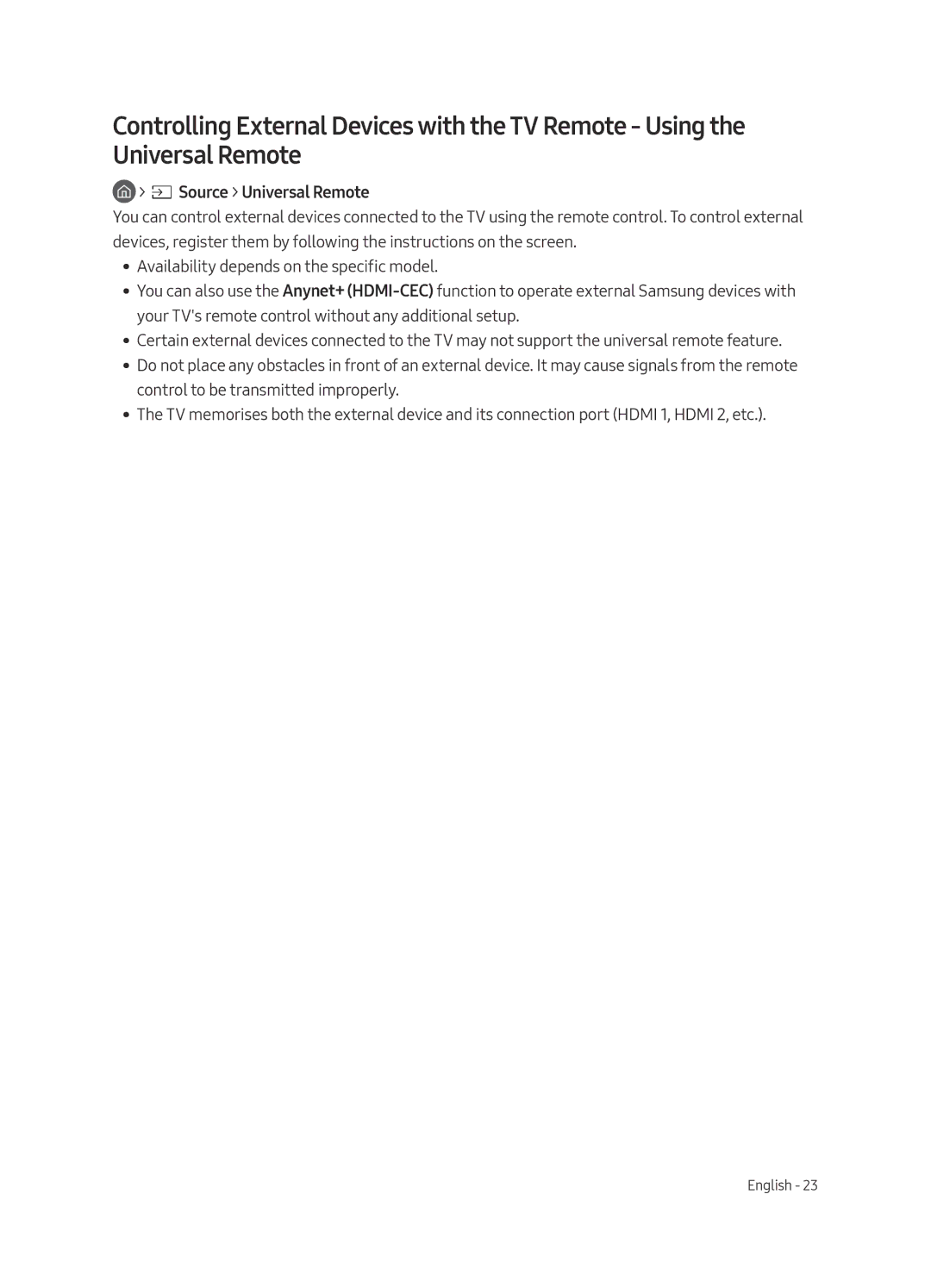Controlling External Devices with the TV Remote - Using the Universal Remote
 > sSource > Universal Remote
> sSource > Universal Remote
You can control external devices connected to the TV using the remote control. To control external devices, register them by following the instructions on the screen.
•• Availability depends on the specific model.
•• You can also use the Anynet+
•• Certain external devices connected to the TV may not support the universal remote feature.
•• Do not place any obstacles in front of an external device. It may cause signals from the remote control to be transmitted improperly.
•• The TV memorises both the external device and its connection port (HDMI 1, HDMI 2, etc.).