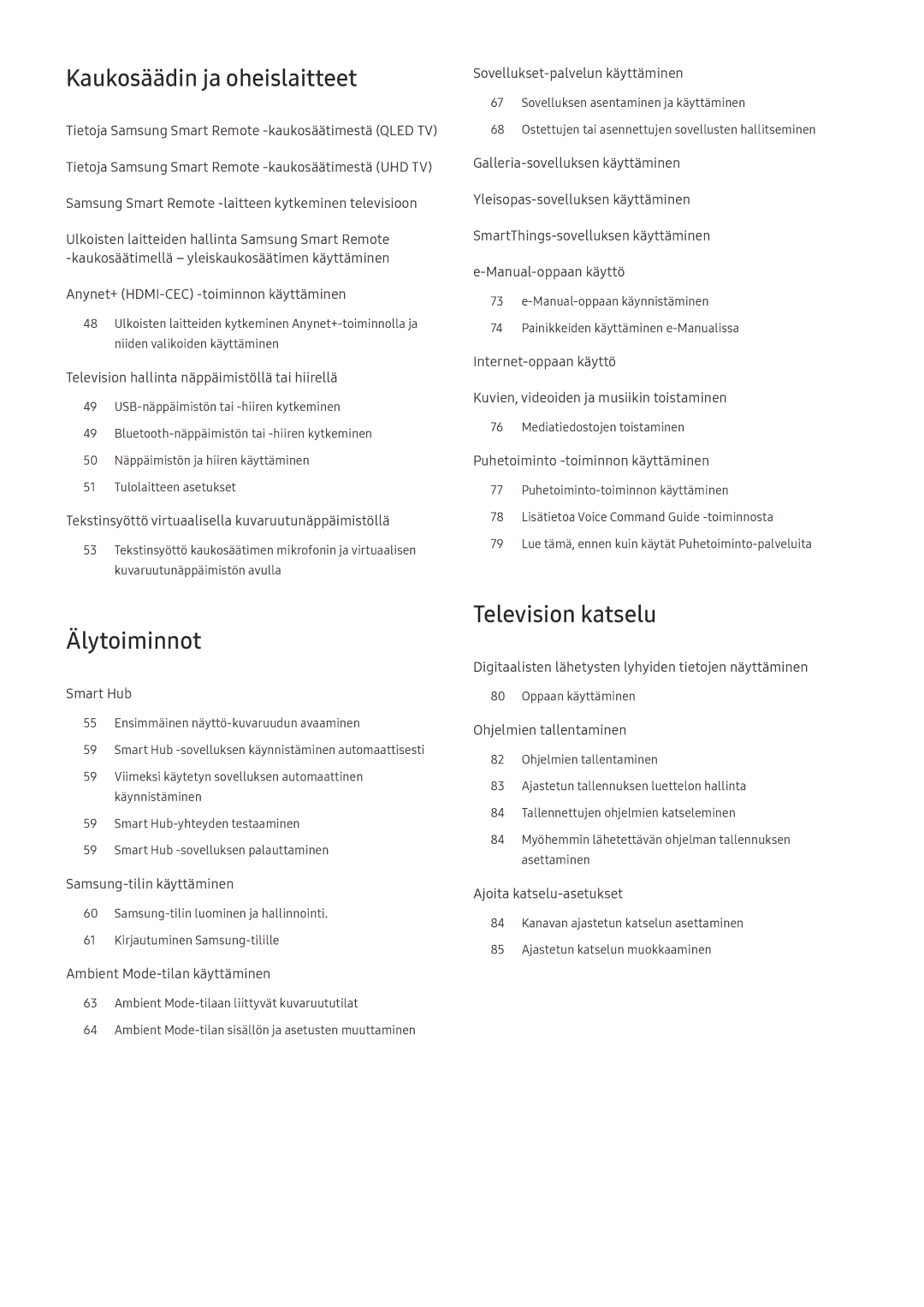Manual
Liitännät
Pikaoppaat
Kaukosäädin ja oheislaitteet
Älytoiminnot
Television katselu
Järjestelmä ja Tuki
Kuva ja Ääni
Turvaohjeita ja huomautuksia
Vianmääritys
Helppokäyttötoimintojen valikon käyttäminen
Helppokäyttötoimintojen opas
Samsung Smart Remote -laitteen kytkeminen televisioon
Pikaoppaat
Smart Hub -palvelun käyttäminen
Ilmoitus
Asetukset
Apps
Ambient Mode
Lähde
Etsi
Ambient Mode
Ambient Mode-oppaan käyttö
Ambient Mode-tilaan liittyvät kuvaruututilat
Ambient Mode-tilan sisällön asettaminen
Ambient Mode-tilan sisällön ja asetusten muuttaminen
Ambient Mode-näytön taustavärin vaihtaminen
Ambient Mode-tilan yksityiskohtien asettaminen
Manual
Pikavalinta-oppaan käyttö
Lähteet
Kanavat
Antenni, Kaapeli, Satelliitti tai Palveluntarjoaja
Kanavien lisääminen
Kanavien siirtäminen
Kanavien poistaminen
Puhetoiminto-toiminnon käyttäminen
Puhetoiminto -palvelun käyttäminen
Voice Command Guide
Lisätietoa Voice Command Guide -toiminnosta
Asetukset Yleiset Käynnistä määritys Yritä nyt
Lue tämä, ennen kuin käytät Puhetoiminto-palveluita
Puhetoiminto-toiminnon käyttöön liittyvät varotoimenpiteet
Puhetoiminto-toiminnon käyttöedellytykset
Asetukset Tuki Ohjelmistopäivitys Päivitä nyt Yritä nyt
Television ohjelmiston päivittäminen
Television päivittäminen automaattisesti
Asetukset Tuki Ohjelmistopäivitys Yritä nyt
Mitä etätuki tarkoittaa?
Tuen hankkiminen
Tuen saaminen Etähallinta -toiminnolla
Asetukset Tuki Etähallinta Yritä nyt
Asetukset Tuki Pyydä tukea Yritä nyt
Palvelun yhteystietojen etsiminen
Tuen pyytäminen
Asetukset Tuki Tietoja tästä televisiosta Yritä nyt
Lähde Yhteysopas
Yhteysopas
Voit kytkeä televisioon antennijohdon
Antennin kytkeminen Antenni
Kiinteän Internet-yhteyden muodostaminen
Internet-yhteyden muodostaminen
Internet-verkkoon yhdistäminen
Asetukset Yleiset Verkko Avaa verkkoasetukset Yritä nyt
Asetukset Yleiset Verkko Avaa verkkoasetukset Langaton
Langattoman Internet-yhteyden muodostaminen
IP-ohjauslaitteen yhdistäminen televisioon
Internet-yhteyden tilan tarkistaminen
Verkon nollaaminen
Television kytkeminen päälle, jos käytössä on Mobiililaite
Asetukset Yleiset Verkko Asiantuntijan asetukset IPv6-tila
Internet-yhteysongelmien vianmääritys
Verkossa näytettävän television nimen muuttaminen
Internet-yhteysongelmien vianmääritys Yritä nyt
Lähiverkkoyhteys toimii, mutta Internet-yhteys ei
Langattomaan reitittimeen ei saada yhteyttä
IP-osoitteen automaattinen asetus epäonnistui
Verkkoon ei saada yhteyttä
Kytkeminen HDMI-kaapelilla
Videolaitteiden kytkeminen
Component in / AV
Component in / AV
Kytkeminen langattoman verkon kautta
Äänen tulo- ja lähtöliitännät
Kytkeminen Hdmi ARC -kaapelilla
Kytkeminen digitaalisen äänen optisella kaapelilla
Tietokoneen kytkeminen
Bluetooth-laitteiden kytkeminen
Yhdistäminen televisioon SmartThings-sovelluksen kautta
Yhteyden muodostaminen Mobiililaite
Mobiililaitteen hallinta
Käyttöilmoitus
Laitelista
Televisioon kytkettyjen ulkoisten laitteiden vaihtaminen
Tulosignaalin vaihtaminen
Ulkoisen laitteen nimen ja kuvakkeen muokkaaminen
Tiedot
Lisätoimintojen käyttäminen
Yleiskaukosäätimen määritys
Muokkaa
Kytkentää koskevia huomautuksia
Huomioitavaa HDMI-kytkennöissä
Huomaa seuraavat seikat, kun kytket ulkoista laitetta
Äänilaitteiden kytkemistä koskevia huomautuksia
Mobiililaitteiden kytkemistä koskevia huomautuksia
Tietokoneiden kytkemistä koskevia huomautuksia
Tietoja Samsung Smart Remote -kaukosäätimestä Qled TV
Kaukosäädin ja oheislaitteet
Väri / Numero
Page
Tietoja Samsung Smart Remote -kaukosäätimestä UHD TV
Syöttää numeroita
Page
Samsung Smart Remote -laitteen kytkeminen televisioon
Lähde Yleiskaukosäätimen määritys
Anynet+ HDMI-CEC -toiminnon käyttäminen
Lue ennen Anynet+ HDMI-CEC -laitteen kytkemistä
Aseta Anynet+ HDMI-CEC tilaan Käytössä
USB-näppäimistön tai -hiiren kytkeminen
Bluetooth-näppäimistön tai -hiiren kytkeminen
Bluetooth-laitelista
Television hallinta näppäimistöllä tai hiirellä
Näppäimistön ja hiiren käyttäminen
Näppäimistön kieli Näppäimistön tyyppi
Tulolaitteen asetukset
Näppäimistön asettaminen
Hiiren asetukset
Ehdotettu teksti
Tekstinsyöttö virtuaalisella kuvaruutunäppäimistöllä
Ennakoi seuraava merkki
Valinnat
Voit käyttää monenlaisia sovelluksia Smart Hub -palvelussa
Smart Hub
Voit poistaa kaikki ilmoitukset
Ensimmäinen näyttö-kuvaruudun avaaminen
Paina -painiketta
Poista kaikki
Tekstitys
Kuvatila
Äänitila
Äänilähtö
Voit etsiä sovelluksia tai pelejä Smart Hub -palveluista
Kohteen poistaminen Ensimmäinen näyttö-kuvaruudusta
Kohteen siirtäminen Ensimmäinen näyttö-kuvaruudussa
Smart Hub -sovelluksen palauttaminen
Smart Hub -sovelluksen käynnistäminen automaattisesti
Viimeksi käytetyn sovelluksen automaattinen käynnistäminen
Smart Hub-yhteyden testaaminen
Samsung-tilin luominen Facebook-tiliä käyttämällä
Samsung-tilin käyttäminen
Samsung-tilin luominen ja hallinnointi
Uuden tilin luominen
Tee Synkronoi Internet -asetukset
Kirjautuminen Samsung-tilille
Samsung-tilin tietojen muuttaminen ja täydentäminen
Televisioon tallennettujen maksutietojen hallinnoiminen
Samsung-tilin poistaminen televisiosta
Kirjautuminen ulos Samsung-tililtä
Käyttöoikeussopimuksen ja tietosuojakäytännön katselu
Ambient Mode-tilan käyttäminen
Ambient Mode-tilan sisällön ja asetusten muuttaminen
Ambient Mode-tilan yksityiskohtien asettaminen
Sovellukset-palvelun käyttäminen
Kirjaudu sisään
Sovellusten haku
Sovelluksen asentaminen ja käyttäminen
Sovelluksen asentaminen
Sovelluksen käynnistäminen
Siirrä kohdistus lisättävään sovellukseen
Ostettujen tai asennettujen sovellusten hallitseminen
Sovelluksen poistaminen
Sovellusten lisääminen Ensimmäinen näyttö-kuvaruutuun
Sovelluksen tietojen tarkistaminen
Sovellusten lukitseminen ja avaaminen
Sovellusten siirtäminen
Sovelluksen asentaminen uudelleen
Näytä päivittäin / Näytä kuukausittain
Galleria-sovelluksen käyttäminen
Galleria
Avaa luokka
Yleisopas-sovelluksen käyttäminen
SmartThings-sovelluksen käyttäminen
SmartThings
Sijainnin valintalista
Laitelista
Manual-oppaan käyttö
Manual-oppaan käynnistäminen
Aseta tila
Painikkeiden käyttäminen e-Manualissa
Kuvien, videoiden ja musiikin toistaminen
Suodatusperuste
Suodattaa mediasisällön mediatyypin mukaan
Järjestää tiedostoluettelon
Mediatiedostojen toistaminen
Lajitteluperuste
USB-laitteen multimediasisällön toistaminen
Puhetoiminto -toiminnon käyttäminen
Lisätietoa Voice Command Guide -toiminnosta
Lue tämä, ennen kuin käytät Puhetoiminto-palveluita
Näytä kunkin kanavan ohjelmiston yhteenveto
Digitaalisten lähetysten lyhyiden tietojen näyttäminen
Oppaan käyttäminen
Suora TV-lähetys Opas Yritä nyt
Ant.tyyppi Voit vaihtaa vastaanotettavaa lähetyssignaalia
Ohjelmien tallentaminen
Ohjelmien tallentaminen
Ajastettujen tallennusten tarkistaminen
Ajastetun tallennuksen luettelon hallinta
Ajastetun tallennuksen ajan asettaminen
Ajastetun tallennuksen peruuttaminen
Kanavan ajastetun katselun asettaminen
Ajoita katselu-asetukset
Tallennettujen ohjelmien katseleminen
Myöhemmin lähetettävän ohjelman tallennuksen asettaminen
Ajastettujen katselujen tarkistaminen
Ajastetun katselun muokkaaminen
Ajastetun katselun ajan asettaminen
Ajastetun katselun peruminen
Tallenna
Timeshift -toiminnon käyttäminen
Muokkaa tallennusaikaa
Voit määrittää ohjelmasta tallennettavan ajanjakson
Tauko / Aloita
Siirry suoraan TV-läh
Pys. tallennus / Pysäytä Timeshift
Tietoja
Suora TV-lähetys Kanavaluettelo
Kanavaluettelo-oppaan käyttö
Suora TV-lähetys Kanavaluettelo Kaikki Muokkaa kanavia
Kanavien muokkaaminen
Tallennettujen kanavien poistaminen
Tallennettujen kanavien muokkaaminen
Avaa Muokkaa suos
Oman suosikkiluettelon luominen
Kanavien tallentaminen suosikeiksi
Palauta TV Plus
Suosikkiluettelon järjestäminen uudelleen
Suosikkiluettelon muokkaaminen
Kanavien lisääminen suosikkiluetteloon
Kanavien poistaminen suosikkiluettelosta
Saatavilla olevien kanavien hakeminen valmiustilassa
Televisionkatselua tukevat toiminnot
Lähetyssignaalin vaihtaminen
Saatavilla olevien kanavien hakeminen
Katselun rajoittaminen tiettyihin kanaviin
Merkitse aikuiskanavat -palvelun käyttäminen
Lähetysäänen asetuksen valitseminen
Asetukset Lähetys Ohjelmaluokituksen lukitus Yritä nyt
Ohjelmaluokituksen lukitus -palvelun käyttäminen
Lähetysten lisäasetusten säätäminen
Digitaalisen tekstin lukeminen
Äänimuodon valitseminen
Lähetysäänen valitseminen
Lähetyssignaalien manuaalinen virittäminen
Kielen valitseminen
Analogisten kanavien virittäminen
Analogisten lähetysten hienosäädöt
Kanavaluettelon siirtäminen
CAM-operaattorin profiilin poistaminen
Asetukset Lähetys Asiantuntijan asetukset TVkey-liittymä
Satelliittijärjestelmän asettaminen
Tekstitelevision kielen vaihtaminen
TVkey-liittymä -valikon näyttäminen
Asetukset Lähetys Yl. liitäntä
Yhteisten liittymien valikon näyttäminen
Kuvanlaadun säätäminen
Kuvatilan valitseminen
Asetukset Kuva Kuvatila Yritä nyt
Kontrastin parannus Yritä nyt HDR+-tila
Kuvan lisäasetusten säätäminen
Asetukset Kuva Asiantuntijan asetukset Yritä nyt
Paikallinen himmennys
101
Katseluympäristön asettaminen ulkoisille laitteille
Pelien pelaaminen optimoidulla näytöllä
Elokuvatila Yritä nyt
Pelin Motion Plus -asetukset
Pelitilan yksityiskohtien määritys
UHD-videoiden katselu
Hdmi musta -asetuksen käyttäminen
Asetukset Kuva PIP
Kuvan tukitoiminnot
Kuva kuvassa PIP -ikkunan näyttäminen
Kuvan koon muuttaminen
Kuvan koon ja/tai paikan säätäminen
Kuvan koon muuttaminen automaattisesti
Kuvan koon muuttaminen 43- tai Mukautettu ruutu -tilassa
Kuvan sovittaminen kuvaruutuun
Asetukset Ääni Äänitila Yritä nyt
Äänitila- ja Asiantuntijan asetukset -asetukset
Äänitilan valitseminen
Äänen lisäasetusten säätäminen
Asetukset Ääni Äänilähtö Yritä nyt
Television äänen toistaminen Bluetooth-laitteista
Äänen tukitoimintojen käyttäminen
Kaiuttimien valitseminen
107
Kellon asettaminen automaattisesti
Aikatoimintojen ja ajastimien käyttö
Nykyisen kellonajan asettaminen
Asetukset Yleiset Järjestelmänhallinta Aika Yritä nyt
Ajastinten käyttäminen
Asetukset Yleiset Järjestelmänhallinta Aika Uniajastin
Asetukset Yleiset Järjestelmänhallinta Aika Sammutusajastin
110
Automaattinen suojausaika -toiminnon asettaminen
Television virrankulutuksen vähentäminen
Asetukset Yleiset Ekoratkaisu Yritä nyt
111
Helppokäyttötoimintojen pikanäppäimet-toiminnon käyttäminen
Television suojaaminen hakkeroinnilta ja haittakoodeilta
Muiden toimintojen käyttö
Helppokäyttötoimintojen käyttäminen
113
Audiokuvaus
Audiokuvaus
Audiokuvauksen äänenvoimakkuus
Kirjasinkoon suurentaminen näkövammaisille
Valkoinen teksti mustalla taustalla suuri kontrasti
Kuvaruudun asettaminen mustavalkoiseksi
Käänteisten värien käyttäminen
115
Lisätietoa kaukosäätimestä näkövammaisille
Lisätietoa television valikosta
Televisio-ohjelmien katseleminen tekstityksen kanssa
Asetukset Yleiset Järjestelmänhallinta Yritä nyt
Järjestelmän lisäasetusten säätäminen
Lähetyksen tekstityskielen valinta
Asetukset Yleiset Helppokäyttöisyys Monilähtöinen ääni
Asetukset Yleiset Järjestelmänhallinta Käyttötila Yritä nyt
Television palauttaminen oletusasetuksiin
Salasanan asettaminen
Käyttö- tai myymälätilan valitseminen
118
HbbTV
Television katselukortin CI- tai CI+-kortin käyttäminen
CI- tai CI+-kortin kytkeminen
119
120
CI- tai CI+-kortin käyttäminen
121
Tekstitelevisio-ominaisuus
Samsung Smart Remote -säätimessä
Tietoa tekstitelevision käytöstä ja toiminnoista
122
123
Tavallisessa kaukosäätimessä
124
Tyypillinen tekstitelevision sivu
125
Tuki Etähallinta-toiminnon kautta
126
PIN-koodi Teknikko muodostaa yhteyden televisioon
Television toimintahäiriöiden vianmääritys
Asetukset Tuki Itsediagnoosi Yritä nyt
127
128
Kuvan kanssa on ongelmia
Kuvan testaaminen
Asetukset Tuki Itsediagnoosi Aloita kuvatesti Yritä nyt
Tai kaikilla alueilla
129
Asetukset Yleiset Helppokäyttöisyys Harmaasävy
130
Lähetyssignaalin voimakkuus ei ole riittävä
Ääni ei kuulu selkeästi
Äänen testaaminen
Asetukset Tuki Itsediagnoosi Aloita äänitesti Yritä nyt
132
Televisiolähetyksen kanssa on ongelmia
Tietokoneen yhdistäminen ei onnistu
Televisio ei muodosta yhteyttä Internetiin
133
Ajoita tallennus- tai Timeshift-toiminto ei toimi
Anynet+ HDMI-CEC ei toimi
134
135
Sovellusten käynnistämisessä tai käytössä on ongelmia
136
Tiedoston toistaminen ei onnistu
Haluan palauttaa television oletusasetukset
Palauta asetukset oletusarvoihin
137
Muut ongelmat
138
139
Ennen kuin käytät Tallennus- ja Timeshift-toimintoja
Ennen tallennuksen ja ajastetun tallennuksen käyttämistä
Asetukset Yleiset Järjestelmänhallinta Aika Kello
140
141
Tuetut lähetysten äänen asetukset
Ennen Timeshift-toiminnon käyttämistä
Tarkista tuetut lähetyksen ääniasetukset
142
Lue tämä, ennen kuin käytät Sovellukset-palveluita
143
Lue tämä, ennen kuin käytät Internet -sovellusta
144
Lue tämä ennen langattoman Internet-yhteyden asettamista
Langatonta Internet-yhteyttä koskevia varotoimenpiteitä
Langattoman verkon suojausprotokollat
145
Tutustu näihin tietoihin ennen mediatiedostojen toistamista
Tuetut ulkoiset tekstitykset
Tuetut sisäiset tekstitykset
146
Tuetut kuvatiedostotyypit ja resoluutiot
Tuetut musiikkitiedostotyypit ja koodekit
147
Svaf
148
149
150
Muita rajoituksia
Videodekooderit
Äänidekooderit
Tutustu näihin tietoihin, kun olet asentanut television
Lue tämä television asennuksen jälkeen
Kuvakoot ja tulosignaalit
Varkaudenestolukon asentaminen
152
UHD-tulosignaaleille tuetut resoluutiot
Jos Hdmi UHD Color -asetuksena on Ei käytössä
Jos Hdmi UHD Color -asetuksena on Käytössä
153
IBM
154
Vesa DMT
155
CTA-861
Videosignaalien tukemat resoluutiot
Tarkista videosignaalien tukemat resoluutiot
156
157
Lue tämä ennen Bluetooth-laitteiden käyttämistä
Bluetoothin käyttörajoituksia
158
Edell. / Seuraava
Näyttää edellisen tai seuraavan multimediatiedoston
159
160
161
Sovita näyttöön
Lähennä
Valinnat
Lisenssi
Näytä television lisenssi- ja tavaramerkkitiedot
162
163
Kaukosäätimen käyttö
Samsung Smart Remote -säätimen asento
Samsung Smart Remote -säätimen kuvaus
Väripainikkeet
Toisto-/taukopainike
164
Tutustu helppokäyttövalikon toimintojen kuvauksiin
Helppokäyttötoimintojen valikon käyttäminen
Helppokäyttötoimintojen pikanäppäimet -valikko
Helppokäyttötoimintojen pikanäppäimet -valikon avaaminen
Audiokuvaus -toiminnon kytkeminen päälle
Vaiheittaiset ohjeet toimintojen käyttöön
Helppokäyttötoimintojen pikanäppäimet -valikon käyttäminen
Puheopastus -toiminnon kytkeminen päälle
167
Television kaukosäätimen opetus
168
Ota Puheopastus käyttöön
Ota Audiokuvaus käyttöön
Ota Suuri kontrasti käyttöön
169
Television katsominen
Television käynnistäminen
Kanavan vaihtaminen
Äänenvoimakkuuden säätäminen
Ohjelmatietojen käyttäminen
170
171
Oppaan käyttäminen
Suora TV-lähetys Opas
Asetukset-kohtaan
Voit ajoittaa aikataulun mukaisen ohjelman katselun
Parhaillaan lähetettävän ohjelman katsominen
Muita oppaan vaihtoehtoja
Ajoita katselu
Näytä tiedot
Suosikkikanavien näyttäminen
Ajoita tallennus
Pysäytä
Ajastetun katselun peruuttaminen Opas-toiminnolla
Ajoita katselu -toiminnon asettaminen
Ajastetun katselun peruuttaminen
Ajastetun katselun asettaminen
175
Ajastetun katselun peruuttaminen Smart Hub -toiminnolla
176
Avaa Kanavaluettelo
Oman suosikkiluettelon luominen
Kanavien tallentaminen suosikeiksi
Kanavien lisääminen suosikkiluetteloon lisätiedot
178
Kanavien poistaminen suosikkiluettelosta lisätiedot
179
Tallennus
180
Tallennusajan muuttaminen
Katseltavan ohjelman tallentaminen
Katselun ajastaminen ohjelman tietoikkunasta
181
Tallennetun ohjelman poistaminen
182
Smart Hub
Ensimmäinen näyttö -toiminnon käyttö Smart Hubissa
Ilmoitus
183
184
Yleisopas
Lähde
Etsi
Apps
Manual-oppaan käynnistäminen
On käytössä
186
187