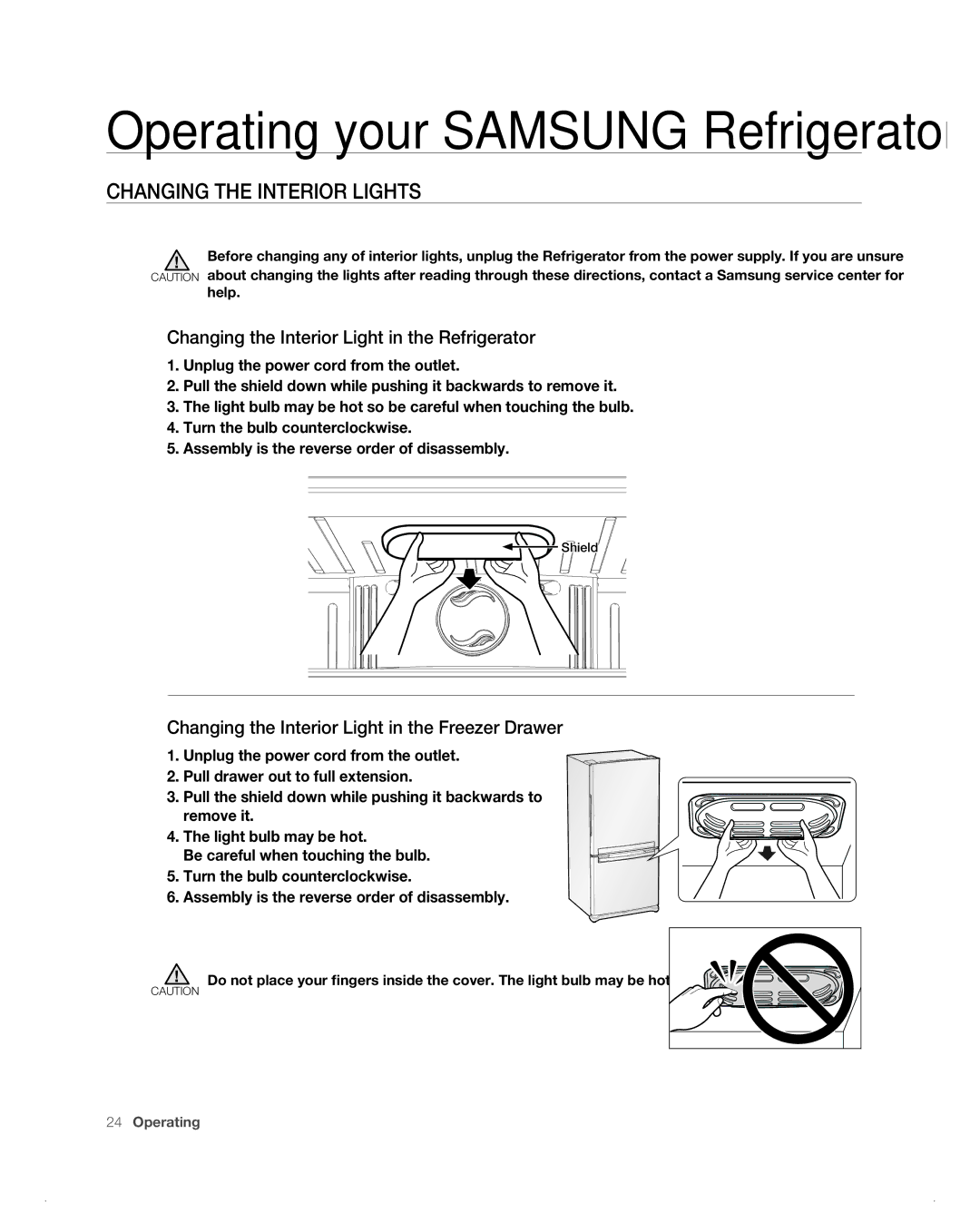Operating your SAMSUNG Refrigerator
CHANGING THE INTERIOR LigHtS
Before changing any of interior lights, unplug the Refrigerator from the power supply. If you are unsure
CAUTION about changing the lights after reading through these directions, contact a Samsung service center for help.
Changing the Interior Light in the Refrigerator
1.Unplug the power cord from the outlet.
2.Pull the shield down while pushing it backwards to remove it.
3.The light bulb may be hot so be careful when touching the bulb.
4.Turn the bulb counterclockwise.
5.Assembly is the reverse order of disassembly.
![]() Shield
Shield
Changing the Interior Light in the Freezer Drawer
1. Unplug the power cord from the outlet.
2. Pull drawer out to full extension.
3. Pull the shield down while pushing it backwards to remove it.
4. The light bulb may be hot.
Be careful when touching the bulb.
5.Turn the bulb counterclockwise.
6.Assembly is the reverse order of disassembly.
CAUTION Do not place your fingers inside the cover. The light bulb may be hot.
24_ Operating