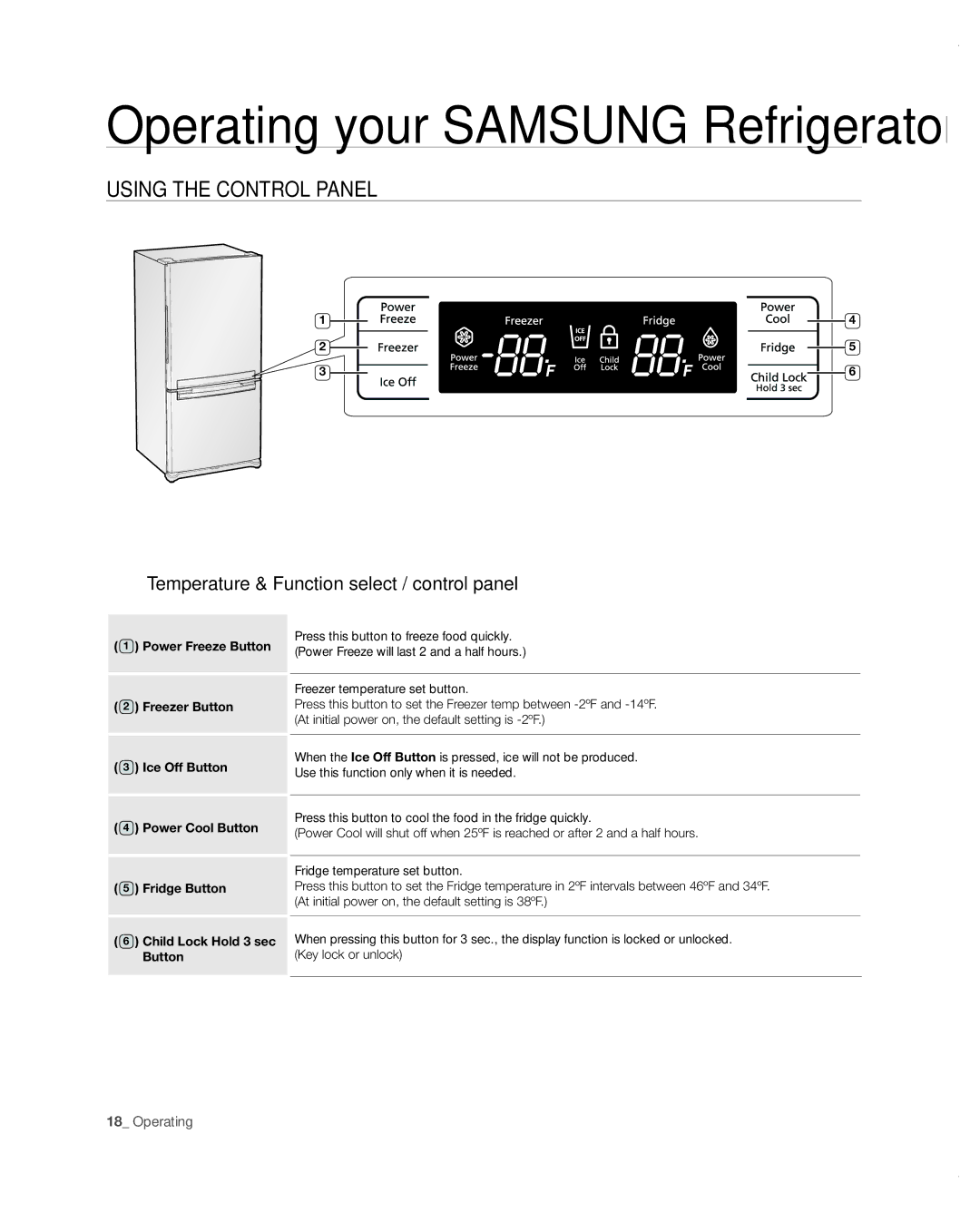RB197ABBP specifications
The Samsung RB197ABBP is a cutting-edge refrigerator that exemplifies modern design while integrating advanced technology to enhance user convenience and food preservation. With its stylish French door design, this model not only enhances the aesthetic appeal of any kitchen but also emphasizes functionality and accessibility.One of the standout features of the RB197ABBP is its Twin Cooling Plus technology, which utilizes two separate cooling systems for the refrigerator and freezer compartments. This dual system ensures that the air in each section does not interact, maintaining optimal humidity levels in the refrigerator to keep fruits and vegetables fresh for longer periods. Additionally, the freezer benefits from dry air circulation, which minimizes the risk of freezer burn on stored foods.
In terms of capacity, the RB197ABBP offers ample space for storage, making it suitable for families or anyone who enjoys cooking and entertaining. With adjustable shelving and versatile storage options, users can customize the interior layout to accommodate various food items and containers. The refrigerator also features a large vegetable crisper that helps in organizing produce while keeping it fresh.
Energy efficiency is another hallmark of the RB197ABBP. With an ENERGY STAR certification, this refrigerator is designed to minimize energy consumption without compromising performance. The Digital Inverter Compressor is a key component that adapts its cooling power based on the internal conditions, resulting in quieter operation and reduced energy costs.
Users will appreciate the convenient ice maker, which produces ice quickly and efficiently. The ice maker is located within the freezer compartment, allowing for easy access without sacrificing valuable shelf space. Furthermore, the water dispenser located in the refrigerator door adds another layer of convenience, providing chilled, filtered water at a moment's notice.
The RB197ABBP also emphasizes user-friendly controls with its intuitive LED display, enabling users to adjust settings effortlessly. The bright LED lighting inside the refrigerator illuminates every corner, making it easy to locate items even in low light conditions.
Overall, the Samsung RB197ABBP stands out as a comprehensive solution for modern refrigeration needs, blending impressive technology, substantial storage capacity, and sleek design—all while maintaining a focus on energy efficiency and user convenience.