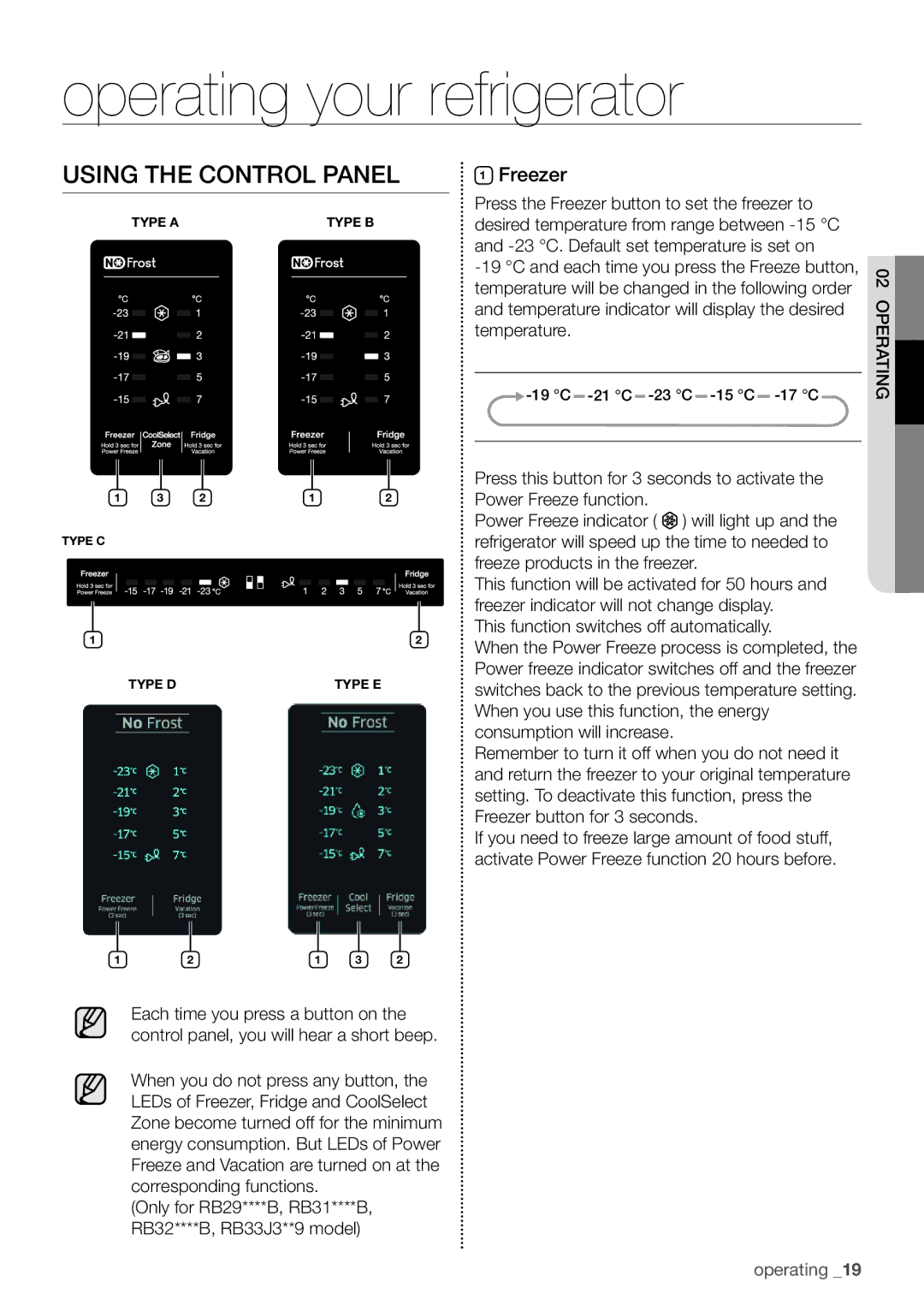Thank you for purchasing a Samsung product
Refrigerator
Safety Information
Safety information
Do not touch
Unplug the power plug
Do not attempt
Do not disassemble
Severe Warning Warning Signs for
Severe Warning Warning Signs for Installation
Safety information
Safety information
Severe Warning Warning Signs for Using
Safety information
It may cause a personal injury because of glass shelf drop
Safety information
Safety information
Maintenance
Severe Warning Warning Signs for Disposal
Additional Tips for Proper Usage
Safety information
Setting up your refrigerator
Contents
Flooring
Levelling the Refrigerator
Setting UP the Refrigerator
Operating your refrigerator
Using the Control Panel
Freezer
Coolselect Zone
Fridge
Features of the Freezer Compartment
Using the Foldable Shelf Optional
Additional Shelf
Thawing frozen food
Using the Water Dispenser Optional
Shelf life of frozen food
Purchasing and storing deep-frozen food
Door guards
When assembling, put fridge shelves
Removing the Interior Parts
Shelves
Drawers
Cleaning the Refrigerator
Do not use Benzene, Thinner or Clorox Warning for cleaning
Replacing the LED Lamp
Required Tools
Disassembly of the refrigerator door
Reversing the door optional
Reversing the Door Optional
Operating
Basic position Position reversed
Assembly steps
Only on models with external display
Assemble the Cap Space Door additional part on back side
Assemble the Cover Hinge to match the Hinge
Only for RB29****B, RB31****B, RB32****B, RB33J3**9 model
03troubleshooting
Troubleshooting
+16 to +43
+10 to +32
+16 to +32
+16 to +38
Grazie per aver acquistato un prodotto Samsung
Frigorifero
Informazioni PER LA Sicurezza
Informazioni per la sicurezza
NON toccare
Sicure che potrebbero
NON tentare
NON smontare
Questo potrebbe generare scosse
Linstallazione
Trasporto E IL Luogo DI Installazione
Durante il trasporto
Il deterioramento del materiale
Elettriche o incendi
Non attorcigliare né legare il cavo di alimentazione
Conformemente alle indicazioni del manuale
Il frigorifero deve essere opportunamente collegato a terra
Questo potrebbe causare scosse elettriche o incendi
Questo potrebbe causare incendi o esplosioni
Segnali DI Attenzione Attenzione PER Linstallazione
Non permettere ai bambini di entrare nel cassetto
Da quelli consigliati dall’azienda produttrice
Non danneggiare il circuito di refrigerazione
Necessariamente ridotti
Esplosione o incendi
Si prega di contattare il tecnico autorizzato
Fusibili standard
Non mettere del cibo appena
Introdotto per il congelamento vicino a cibo già congelato
Dellelettrodomestico e causare incendi
Manutenzione
Deve essere effettuata allaperto
Smaltimento
Utilizzo Corretto
Ulteriori
Informazioni per la sicurezza
Scelta dell’ubicazione migliore per il frigorifero
Sommario
Impostazione del frigorifero
Impostazione DEL FRIGORIFERO……………………………………………………………
01impostazione
Pavimento
Impostazione DEL Frigorifero
Livellamento DEL Frigorifero
Freezer Congelatore
Fridge Frigorifero
USO DEL Ripiano Pieghevole Opzionale
Ripiano Supplementare
Scongelamento di cibi congelati
Utilizzo Dellerogatore DI Acqua Opzionale
Durata dei cibi congelati
Acquisto e conservazione di cibo surgelato
Stata rimossa, rimetterla nella sua sede originale
USO DI Coolselect DUO Opzionale
Sportello del frigorifero
Erogata solo con questa impostazione
Pulizia DEL Frigorifero
Rimozione Delle Parti Interne
Sostituzione Della Lampadina a LED
Rimuovere il coprifilo della porta
Inversione Dello Sportello Opzionale
Attrezzi necessari
Smontaggio della porta frigo
Con un cacciavite a croce
Smontare la cerniera centrale rimuovendo le viti
Reclinare il frigorifero appoggiando il retro a terra
Assemblare il coperchio
Fasi di montaggio
Assemblare il copriporta elemento addizionale sul retro
Funzionamento
Guasti03risoluzione ricerca
Ricerca e risoluzione guasti
Classe Simbolo Campo valori temperatura ambiente C
Limiti temperatura ambiente stanza
Gracias por comprar un producto Samsung
Frigorífico
Por adultos
Información de seguridad
Siga atentamente las
No intente lo siguiente
No desmonte
No toque
Información de seguridad
No utilice aerosoles cerca del frigorífico
Señales DE
Extremos
No retuerza ni ate el cable de corriente
Podría producirse una descarga eléctrica o un incendio
Precaución Precaución Para LA Instalación
Evite dañar el circuito del refrigerante
Podría producirse un incendio o una explosión
No deje que los niños se cuelguen
Un incendio o problemas con el producto
No deje que los bebés o los niños se metan en el cajón
No se siente en la puerta del congelador
Póngase en contacto con su servicio técnico
No sea el normalizado
Inserte firmemente el enchufe de alimentación en la toma
De aire en el compartimento frigorífico
Congelar cerca de alimentos ya congelados
Podría causar lesiones personales o daños materiales
No utilice benceno, disolventes ni lejía para la limpieza
Se usa ciclopentano como gas de soplado aislante
Se utiliza R-600a o R-134a como refrigerante
Melones
No guarde alimentos que se
Catering y aplicaciones no minoristas similares
Consejos para ahorrar energía
No cubra las rejillas de ventilación del frigorífico
Pensiones y casas de huéspedes
Preparación del frigorífico
Contenido
Preparación DE LA Instalación
En caso contrario, podría causar daños en el suelo
Suelo
Preparación DEL Frigorífico
Nivelación DEL Frigorífico
USO DEL Panel DE Control
Funcionamiento del frigorífico
Congelador
Frigorífico
Congelación de alimentos
Estante Adicional
USO DEL Estante Plegable Opcional
Iconos de alimentos congelados de la puerta
Descongelar alimentos congelados
Utilización DEL Dispensador DE Agua Opcional
Duración de los alimentos congelados
Compra y almacenamiento de alimentos ultracongelados
Depósito de agua
Desmontaje DE LOS Componentes Interiores
Estantes
Baldas de la puerta
Cajones
Limpieza DEL Frigorífico Sustitución DEL Piloto
Retire la cubierta del cable de la puerta
Inversión DE LA Puerta Opcional
Herramientas necesarias
Desmontaje de la puerta del frigorífico
Funcionamiento
Precaución
Desmonte el cierre automático guía y el eje de la bisagra
Pasos de montaje
02funcionamiento
Funcionamiento
Deproblemas 03resolución
Resolución de problemas
Contacte con Samsung World Wide
Límites de la temperatura ambiente de la estancia
Obrigado por adquirir um produto da Samsung
Manual do utilizador
Devem ser realizadas por crianças sem vigilância
Informações de segurança
NÃO toque
Práticas perigosas ou
NÃO tente
NÃO desmonte
Não coloque este frigorífico exposto
Instalação
Comprimento ou de qualquer uma das extremidades
Não utilize aerossóis próximo do frigorífico
Não instale o frigorífico num local
Plástico ou linha telefónica
Caso contrário, existe o perigo de incêndio
Sinais DE Cuidado Para Cuidado a Instalação
Utilização
Não deixe as crianças pendurarem
Isto poderá resultar em incêndio ou explosão
Se for detetada uma fuga de gás
Não danifique o circuito de refrigeração
Batente da prateleira não funcionaria
Ferimentos pessoais
Não utilize uma ventoinha de ventilação
Não coloque nenhum recipiente
Caso contrário, existe o risco de choques elétricos
Armazenamento de alimentos num ambiente doméstico
Cheio de água no aparelho
Sinais DE Cuidado
Sinais DE Cuidado Para
Eliminação do Aparelho
Sinais DE Aviso Aviso Importantes Para
Não armazene alimentos que se
Horas, retire todos os alimentos congelados
Sugestões Adicionais Para USO Adequado
As suas faturas de energia elétrica mais baixas
Sugestões para poupar energia
Preparar O SEU FRIGORÍFICO… ……………………………………………………………
Índice
Preparar o seu frigorífico
Preparar a Instalação do Frigorífico
Espaçador
Preparar O Frigorífico Para USO
Nivelar O Frigorífico
Utilizar O Painel DE Controlo
Fridge frigorífico
Embalar os alimentos corretamente
Prateleira Adicional
Utilizar a Prateleira Rebatível Opção
Congelar os alimentos
Pizza, enchidos até 2 meses
Utilização do Dispensador DE Água Opção
Prazo de validade dos alimentos congelados
Compra e armazenamento de alimentos ultracongelados
Depósito de água
Remover AS Peças Interiores
Prateleiras
Protecções da porta
Substituir a Lâmpada LED
Limpar O Frigorífico
Gavetas
Desmontagem da porta do frigorífico
Inversão da porta opcional
Inverter a Posição DA Porta Opcional
Ferramentas necessárias
Funcionamento
Cuidado para não se magoar durante a Cuidado operação
Passos de montagem
02funcionamento Apenas nos modelos com visor externo
Funcionamento
Deproblemas 03resolução
Resolução de problemas
+16 a +43
+10 a +32
+16 a +32
+16 a +38
Σας ευχαριστούμε για την αγορά προϊόντος της Samsung
Ψυγείο
Πληροφοριεσ ΓΙΑ ΤΗΝ Ασφαλεια
Πληροφορίες για την ασφάλεια
ΜΗΝ αγγίζετε
Παρόντος προϊόντος
Κίνδυνοι ή μη ασφαλείς
ΜΗΝ επιχειρήσετε
Μην χρησιμοποιείτε καλώδιο που
Κατ αυτόν τον τρόπο παρέχεται
Αυτό δημιουργεί κίνδυνο πυρκαγιάς
Μη στρέφετε ή δένετε το καλώδιο παροχής ρεύματος
Πάνω του βαριά αντικείμενα
Εάν συνδέσετε το βύσμα ρεύματος
Σε αντίθετη περίπτωση υπάρχει κίνδυνος πυρκαγιάς
Αυτή η συσκευή πρέπει να γειωθεί σωστά
Προβλήματα στο προϊόν. -- Ποτέ μη συνδέετε το βύσμα
Το ψυγείο αυτό προορίζεται για τη φύλαξη τροφίμων μόνο
Μην τοποθετείτε δοχεία με νερό Επάνω στο ψυγείο
Μην κάθεστε στην πόρτα του
Προβλήματα στο προϊόν
Τα αιχμηρά άκρα μπορεί να
Καταψύκτη
Μην προκαλείτε ζημιές στο κύκλωμα ψύξης
Βέβαιοι πως δεν παίζουν με τη συσκευή
Μην τοποθετείτε δοχεία με νερό επάνω στη συσκευή
Για να επιτύχετε τη βέλτιστη απόδοση του προϊόντος
Μην ψεκάζετε προϊόντα καθαρισμού απευθείας στην οθόνη
Από το εσωτερικό και αφήστε τις πόρτες ανοιχτές
Σχετικα ΜΕ ΤΗΝ Απορριψη
Προσθετεσ Συμβουλεσ ΓΙΑ Σωστη Χρηση ΤΗΣ Συσκευησ
Είναι ελαφρώς πιο υψηλή από ό,τι στονστους άλλοους
Χρήση σε πανδοχεία, -- χρήση για κέιτερινγκ και άλλες
Θάλαμοους του καταψύκτη
Μην μπλοκάρετε ποτέ τους αγωγούς ή τις σχάρες της συσκευής
Πόρτα, τόσο λιγότερος πάγος θα σχηματιστεί στον καταψύκτη
Σε αντίθετη περίπτωση, υπάρχει κίνδυνος ηλεκτροπληξίας
Περιεχόμενα
Ρύθμιση του ψυγείου σας
Συγχαρητήρια για την αγορά του ψυγείου της Samsung
Τοποθετηση ΣΤΟ Δαπεδο
Οριζοντιωση ΤΟΥ Ψυγειου
Λειτουργία του ψυγείου σας
Το πλήκτρο Coolselect Zone ζώνη επιλογής ψύξης
Ψυγείο
Πρόσθετο Ράφι
Διανομέα. Μπορεί να προκληθεί διαρροή
Να βγάλετε από τη θέση του το δοχείο νερού
Καθαρίστε το εσωτερικό του δοχείου νερού
Πριν το χρησιμοποιήσετε για πρώτη φορά
Κατά τη συναρμολόγηση, τοποθετήστε
Μεταλλικό νερό ή εξαγνισμένο νερό
Προσοχή τα ράφια του ψυγείου στη σωστή θέση
Τα ελαφρώς για να τα
Τραβήξτε τα συρτάρια
Πλήρως προς τα έξω και
Στη συνέχεια, ανασηκώστε
Αφαιρέστε το καπάκι κενού πόρτας
Αφαιρέστε το κάλυμμα καλωδίων πόρτας
26 λειτουργία
Τη θέση του καπακιού
Με κατσαβίδι με επίπεδη κεφαλή
Λεπτό κατσαβίδι με επίπεδη κεφαλή
Βήματα συναρμολόγησης
02λειτουργία
30 λειτουργία
Προβλημα Λυση
Αντιμετώπιση προβλημάτων
+16 έως +43
IEC 62552 ISO
Εκτεταμένο Εύκρατο +10 έως +32 +16 έως +32
+16 έως +38