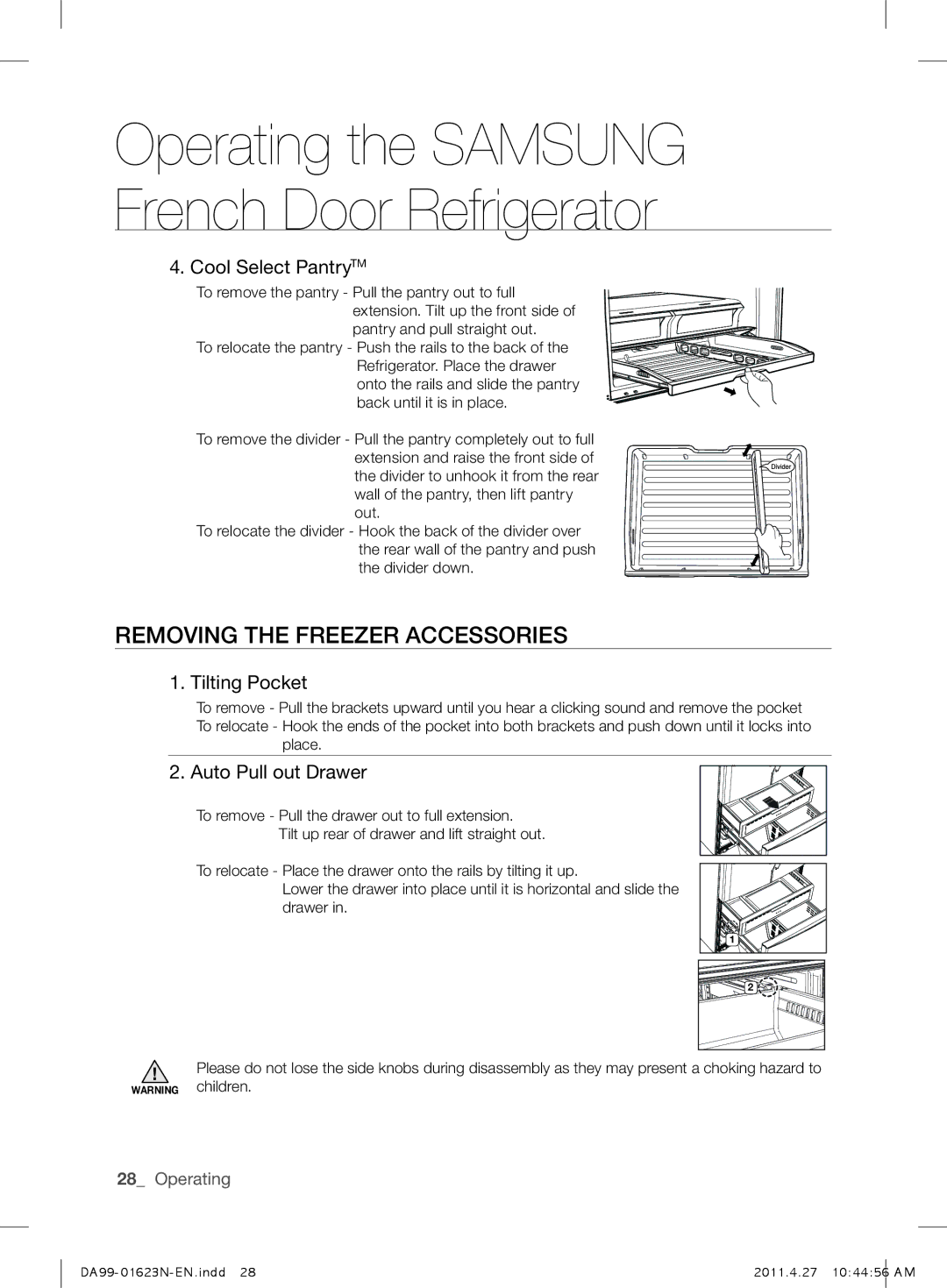Refrigerator
Safety Information
Safety Information
Severe Warning Signs
Death
Do not disassemble or repair the Refrigerator by yourself
It may cause electric shock
Their safety
Skin may stick to the surface and you may get frostbite
Any sharp edges may cause perso nal injury
It may cause personal injury and/or material damage
Service Warranty and Modification
Dirty power plug can increase the risk of fire
ADDITIONAl Tips for Proper Usage
Contents
Getting Ready to INSTAll ThE Refrigerator
Setting up your French Door Refrigerator
Removing ThE Refrigerator Doors
DISASSEMblE ThE Refrigerator Doors
Disassemble the freezer drawer
Adjusting ThE Doors
ASSEMblE ThE Freezer Drawer
When the left door is lower than the Right door
Making Minor Adjustments Between Doors
When the left door is higher than the Right door
Adjusting ThE Freezer Drawer lEVEl
INSTAllING ThE Water Dispenser lINE
After adjustment, tighten the screws 2 & 3 in reverse order
Parts for water line Installation
ChECkING ThE Water Dispenser lINE
Connecting to the water supply line
Connecting the water line to the refrigerator
Installing the water filter
Reverse Osmosis Water Supply
Setting UP ThE Refrigerator
Check the amount of water supplied to the ice tray. Optional
Can set the temperature between -14C and -25C8F and -14F
Set temperature between 1C and 7C 34F and 46F
Button
Freezer Button
Freezer / Power
Energy Saver
Freeze Button
Example, if the door was left open
Using ThE DIGITAl DISPlAY
Operating the Samsung French Door Refrigerator
Ice Off
Lighting
CONTROllING ThE Temperature
Basic Temperature of Freezer and Refrigerator Compartments
Using ThE ICE and COlD Water Dispenser OPTIONAl
Using the Ice Dispenser
Using the Ice Off Function
Press the Ice / Water button to select the type of you want
Storing Food
Storing Food in ThE Freezer Drawer
Storing Food in Refrigerator
Dairy
Using ThE COOl SElECT Pantry
Selection button Optional
Using ThE TIlTING POCkET
Removing ThE Refrigerator Accessories
Door bins & Dairy Compartment
Tempered Glass Shelves
Removing ThE Freezer Accessories
Cool Select PantryTM
Tilting Pocket
Auto Pull out Drawer
ClEANING ThE Refrigerator
Cleaning behind the Refrigerator
Replacing the interior light
Ordering replacement filters
ChANGING ThE Water FIlTER
Troubleshooting
Memo
Class Symbol Ambient Temperature rangeC
+10 to +32
+16 to +32
+16 to +38
Холодильник
Информация ПО Технике Безопасности
Важные Предупреждающие Знаки
Серьезных травм и даже стать причиной смерти
Незначительных травм или повреждению имущества
Не пользуйтесь аэрозолями вблизи холодильника
Это может привести к поражению электрическим током
Острые кромки могут стать причиной травмирования рук
Предупредительные Знаки
Это может привести к травмам и/или повреждению предметов
Рекомендации по экономии энергии
Предупреждающие Знаки Утилизации
Дополнительные Рекомендации ПО Надлежащему Использованию
Содержание
24 Хранение продуктов 25 Хранение продуктов в холодильнике
Подготовка К Установке Холодильника
Снятие Дверей Холодильника
Выбор оптимального места установки холодильника
При перемещении холодильника
Демонтаж Дверей Холодильника
Демонтаж Выдвижного Контейнера Морозильной Камеры
Расположенные с обеих сторон
Регулировка Дверей
Затяните до отказа 4 болта с шестигранной головкой 10 мм
Если левая дверь ниже правой
Если левая дверь выше правой
Регулировка Уровня Выдвижного Контейнера Морозильной Камеры
Монтаж Линии Дозатора Воды
Проверка Линии Дозатора Воды
Детали для монтажа линии подачи воды
Подсоединение к линии подачи воды
Подсоединение линии подачи воды к холодильнику
Установка водяного фильтра
Подача воды по принципу обратного осмоса
Регулировка Холодильника
ТИП a
Регулировка холодильника со стеклянной дверью
Кнопка Alarm
Power Cool
Кнопка Energy
Saver
Эксплуатация холодильника со стеклянной дверью Samsung
Использование Цифрового Дисплея
Индикатор фильтра
Базовая температура в морозильном и холодильном отделениях
Регулирование Температуры
Нажмите кнопку Ice/Water Лед/вода, чтобы выбрать нужный тип
Использование дозатора льда
Использование функции отключения льдогенератора
Дозатора может стекать конденсат
Хранение Продуктов
Хранение Продуктов В Холодильнике
Кнопки выбора дополнительное оснащение
Использование Охлаждаемого Буфетного Ящика
Правой стороны буфетного ящика
Использование Откидного Отделения
Удаление Принадлежностей Холодильника
Дверные отделения и отделение для молочных продуктов
Полки из закаленного стекла
Удаление Принадлежностей Морозильной Камеры
Охлаждаемый буфетный ящик
Откидное отделение
Автоматически выдвигающийся контейнер
Чистка Холодильника
Замена лампы внутреннего освещения
Чистка за холодильником
Замена Водяного Фильтра
Заказ запасных фильтров
Устранение неисправностей
Для заметок
Класс Символ
רצומה יעוציבבו תוחיטבה תונוכתב עוגפל ילבמ
Page
Page
תורעה
תולקת רותיא
םימה ןנסמ תפלחה
הלעפה
ידמ רתוי ותוא קדהת לא .רויאב ראותמכ ןנסמה יוסיכ לעש
תוחוקלה תוריש תקלחמ םע רשק רוצ ,םיפסונ םיננסמ ןימזהל ידכ
ררקמה תלעפה
ררקמה ךותבש הרונמה תפלחה
ררקמה ירוחאמ יוקינ
תוחוקלה תוריש תקלחמ םע רשק רוצ אנ ,LED-ה תרונ תא ףילחהל ידכ
ררקמה יוקינ
איפקמה ירזיבא תרסה
Cool Select PantryTMתריגמ4
היטהל ןתינה סיכ1
תיטמוטוא החיתפ םע הריגמ2
היטהל ןתינה סיכב שומישה
ררקמה ירזיבא תרסה
בלח ירצומל אתו תותלדב םיאת1
תמסוחמ תיכוכז יפדמ2
היצפוא הריחב רותפכ
Cool Select Pantry תריגמב שומישה
3C ררקמ ,-19C איפקמ
ררקמה ךותב ןוזמ ןוסחא
איפקמה תריגמב ןוזמ ןוסחא
ןוזמ ןוסחא
היצפוא םירקה םימהו חרקה קסויקב שומישה
יוצרה בצמב רוחבל ידכ םימה/חרקה רותפכ לע ץחל
חרקה קסויקב שומישה
חרקה תנוכמ יוביכ
הרוטרפמטה ןונווכ
רוריקה אתבו איפקמב תורוטרפמטה
איפקמה תרוטרפמט ןונווכ
ררקמה תרוטרפמט ןונווכ
הלעפה ןנסמ ןווחמ
היגרנאב ןוכסיח
הרואת
הארתה
ילטיגידה גצב שומישה
גוס
הריהמ האפקה
םימ , שותכ חרק , חרק תויבוק
הנקתה גוס
ךלש ררקמה תותלד תנקתה
תנוכמ יוביכ רותפכ חרקה
האפקה רותפכ
הריהמ
היצפוא .חרקה שגמל העיגמה םימה תומכ תא קודב
ררקמה תנקתה
הנקתה
םימה ןנסמ תנקתה
םימה ןנסמ תנקתה רחאל םימה תקפסא רוניצ ךותמ ךולכל תרסה
םימה ןנסמ יוסיכ תא רסה
ןנסמב שמתשהל אל טילחת םא דיתעב
01הנקתה רוגס
םימה תקפסא רוניצ לא רוביח
ררקמה לא םימה רוניצ רוביח
םימ רוניצל םימה רוניצ תא רבחל הבוח
קסויקל םימה רוניצ תקידב
קסויקל םימה רוניצ תנקתה
הריגמל םיאתמה רתויב בוטה עופישה תא אצמ
םרורחשל ךופהה רדסב 3 -ו 2 םיגרבה תא קדה ,ןונווכה רחאל
איפקמה תריגמ ןונווכ
תותלדה ןיב םילק םינונווכ עוציב
תינמיה תלדהמ הכומנ תילאמשה תלדה רשאכ
תינמיה תלדהמ ההובג תילאמשה תלדה רשאכ
ררקמה סוליפב קסועה םדוקה ףיעסב ןייע ,הרזעל קוקז התא םא
תותלדה ןונווכ
הווש הרוצבו ןאולמב אתה ידִצ ינשבש תוליסמה תא אצוה
ררקמה תותלד תרסה
לא םירבוחמה 7 השושמה יגרוב 3 תא רסה
חתפמ תרזעב םינוילעה ינמיהו ילאמשה תלדה יריצ
ממ 10 םיאתמ
הקראהה גרוב תא רסהו ספיליפ גרבמב שמתשה
ררקמה תותלד תרסה
ררקמל רתויב בוטה םוקימה תריחב
ררקמה תותלד תרסה
ךלש ררקמה תזזה תעב
םיניינע ןכות
ררקמה תנקתהל תונכה ררקמה תותלד תרסה תותלדה ןונווכ
ילטיגידה גצב שומישה הרוטרפמטה ןונווכ
תולקת רותיא 32 תולקת רותיא
תוחיטב תוארוה
אופקה ןוזמה לכ
תיטמוטוא
הביבסה
שבוע תוחתפתהו םייונישו תוירחא
היגרנאב ןוכסיחל תוצע
תותלדה תא קרפל
תוריהז ילמס
תואקשמבו ןוזמב ררקמה יולימ תעב תעד לוקישב לעפ
ררקמה דיל םיסיסרתב שמתשת לא
איפקמה תריגמ/ררקמה לע תורישי םימ זיתת לא
ךמצעב ררקמה תא ןקתת לאו קרפת לא
הרהזא
תוריהז
RF26DA RF26NB
Code No. DA99-01623N REV0.0

![]() Lower the drawer into place until it is horizontal and slide the
Lower the drawer into place until it is horizontal and slide the ![]()
![]()
![]()
![]()
![]()
![]() drawer in.
drawer in.![]()
![]()
![]()
![]()
![]()
![]()
![]()
![]()
![]()
![]()
![]()
![]() 1
1![]()
![]()
![]()
![]()
![]()