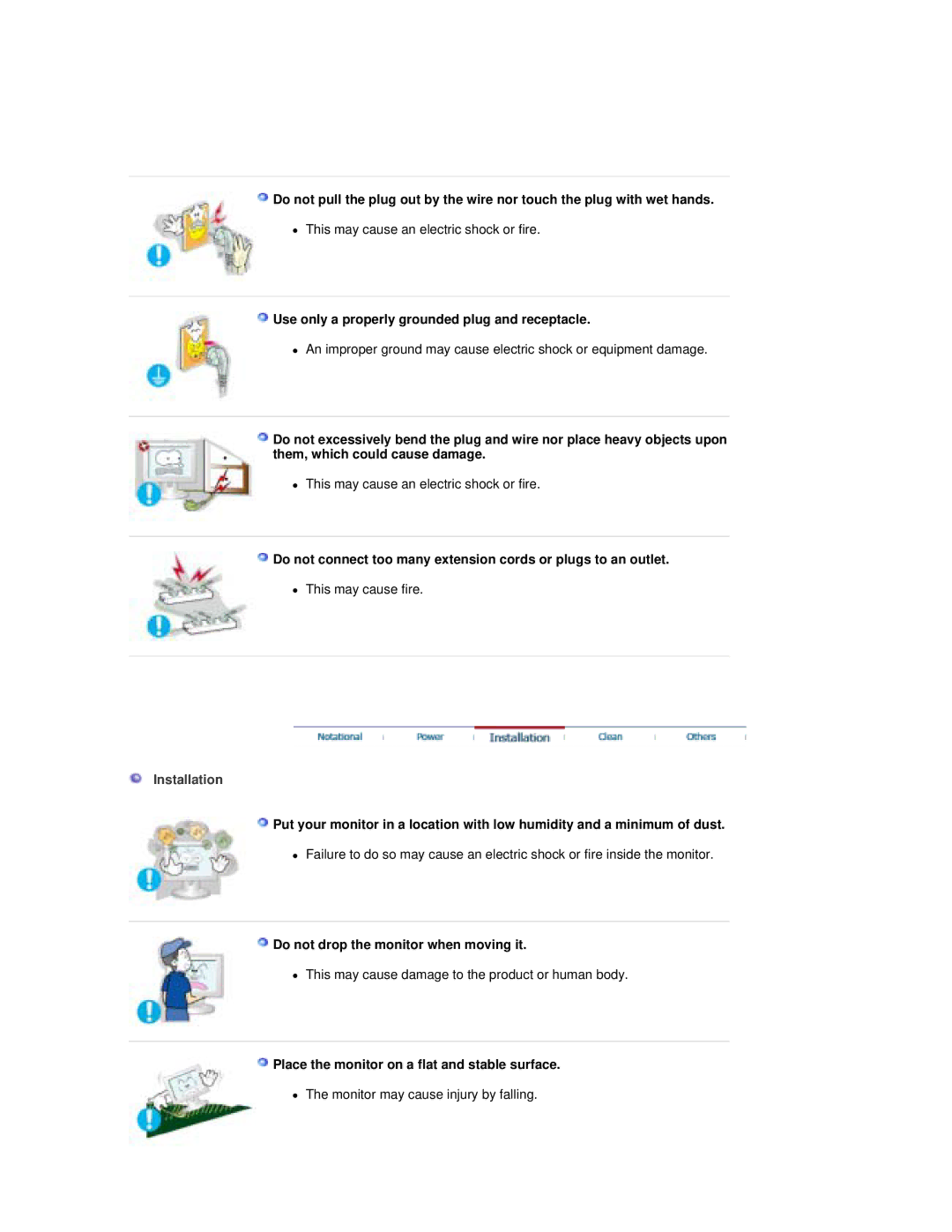Do not pull the plug out by the wire nor touch the plug with wet hands.
zThis may cause an electric shock or fire.
Use only a properly grounded plug and receptacle.
zAn improper ground may cause electric shock or equipment damage.
Do not excessively bend the plug and wire nor place heavy objects upon them, which could cause damage.
zThis may cause an electric shock or fire.
Do not connect too many extension cords or plugs to an outlet.
zThis may cause fire.
Installation
Put your monitor in a location with low humidity and a minimum of dust.
zFailure to do so may cause an electric shock or fire inside the monitor.
Do not drop the monitor when moving it.
zThis may cause damage to the product or human body.
Place the monitor on a flat and stable surface.
zThe monitor may cause injury by falling.