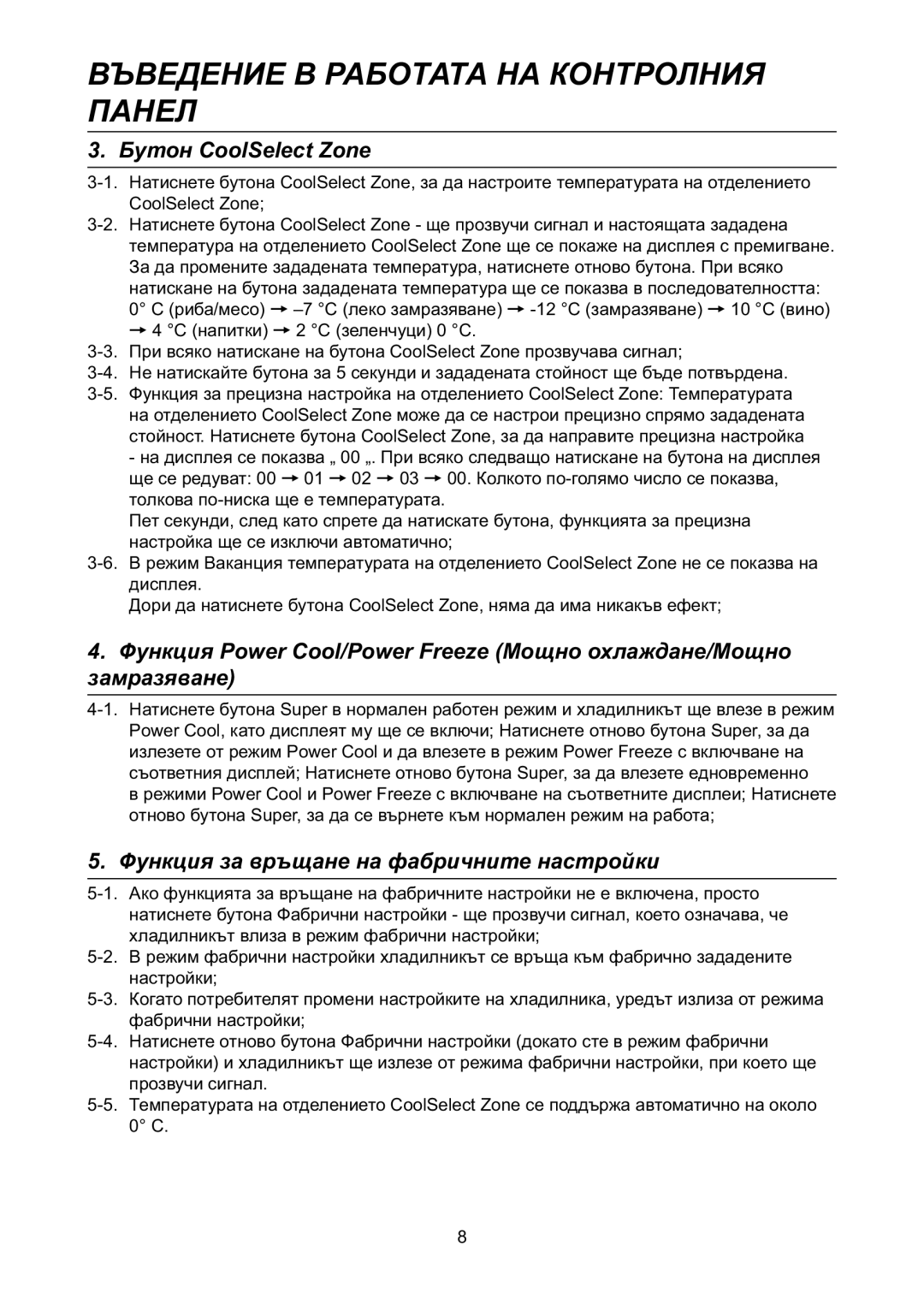RL31TAVS1/BUL specifications
The Samsung RL31TAVS1 series of refrigerators, including the RL31TAVS1/BUL, RL31TAVS1/XEH, and RL31TAVS1/XAG, embodies a sophisticated blend of style, efficiency, and functionality. These models are designed to meet the needs of modern households while offering robust features that redefine food storage and preservation.One of the standout characteristics of these refrigerators is their sleek design, which effortlessly complements any kitchen décor. The stainless steel finish provides a contemporary look while being highly resistant to fingerprints and smudges, ensuring that the appliance maintains its polished appearance over time.
Key technologies integrated into the Samsung RL31TAVS1 series include the All-Around Cooling system. This feature ensures an even distribution of cool air throughout the fridge, keeping all stored items at optimal temperatures. It effectively prevents hotspots, which can lead to uneven cooling and potential spoilage of food.
Another remarkable feature is the Digital Inverter Compressor. This technology allows the refrigerator to adjust its cooling power based on the amount of food stored, leading to significant energy savings compared to traditional compressors. The compressor operates quietly, reducing noise levels in the kitchen while promoting a more sustainable energy footprint.
The interior of the RL31TAVS1 models is designed for maximum convenience and utilization of space. The adjustable shelving and door bins provide flexibility, allowing users to customize their storage solutions according to their needs. Additionally, these refrigerators often feature a dedicated vegetable drawer that helps maintain humidity levels, ensuring that fruits and vegetables stay fresher for longer.
Samsung's focus on hygiene is evident in the inclusion of an anti-bacterial protector. This feature helps to inhibit the growth of harmful bacteria, creating a healthier environment for food storage.
Moreover, the smart features available in some RL31TAVS1 models, such as temperature displays and alerts, enhance user-friendliness. With these smart functionalities, users can monitor the internal environment easily and make adjustments when necessary.
In summary, the Samsung RL31TAVS1/BUL, RL31TAVS1/XEH, and RL31TAVS1/XAG refrigerators represent a culmination of innovative technology, elegant design, and practical functionality. They cater to modern lifestyles, ensuring that food remains fresh while providing energy-efficient solutions for everyday life.