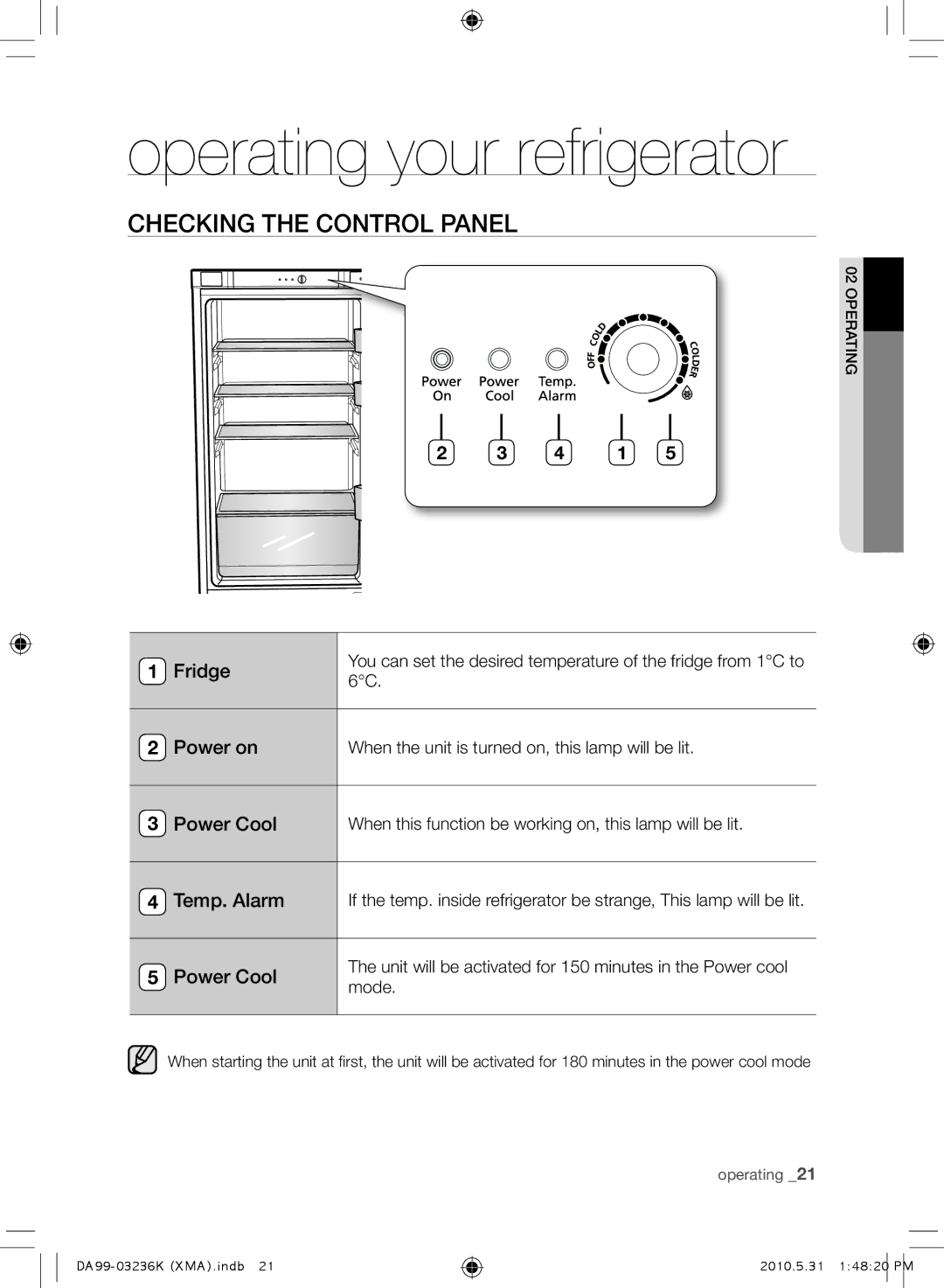operating your refrigerator
CHECKING THE CONTROL PANEL
02 OPERATING![]()
2 | 3 | 4 | 1 | 5 |
1 | Fridge | You can set the desired temperature of the fridge from 1°C to | |
6°C. | |||
|
| ||
|
|
| |
2 | Power on | When the unit is turned on, this lamp will be lit. | |
|
|
| |
3 | Power Cool | When this function be working on, this lamp will be lit. | |
|
|
| |
4 | Temp. Alarm | If the temp. inside refrigerator be strange, This lamp will be lit. | |
|
|
| |
5 | Power Cool | The unit will be activated for 150 minutes in the Power cool | |
mode. | |||
|
| ||
|
|
|
When starting the unit at first, the unit will be activated for 180 minutes in the power cool mode
operating _21
2010.5.31 1:48:20 PM