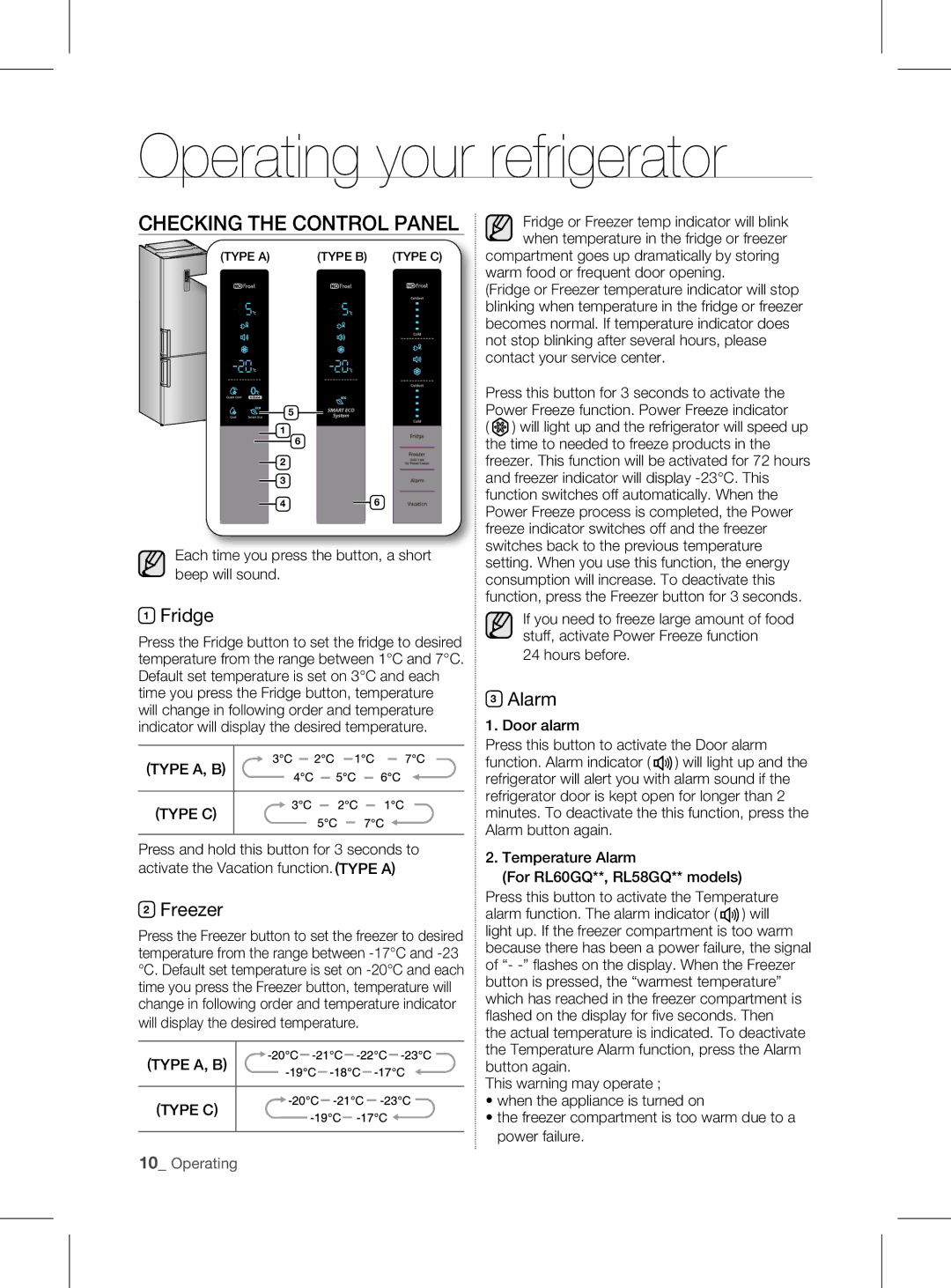RL60GGGRS1/XEF specifications
The Samsung RL59GYBSW1/BWT, RL60GGGRS1/XEF, and RL60GEEMG1/BWT are sophisticated refrigerator models that epitomize modern kitchen technology and design. These appliances combine innovative features with energy efficiency to cater to the diverse needs of today's consumers.One of the standout features of these Samsung models is their Twin Cooling Plus technology. This system uses two independent cooling systems for the refrigerator and freezer compartments, ensuring optimal humidity levels and preventing odor transfer. As a result, fresh produce stays fresher longer, and frozen items maintain their flavor and texture.
Energy efficiency is another key characteristic. These refrigerators are designed to consume less energy compared to traditional models, helping users reduce their electricity bills while minimizing their carbon footprint. The use of LED lighting throughout the appliances not only enhances visibility but also adds to energy savings, as LED bulbs consume significantly less power than conventional incandescent lights.
Samsung's Food ShowCase feature is particularly innovative, available in some models, which provides easy access to frequently used items. The outer compartment allows for quick retrieval of beverages, condiments, and snacks without needing to open the inner fridge, thus saving energy and maintaining internal temperature.
The sleek design of these refrigerators also enhances their visual appeal, with a modern stainless-steel finish that complements contemporary kitchen aesthetics. Moreover, the spacious interior features adjustable shelves, door bins, and ample storage options to accommodate various food items and sizes.
Advanced cooling technology is complemented by the Smart Sensor system, which monitors the temperature and humidity within the refrigerator. This ensures optimal conditions are maintained, contributing to better food preservation. Additionally, some models come with a digital inverter compressor that adjusts its speed in response to cooling demand, leading to even greater energy efficiency.
Finally, the user-friendly controls and smart functions, including options for temperature adjustment and additional settings for specific food types, cater to all culinary needs. With a combination of advanced technologies and stylish design, the Samsung RL59GYBSW1/BWT, RL60GGGRS1/XEF, and RL60GEEMG1/BWT refrigerators truly represent a perfect blend of convenience, performance, and modernity in kitchen appliances. Whether upgrading or purchasing a new refrigerator, these models offer exceptional value and functionality for any household.