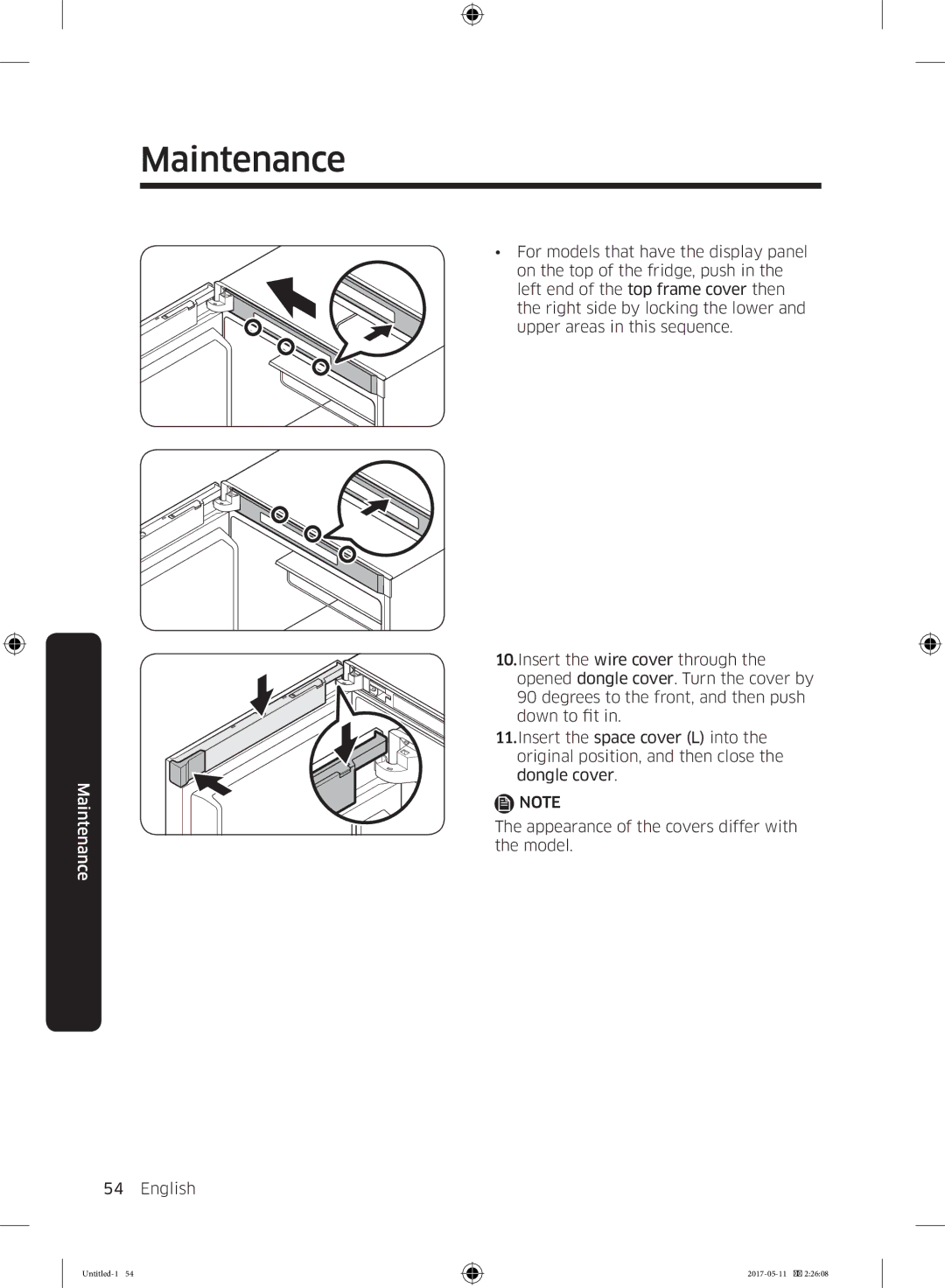Maintenance
Maintenance
54 English
•For models that have the display panel on the top of the fridge, push in the left end of the top frame cover then the right side by locking the lower and upper areas in this sequence.
10.Insert the wire cover through the opened dongle cover. Turn the cover by 90 degrees to the front, and then push down to fit in.
11.Insert the space cover (L) into the original position, and then close the dongle cover.
NOTE
The appearance of the covers differ with the model.