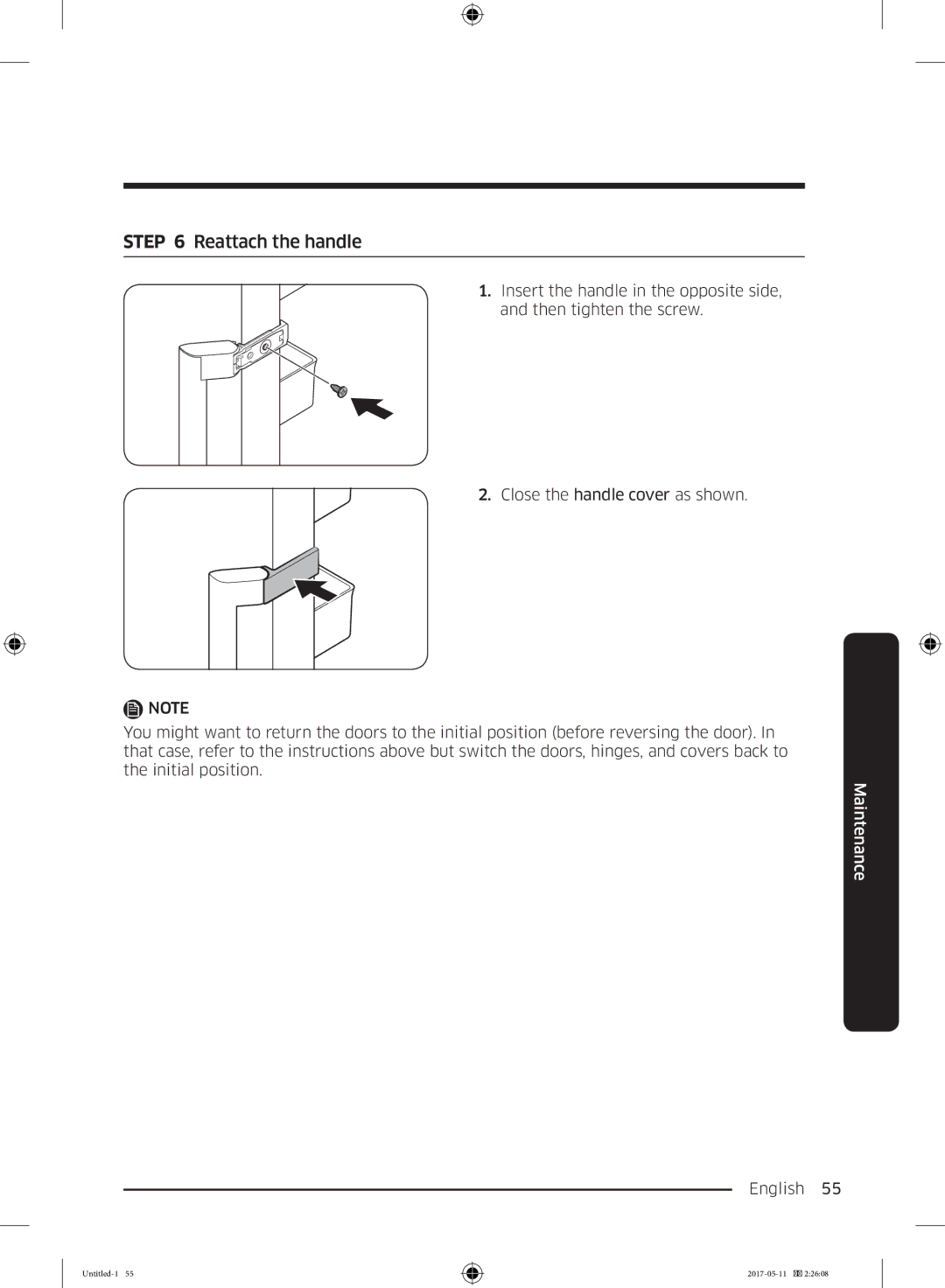STEP 6 Reattach the handle
1.Insert the handle in the opposite side, and then tighten the screw.
2.Close the handle cover as shown.
![]() NOTE
NOTE
You might want to return the doors to the initial position (before reversing the door). In that case, refer to the instructions above but switch the doors, hinges, and covers back to the initial position.
Maintenance
English 55