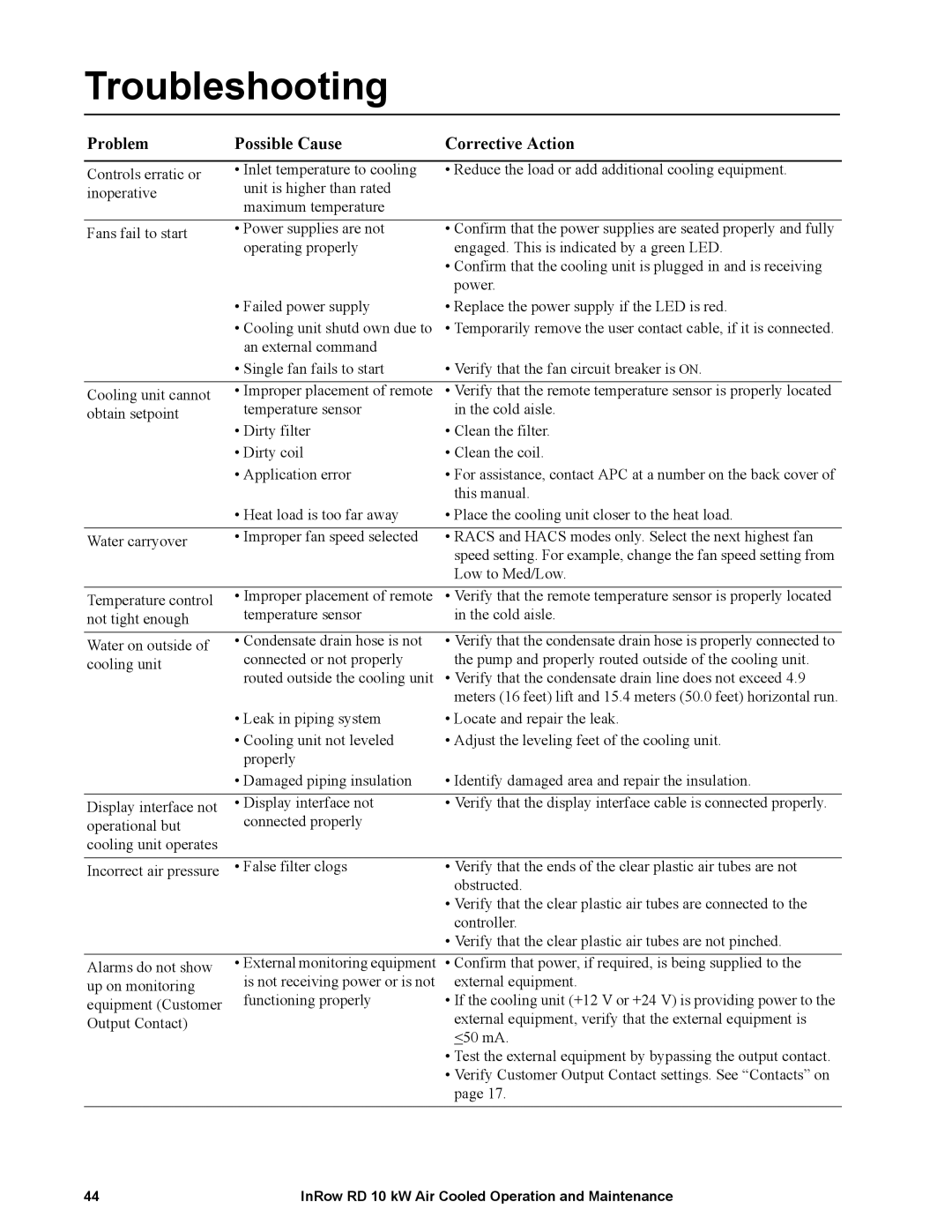Troubleshooting
Problem | Possible Cause | Corrective Action |
|
|
|
Controls erratic or | • Inlet temperature to cooling | • Reduce the load or add additional cooling equipment. |
inoperative | unit is higher than rated |
|
| maximum temperature |
|
Fans fail to start | • Power supplies are not |
| operating properly |
| • Failed power supply |
| • Cooling unit shutd own due to |
| an external command |
•Confirm that the power supplies are seated properly and fully engaged. This is indicated by a green LED.
•Confirm that the cooling unit is plugged in and is receiving power.
•Replace the power supply if the LED is red.
•Temporarily remove the user contact cable, if it is connected.
• Single fan fails to start | • Verify that the fan circuit breaker is ON. |
Cooling unit cannot obtain setpoint
• Improper placement of remote | • Verify that the remote temperature sensor is properly located |
temperature sensor | in the cold aisle. |
• Dirty filter | • Clean the filter. |
• Dirty coil | • Clean the coil. |
• Application error | • For assistance, contact APC at a number on the back cover of |
| this manual. |
| • Heat load is too far away | • Place the cooling unit closer to the heat load. |
Water carryover | • Improper fan speed selected | • RACS and HACS modes only. Select the next highest fan |
|
| speed setting. For example, change the fan speed setting from |
|
| Low to Med/Low. |
|
|
|
Temperature control | • Improper placement of remote | • Verify that the remote temperature sensor is properly located |
not tight enough | temperature sensor | in the cold aisle. |
|
|
|
Water on outside of | • Condensate drain hose is not | • Verify that the condensate drain hose is properly connected to |
cooling unit | connected or not properly | the pump and properly routed outside of the cooling unit. |
| routed outside the cooling unit | • Verify that the condensate drain line does not exceed 4.9 |
|
| meters (16 feet) lift and 15.4 meters (50.0 feet) horizontal run. |
| • Leak in piping system | • Locate and repair the leak. |
| • Cooling unit not leveled | • Adjust the leveling feet of the cooling unit. |
| properly |
|
| • Damaged piping insulation | • Identify damaged area and repair the insulation. |
|
|
|
Display interface not | • Display interface not | • Verify that the display interface cable is connected properly. |
operational but | connected properly |
|
cooling unit operates |
|
|
|
|
|
Incorrect air pressure | • False filter clogs | • Verify that the ends of the clear plastic air tubes are not |
|
| obstructed. |
|
| • Verify that the clear plastic air tubes are connected to the |
|
| controller. |
|
| • Verify that the clear plastic air tubes are not pinched. |
Alarms do not show up on monitoring equipment (Customer Output Contact)
•External monitoring equipment is not receiving power or is not functioning properly
•Confirm that power, if required, is being supplied to the external equipment.
•If the cooling unit (+12 V or +24 V) is providing power to the external equipment, verify that the external equipment is <50 mA.
•Test the external equipment by bypassing the output contact.
•Verify Customer Output Contact settings. See “Contacts” on page 17.
44 | InRow RD 10 kW Air Cooled Operation and Maintenance |