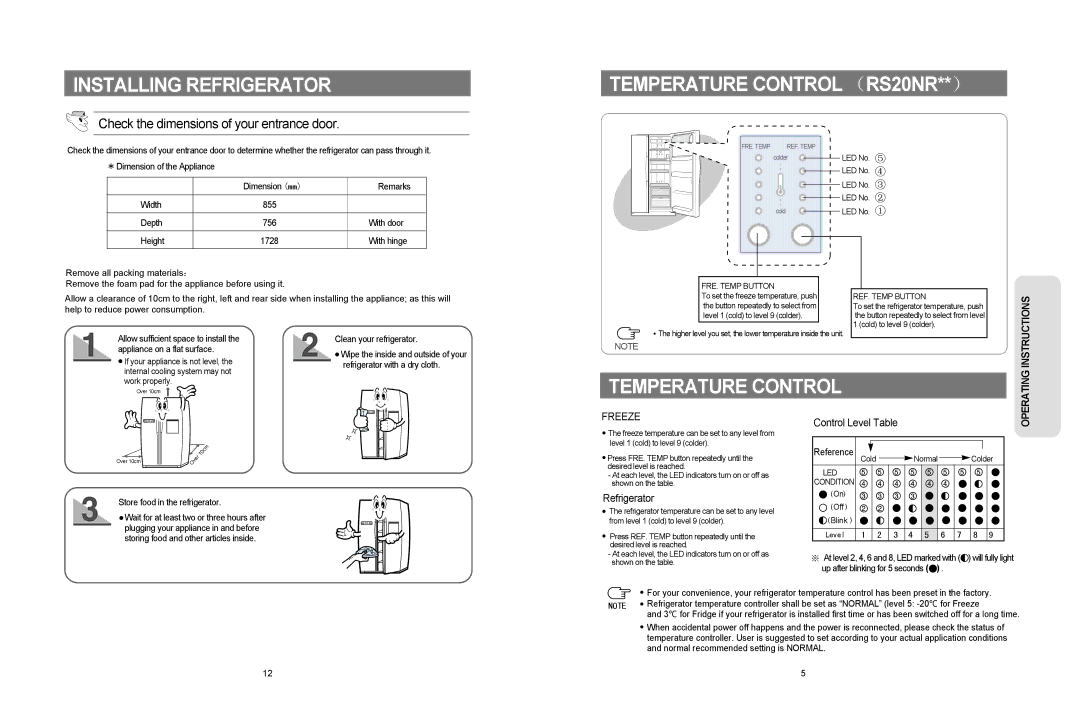INSTALLING REFRIGERATOR
Check the dimensions of your entrance door.
TEMPERATURE CONTROL (RS20NR**)
Check the dimensions of your entrance door to determine whether the refrigerator can pass through it.
*Dimension of the Appliance
| Dimension (mm) | Remarks |
Width | 855 |
|
Depth | 756 | With door |
Height | 1728 | With hinge |
Remove all packing materials:
FRE. TEMP
REF. TEMP colder
cold
LED No.
LED No.
LED No.
LED No.
LED No.
⑤
④
③
②
①
Remove the foam pad for the appliance before using it.
Allow a clearance of 10cm to the right, left and rear side when installing the appliance; as this will help to reduce power consumption.
FRE. TEMP BUTTON |
|
|
To set the freeze temperature, push | REF. TEMP BUTTON | INSTRUCTIONS |
the button repeatedly to select from | To set the refrigerator temperature, push | |
level 1 (cold) to level 9 (colder). | the button repeatedly to select from level | |
• The higher level you set, the lower temperature inside the unit. | 1 (cold) to level 9 (colder). | |
| ||
|
|
Allow sufficient space to install the appliance on a flat surface.
![]() If your appliance is not level, the internal cooling system may not work properly.
If your appliance is not level, the internal cooling system may not work properly.
Over 10cm
Over 10cm
Store food in the refrigerator.
![]() Wait for at least two or three hours after plugging your appliance in and before storing food and other articles inside.
Wait for at least two or three hours after plugging your appliance in and before storing food and other articles inside.
Clean your refrigerator.
![]() Wipe the inside and outside of your refrigerator with a dry cloth.
Wipe the inside and outside of your refrigerator with a dry cloth.
NOTE |
FREEZE | Control Level Table |
|
| OPERATING | ||
TEMPERATURE CONTROL |
|
|
|
| ||
The freeze temperature can be set to any level from |
|
|
|
|
| |
level 1 (cold) to level 9 (colder). | Reference |
|
|
|
| |
Press FRE. TEMP button repeatedly until the | Cold | Normal | Colder | |||
desired level is reached. | LED |
|
|
|
| |
- At each level, the LED indicators turn on or off as |
|
|
|
| ||
shown on the table. | CONDITION |
|
|
|
| |
Refrigerator | (On) |
|
|
|
| |
(Off) |
|
|
|
| ||
The refrigerator temperature can be set to any level |
|
|
|
| ||
(Blink ) |
|
|
|
| ||
from level 1 (cold) to level 9 (colder). |
|
|
|
| ||
Press REF. TEMP button repeatedly until the | Level | 1 2 3 | 4 5 | 6 7 | 8 9 | |
desired level is reached. |
|
|
|
|
| |
- At each level, the LED indicators turn on or off as | ※ At level 2, 4, 6 and 8, LED marked with ( | ) will fully light | ||||
shown on the table. | ||||||
up after blinking for 5 seconds ( | ) . |
| ||||
|
| |||||
![]() For your convenience, your refrigerator temperature control has been preset in the。 factory.
For your convenience, your refrigerator temperature control has been preset in the。 factory.
NOTE | Refrigerator temperature controller shall be set as “NORMAL” (level 5: |
| and 3℃ for Fridge if your refrigerator is installed first time or has been switched off for a long time. |
![]() When accidental power off happens and the power is reconnected, please check the status of temperature controller. User is suggested to set according to your actual application conditions and normal recommended setting is NORMAL.
When accidental power off happens and the power is reconnected, please check the status of temperature controller. User is suggested to set according to your actual application conditions and normal recommended setting is NORMAL.
12
5