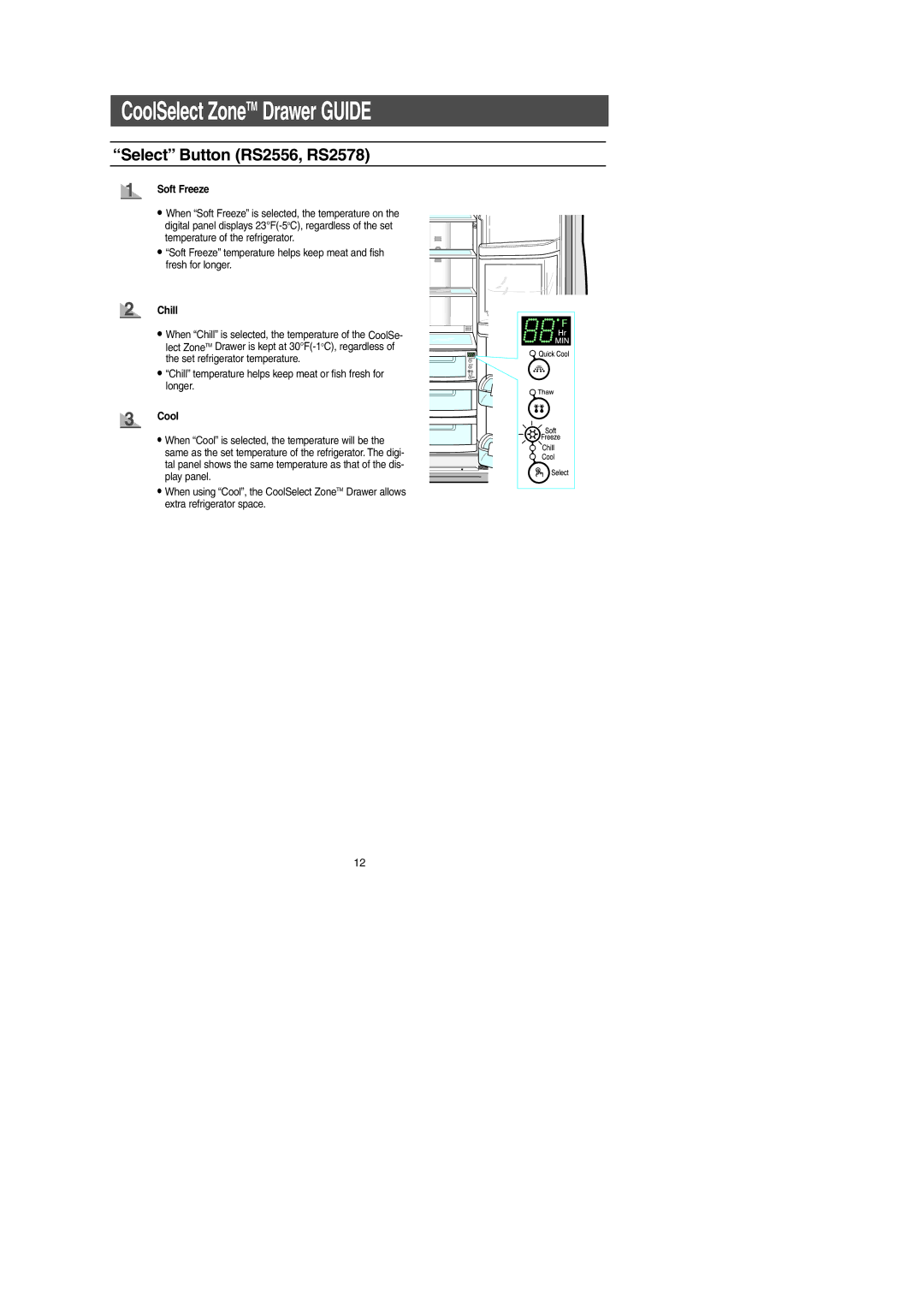RS2578WW, RS2578BB, RS2534VQ, RS2556BB, RS2578SH specifications
The Samsung RS2556SH, RS2534BB, RS2556WW, RS2578SH, and RS2556BB refrigerators are part of the company's impressive lineup of side-by-side refrigerators, known for their modern design and advanced features. These models cater to diverse consumer needs, offering a range of functionalities that enhance food preservation and user convenience.One of the standout characteristics of these models is the Twin Cooling System. This technology utilizes two separate cooling systems for the refrigerator and freezer compartments, ensuring optimal humidity levels in the fridge while preventing the mixing of odors between the two areas. This feature helps keep fruits and vegetables fresher for longer and preserves the flavor of frozen foods.
The Samsung RS2556 series also places a strong emphasis on energy efficiency. Many of these models are Energy Star-rated, which means they consume less electricity compared to traditional refrigerators, translating into lower energy bills. This eco-friendly approach not only benefits consumers financially but also contributes to environmental sustainability by reducing carbon footprints.
Storage space is another highlight of the RS series. With adjustable shelves, gallon door bins, and dedicated crisper drawers, these refrigerators offer flexible organization options to accommodate various food items. The presence of a built-in filtered water and ice dispenser in certain models provides easy access to cold drinks without the need for a separate water jug, enhancing convenience for users.
The specific model variations, such as RS2556SH and RS2534BB, come in different finishes, including sleek stainless steel, classic black, and clean white, allowing customers to choose a style that complements their kitchen décor. Additionally, LED lighting illuminates the interior, making it easier to find items while consuming less energy.
The Reliable design and build quality of these refrigerators ensure durability, making them a worthwhile investment for any household. Modern features such as ice makers and smart technology compatibility (in select models) further elevate the user experience.
In summary, the Samsung RS2556SH, RS2534BB, RS2556WW, RS2578SH, and RS2556BB refrigerators stand out for their efficient cooling technologies, energy-saving capabilities, ample storage options, and stylish designs. These attributes make them popular choices among consumers looking for reliability and innovation in their kitchen appliances.