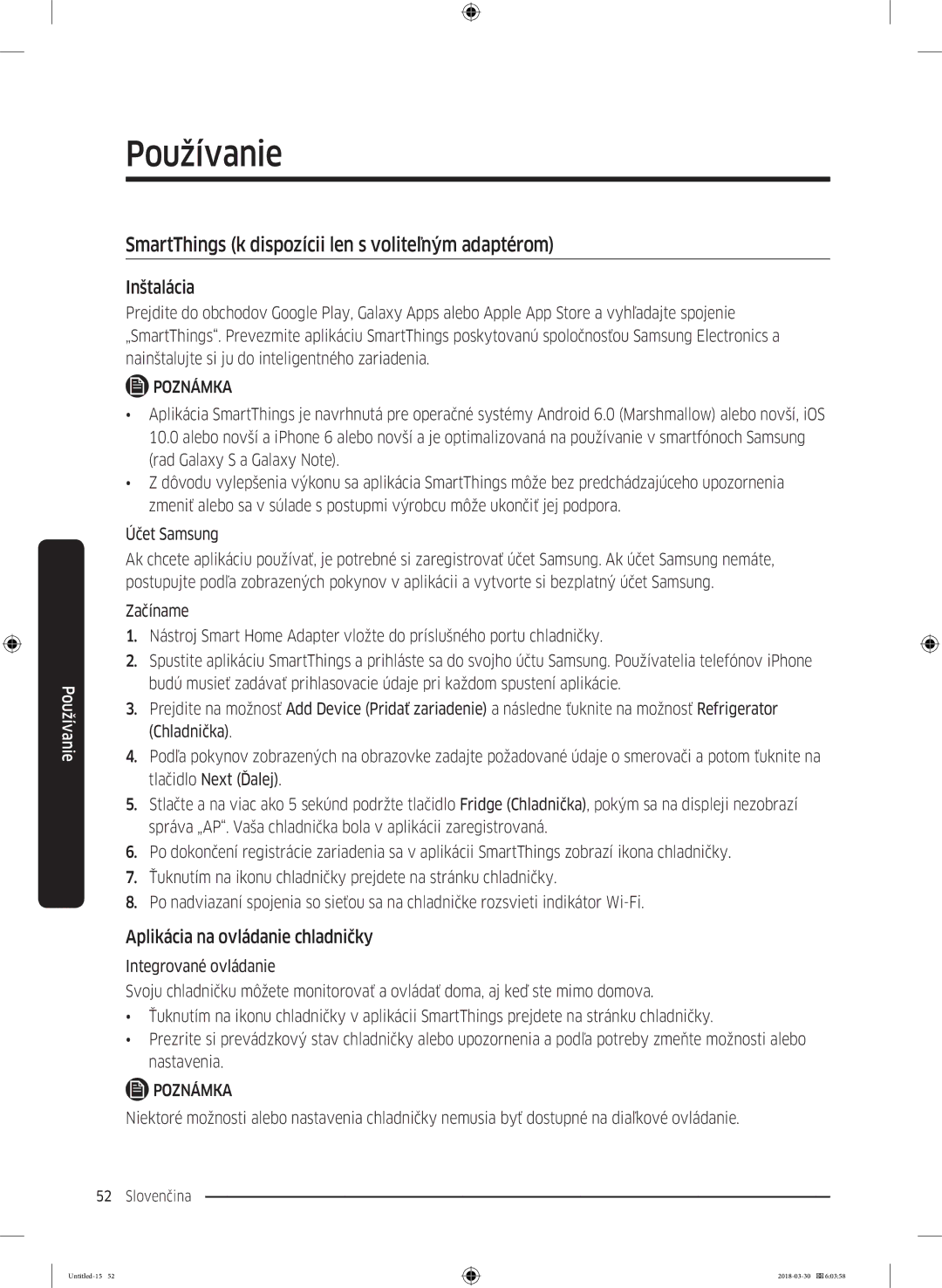RS67N8211B1/EF, RS66N8100SL/EF, RS67N8211S9/EF, RS67N8211WW/EF, RS66N8101S9/EF specifications
The Samsung RS68N8231S9/EF is a state-of-the-art side-by-side refrigerator that stands out in both functionality and design. This model encapsulates modern technology while ensuring efficiency and convenience for everyday use. With a generous capacity of 617 liters, it is designed to meet the needs of large families or anyone who frequently entertains guests.One of the main features of this refrigerator is its SpaceMax Technology, which enables the walls of the appliance to be thinner, creating more internal storage space without increasing its external dimensions. This clever design provides more room for your groceries without compromising on the sleek, slender look of the unit.
The RS68N8231S9/EF also boasts an innovative Twin Cooling Plus system, which utilizes two separate air flows to maintain optimal humidity levels in both the refrigerator and freezer compartments. This technology helps to keep food fresher for longer while preventing unpleasant odors from transferring between compartments, thus preserving the original taste of your food items.
Another noteworthy characteristic is its Energy Efficiency Rating. The Samsung RS68N8231S9/EF operates economically, reducing energy consumption and providing savings on electricity bills. The digital inverter compressor adjusts the cooling speed according to the amount of food stored, ensuring optimal performance while minimizing energy use.
In terms of user convenience, the refrigerator features a water and ice dispenser that provides chilled water and ice on demand. The dispenser is designed for easy access, allowing users to fill jugs and glasses swiftly. Additionally, the digital display makes it simple to adjust settings, monitor temperatures, and manage storage conditions.
This model is also equipped with an Easy Slide shelf that makes it easy to access items stored at the back of the refrigerator. The shelves are adjustable, allowing for customization based on individual storage needs.
Samsung RS68N8231S9/EF includes a No Frost feature that eliminates the need for manual defrosting, preventing ice build-up and ensuring consistent cooling performance. The sleek stainless-steel finish adds a modern touch to any kitchen, making it both an aesthetic and functional addition to your home.
Overall, the Samsung RS68N8231S9/EF is a versatile and efficient refrigerator that combines modern design with advanced technologies to provide an optimal storage solution for all your fresh and frozen food needs.