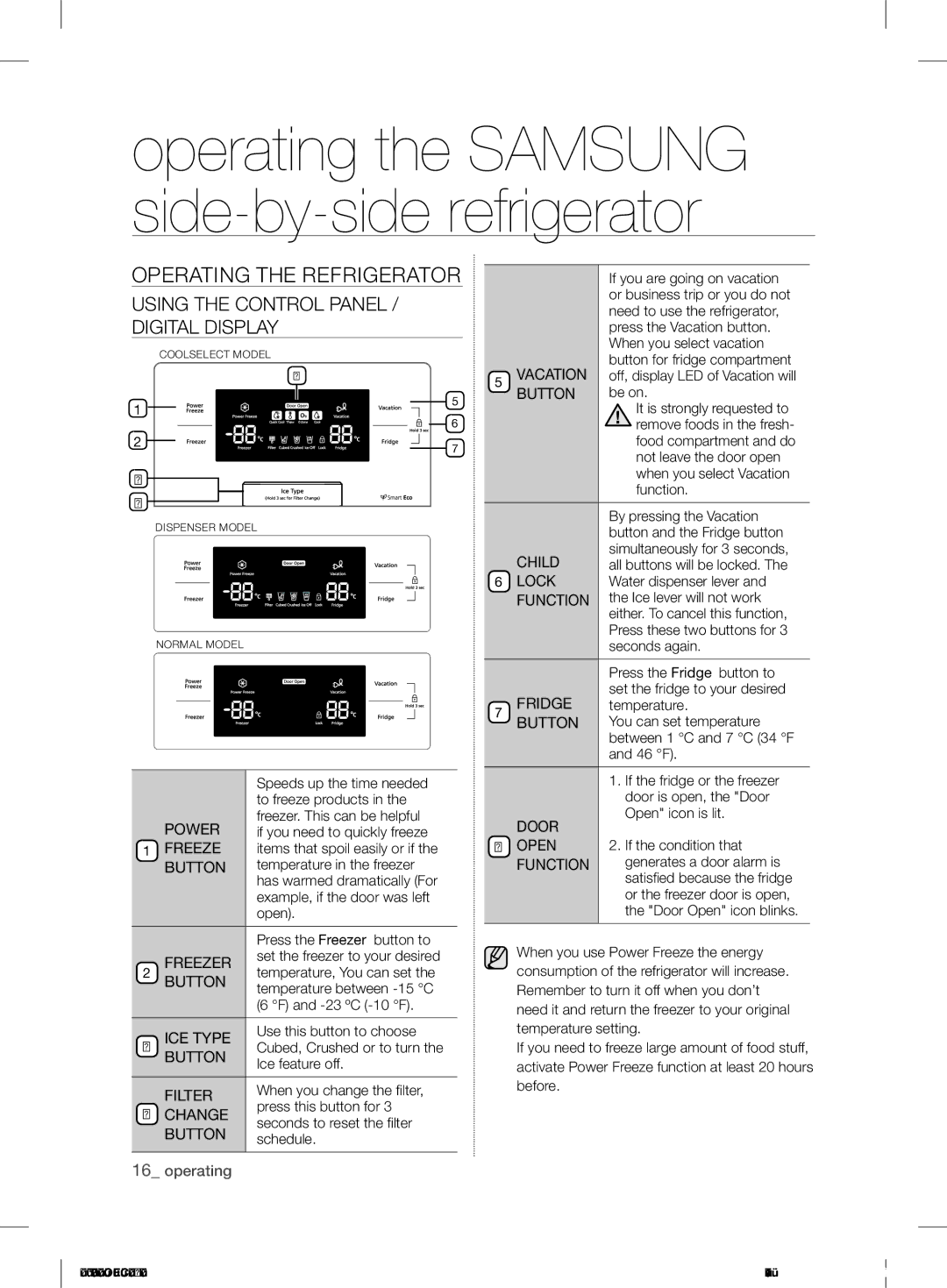RS7* specifications
The Samsung RS7 series refrigerators stand out in the competitive landscape of modern appliances. Designed with elegance and efficiency, these refrigerators cater to the needs of contemporary households, seamlessly integrating advanced technology with user-friendly features.One of the most notable aspects of the Samsung RS7 series is its spacious interior. With a generous capacity, these refrigerators are designed to accommodate a variety of food items, from large grocery hauls to bulk storage. The flexible shelving system allows users to customize storage configurations, making it easy to fit everything from tall bottles to wide platters.
In terms of cooling technology, the Samsung RS7 refrigerators utilize a Twin Cooling Plus system. This innovative feature independently cools the fridge and freezer compartments, helping to maintain optimal humidity levels. As a result, food stays fresher for longer, and the risk of odor transfer between compartments is significantly reduced.
The RS7 series also embraces smart technology with SmartThings integration. This feature allows users to monitor and control their refrigerator from their smartphone, providing real-time alerts and information on the status of food items. Whether checking the temperature or receiving notifications about open doors, the convenience of remote access enhances the overall user experience.
Energy efficiency is another crucial characteristic of the RS7 series. Equipped with a digital inverter compressor, these refrigerators consume less energy compared to traditional models. This not only helps reduce electricity bills but also contributes to a greener environment. The energy-efficient design adheres to modern sustainability standards, making these units an eco-friendly choice.
The sleek exterior of the RS7 series is complemented by a modern design that fits seamlessly into any kitchen decor. With options for a fingerprint-resistant finish, buyers can enjoy a polished look that stays clean and stylish. Additionally, integrated handles and a minimalistic aesthetic contribute to the overall appeal.
Furthermore, Samsung emphasizes user convenience with features like a water and ice dispenser, providing easy access to chilled water and ice cubes without opening the door. The dispenser also incorporates a filter system, ensuring that the water served is clean and safe.
In summary, the Samsung RS7 series refrigerators merge style, technology, and efficiency. With their spacious layouts, innovative cooling techniques, smart features, and energy-saving capabilities, they represent a remarkable choice for anyone looking to elevate their kitchen experience.