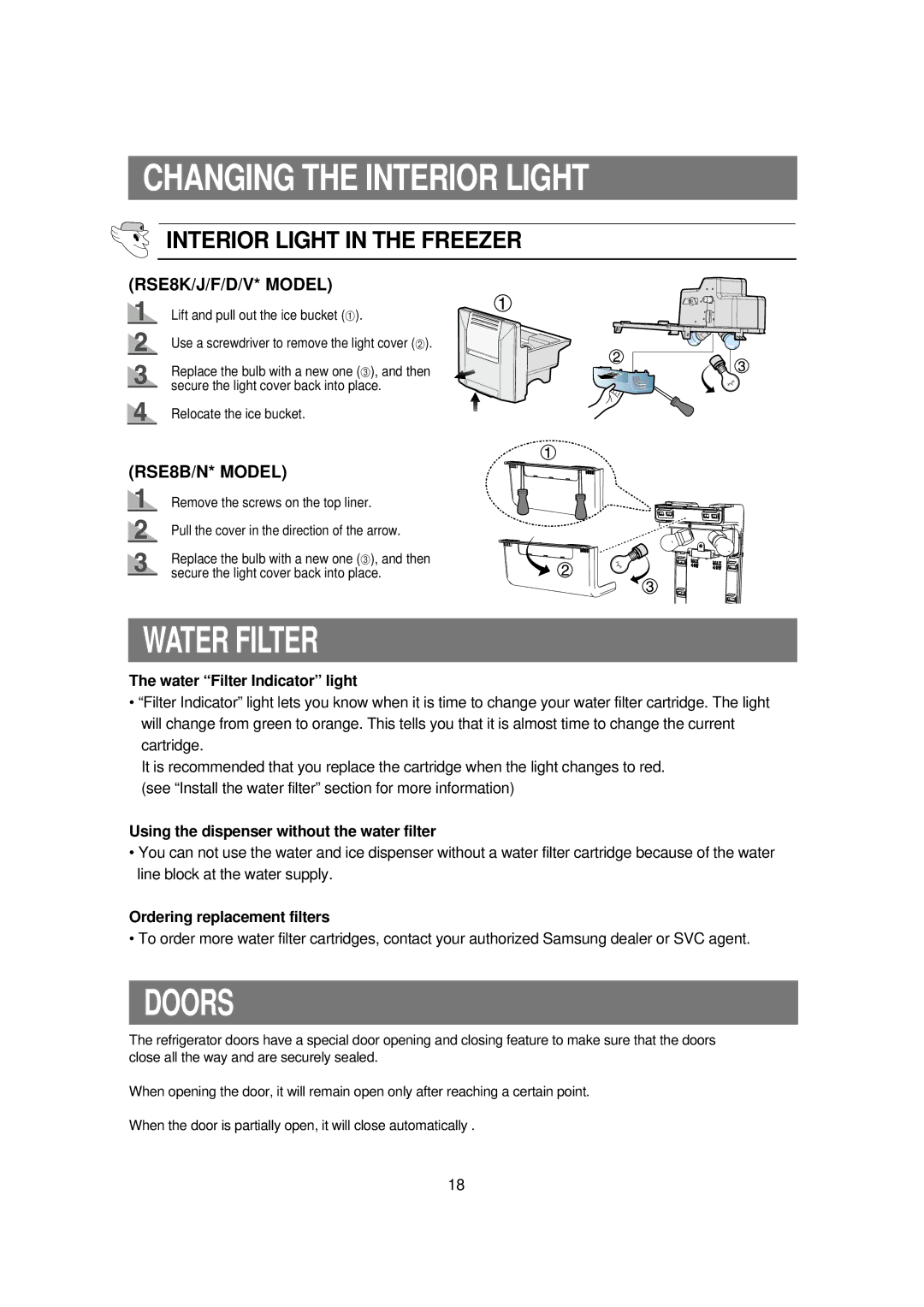CHANGING THE INTERIOR LIGHT
INTERIOR LIGHT IN THE FREEZER
(RSE8K/J/F/D/V* MODEL)
Lift and pull out the ice bucket (➀).
Use a screwdriver to remove the light cover (➁).
Replace the bulb with a new one (➂), and then secure the light cover back into place.
Relocate the ice bucket.
(RSE8B/N* MODEL)
Remove the screws on the top liner.
Pull the cover in the direction of the arrow.
Replace the bulb with a new one (➂), and then secure the light cover back into place.
WATER FILTER
The water “Filter Indicator” light
•“Filter Indicator” light lets you know when it is time to change your water filter cartridge. The light will change from green to orange. This tells you that it is almost time to change the current cartridge.
It is recommended that you replace the cartridge when the light changes to red. (see “Install the water filter” section for more information)
Using the dispenser without the water filter
•You can not use the water and ice dispenser without a water filter cartridge because of the water line block at the water supply.
Ordering replacement filters
• To order more water filter cartridges, contact your authorized Samsung dealer or SVC agent.
DOORS
The refrigerator doors have a special door opening and closing feature to make sure that the doors close all the way and are securely sealed.
When opening the door, it will remain open only after reaching a certain point.
When the door is partially open, it will close automatically .
18