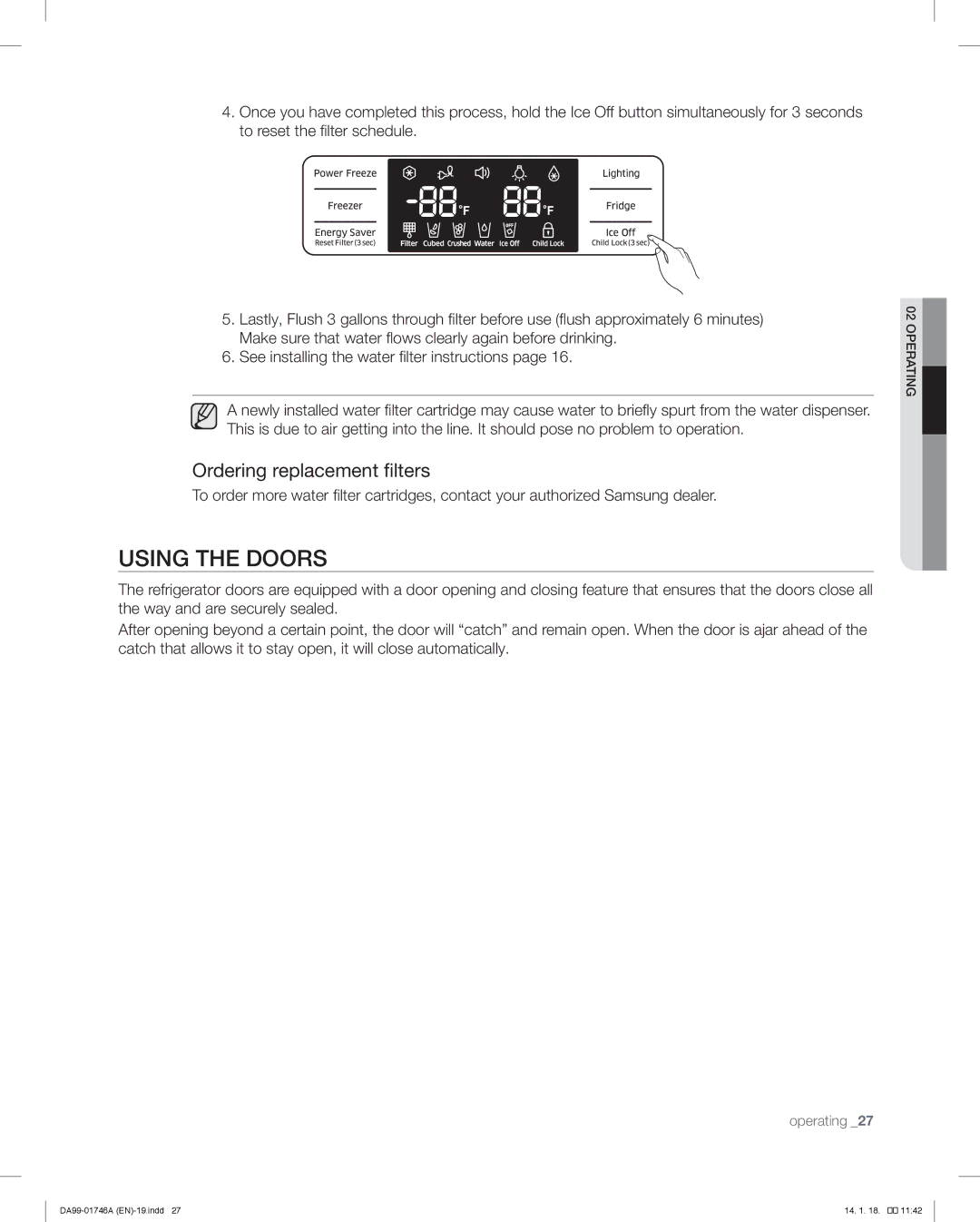4.Once you have completed this process, hold the Ice Off button simultaneously for 3 seconds to reset the filter schedule.
5.Lastly, Flush 3 gallons through filter before use (flush approximately 6 minutes) Make sure that water flows clearly again before drinking.
6.See installing the water filter instructions page 16.
A newly installed water filter cartridge may cause water to briefly spurt from the water dispenser. This is due to air getting into the line. It should pose no problem to operation.
Ordering replacement filters
To order more water filter cartridges, contact your authorized Samsung dealer.
USING THE DOORS
The refrigerator doors are equipped with a door opening and closing feature that ensures that the doors close all the way and are securely sealed.
After opening beyond a certain point, the door will “catch” and remain open. When the door is ajar ahead of the catch that allows it to stay open, it will close automatically.
operating _27
02 OPERATING
14. 1. 18. |
��![]()
![]()
![]() 11:42
11:42