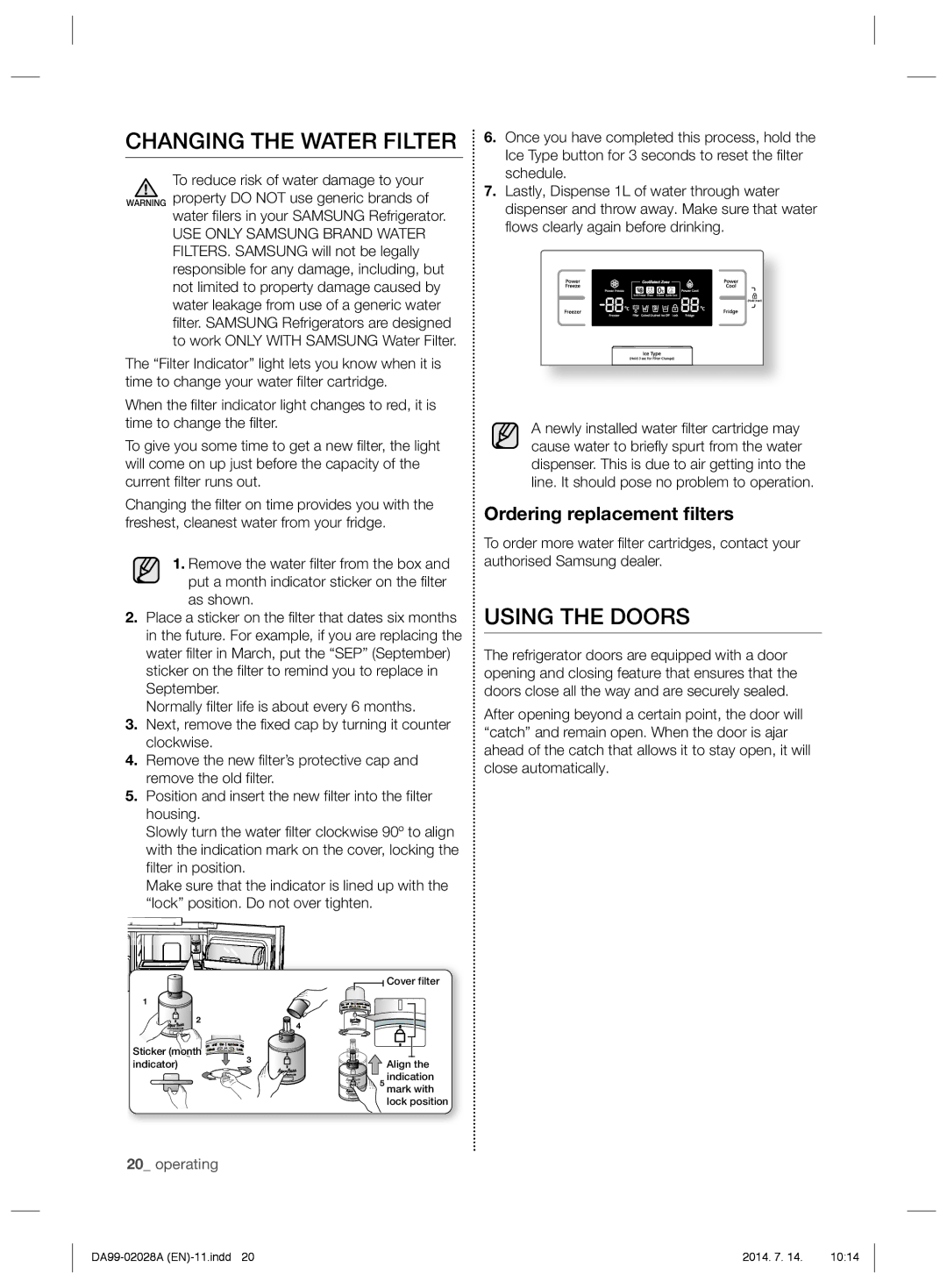RS21HKLMR1/XSV, RS21HDLMR1/XSV, RS21HKLPM1/XSV, RS21HKLFH1/XSV, RSH5TERS1/XEF specifications
The Samsung RS22HZNBP1/XSV and RS21HKLMR1/XSV are two prominent models in the realm of modern refrigeration, boasting a host of advanced features and innovative technologies designed to enhance user convenience and food preservation.The RS22HZNBP1/XSV is a stylish side-by-side refrigerator that blends aesthetic appeal with practicality. One of its defining features is the Twin Cool System, which employs two separate cooling systems for the refrigerator and freezer compartments. This ensures optimal humidity and temperature control, preventing the mixing of odors and preserving the freshness of food items. The model also includes a built-in Ice Maker, which provides a steady supply of ice without taking up extra space in the freezer.
Another key technology in the RS22HZNBP1/XSV is the Food Showcase feature, which optimizes usability by providing easy access to frequently used items. The outer doors open to reveal a sleek compartment for essentials like snacks and drinks, while the main section contains larger items, making organization effortless.
On the other hand, the RS21HKLMR1/XSV offers a more traditional design but packs a punch with its impressive functionality. This model features a spacious interior, capable of accommodating large groceries efficiently. The Digital Inverter Compressor is a standout element, adjusting its speed based on internal temperature, which enhances energy efficiency and reduces noise levels.
Both models come equipped with LED lighting, which not only illuminates the interior space but also uses less energy than traditional bulbs. This allows for better visibility, making it easier to find what you are looking for. Additionally, the Moister Control feature in both models helps to regulate humidity levels, preserving fruits and vegetables for longer periods.
Safety is paramount, with both models featuring a comprehensive antibacterial coating that inhibits the growth of harmful bacteria, ensuring a healthy food storage environment. Furthermore, the sleek exterior finishes of these refrigerators, available in different colors, allow them to blend seamlessly into any kitchen decor.
In summary, the Samsung RS22HZNBP1/XSV and RS21HKLMR1/XSV represent the pinnacle of modern refrigeration, prioritizing efficiency, technology, and user convenience. Their innovative features, from dual cooling systems to smart organizational elements, make them ideal choices for consumers seeking reliability and performance in their kitchen appliances.