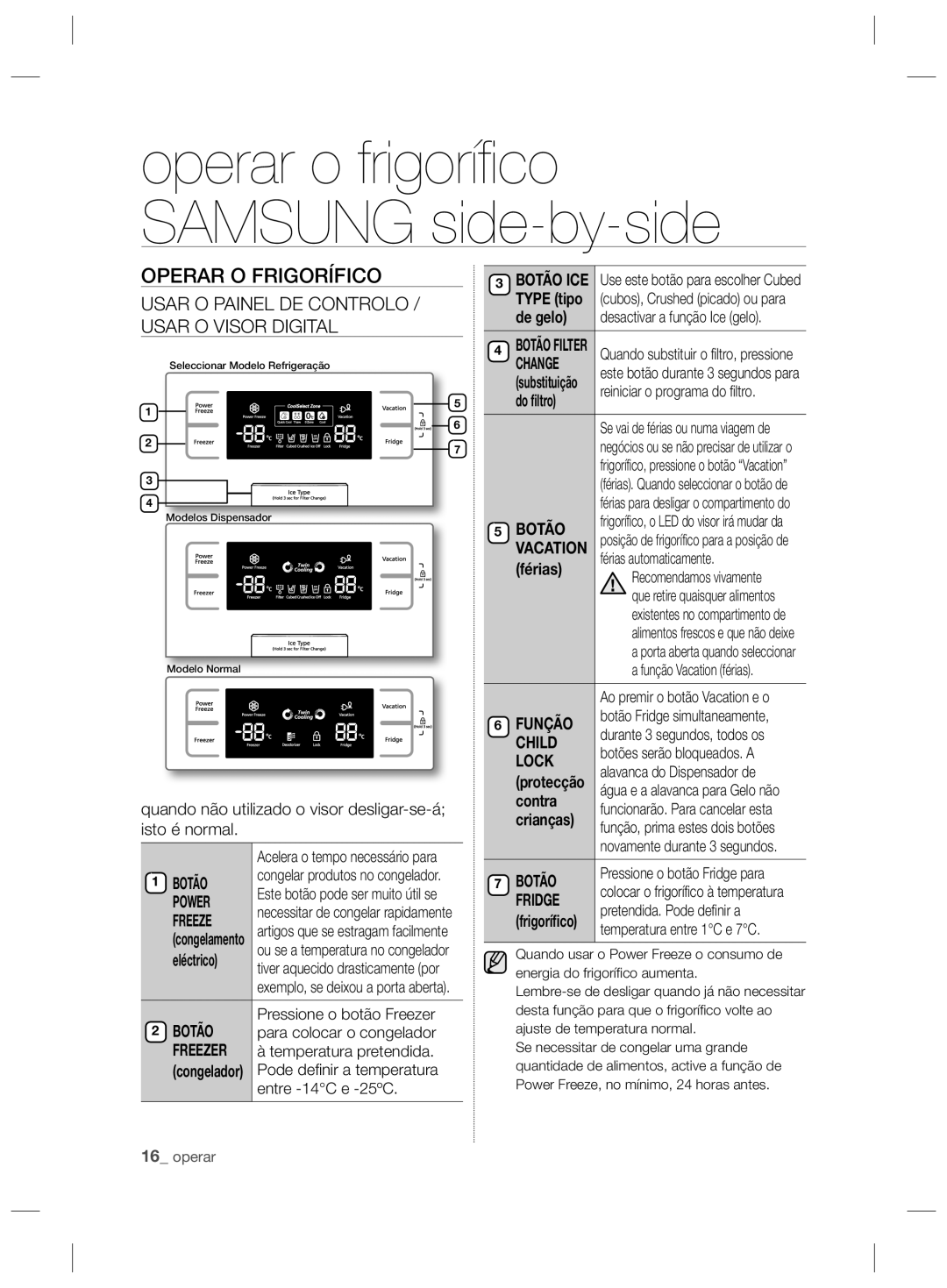RSH5STPN1/XES, RSH5YXNA1/XES, RSH5UTRS1/XES, RSH5UTPN1/XES, RSH5PTTS1/XES specifications
The Samsung RSH5TERS1/XEF, RSH5TERS1/XES, RSH5PUPN1/XEG, and RSH5TERS1/XEG are advanced fridge-freezer models that stand out in the crowded market of household appliances. Known for their innovative technologies and user-friendly features, these units cater to a modern lifestyle while ensuring food is stored efficiently.One of the standout features of these models is the SpaceMax Technology, which enables the insulation walls to be thinner without compromising on performance. This allows for more interior space while maintaining the same external dimensions, optimizing storage capacity for your groceries, beverages, and fresh produce.
Additionally, the Twin Cooling Plus technology is a game-changer, using separate cooling systems for the refrigerator and freezer compartments. This allows for a more balanced humidity and temperature control, preventing cross-contamination of odors and keeping your food fresher for longer. The refrigerator maintains optimal humidity levels, which is particularly beneficial for fruits and vegetables, retaining their freshness and nutritional value.
The No Frost feature eliminates the need for manual defrosting, as frost build-up is prevented. This not only saves time but also provides a consistent temperature throughout the unit, enhancing overall energy efficiency.
These models also incorporate an Eco Mode, which minimizes energy consumption when the refrigerator is not in heavy use. This means users can save on electricity bills while being environmentally conscious.
Smart functions are another highlight; many models support Samsung’s SmartThings App, allowing users to monitor and control the fridge remotely. This includes temperature adjustments, alert notifications, and even tracking the contents of the fridge, making meal planning simpler.
Safety features are also prioritized, with an advanced Multi Flow system that ensures even cooling by distributing cold air throughout the fridge. LED lighting enhances visibility while consuming less energy. The models are designed with stylish finishes, catering to modern kitchen aesthetics while being durable and easy to maintain.
In summary, the Samsung RSH5TERS1/XEF, RSH5TERS1/XES, RSH5PUPN1/XEG, and RSH5TERS1/XEG combine innovative technologies with practical features, making them ideal choices for anyone looking to upgrade their kitchen appliances. With emphasis on efficiency, style, and user convenience, these models exemplify the best in modern refrigeration technology.