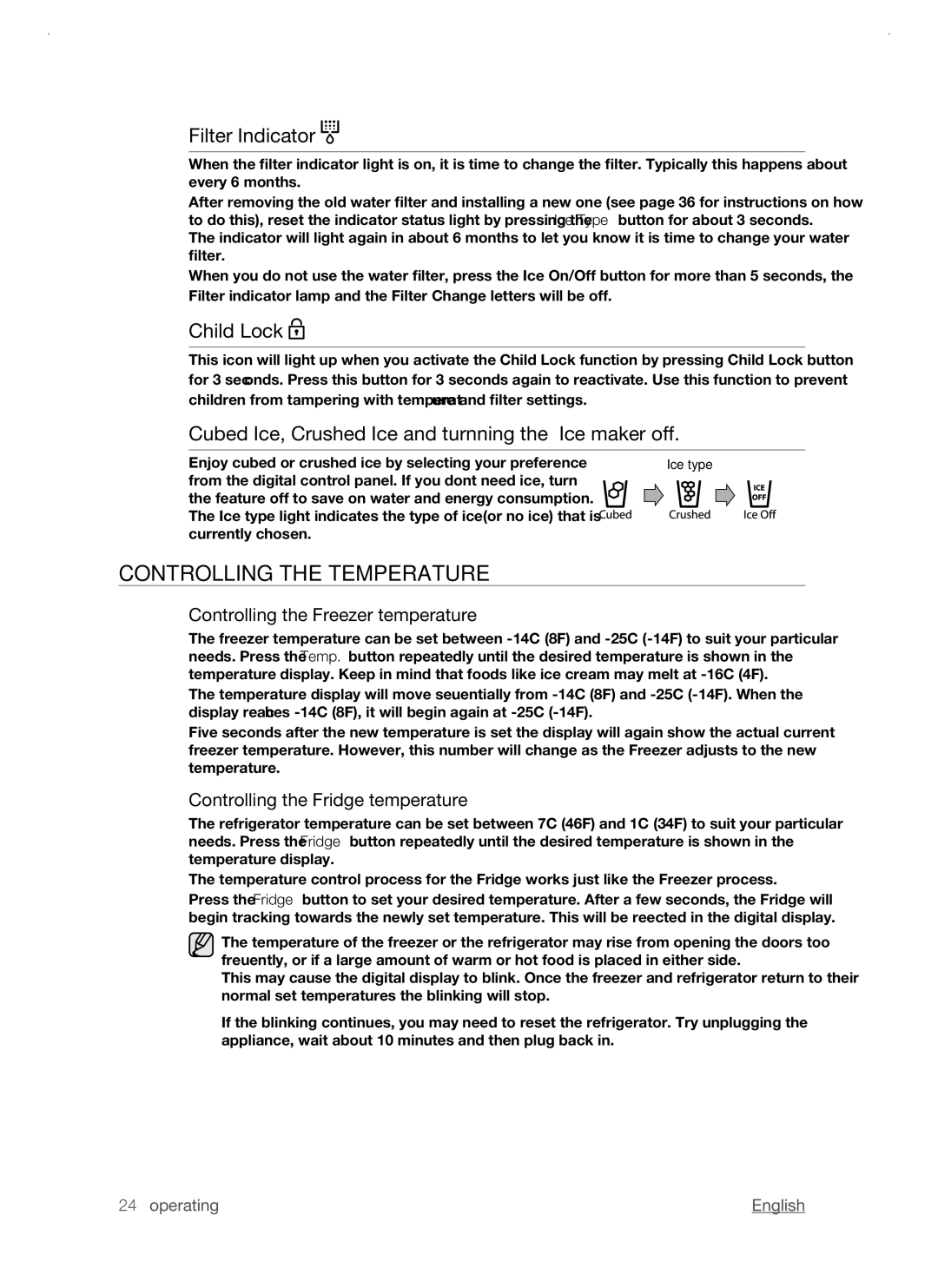RSJ1KERS1/XEO, RSJ1KERS1/SWS, RSJ1KERS1/XEH, RSJ1KERS1/XAG specifications
The Samsung RSJ1KSSV1/XES, RSJ1KURS1/XEP, RSJ1KURS1/XES, RSJ1KERS1/XEH, and RSJ1KERS1/XES are part of Samsung's impressive lineup of side-by-side refrigerators that seamlessly blend technology, style, and functionality. These models are designed to meet the diverse needs of modern households, embodying both efficiency and contemporary design.One of the standout features of these refrigerators is their spacious capacity, which allows ample space for storing food and beverages. The interior layout is thoughtfully designed with adjustable shelves and compartments to optimize space usage. The slide-out shelves and deep door bins accommodate large items and make organization easy, ensuring that everything from large party trays to condiments is easily accessible.
These models utilize Samsung's Twin Cooling Plus technology, which features separate cooling systems for the refrigerator and freezer compartments. This ensures optimal humidity levels in the fridge, preventing food from spoiling quickly, while also maintaining dry air in the freezer to prevent frost buildup. This dual system not only preserves food for longer periods but also enhances energy efficiency.
In terms of energy efficiency, the Samsung RSJ series boasts a high energy rating, making them environmentally friendly and cost-effective. They come equipped with digital inverter compressors that adjust their speed based on the cooling demand, reducing energy consumption and noise levels significantly. This innovative technology helps to maintain a consistent temperature, ensuring food stays fresh longer.
The exterior design of these models is sleek and modern, featuring a minimalist aesthetic with a stainless steel finish that complements any kitchen decor. Furthermore, some models come with an easy-to-use touch control panel that allows users to adjust settings conveniently.
Additional features include an ice and-water dispenser, providing easy access to chilled water and ice cubes without opening the refrigerator door, which further enhances energy savings. The Smart Diagnosis feature also allows users to troubleshoot issues quickly via their smartphone, ensuring that any potential problems can be addressed promptly.
In conclusion, the Samsung RSJ1KSSV1/XES, RSJ1KURS1/XEP, RSJ1KURS1/XES, RSJ1KERS1/XEH, and RSJ1KERS1/XES combine innovative technology, spacious interiors, and sleek designs. These refrigerators are perfect for families looking for reliability, efficiency, and style in their kitchen appliances, making them an excellent investment for any modern household.