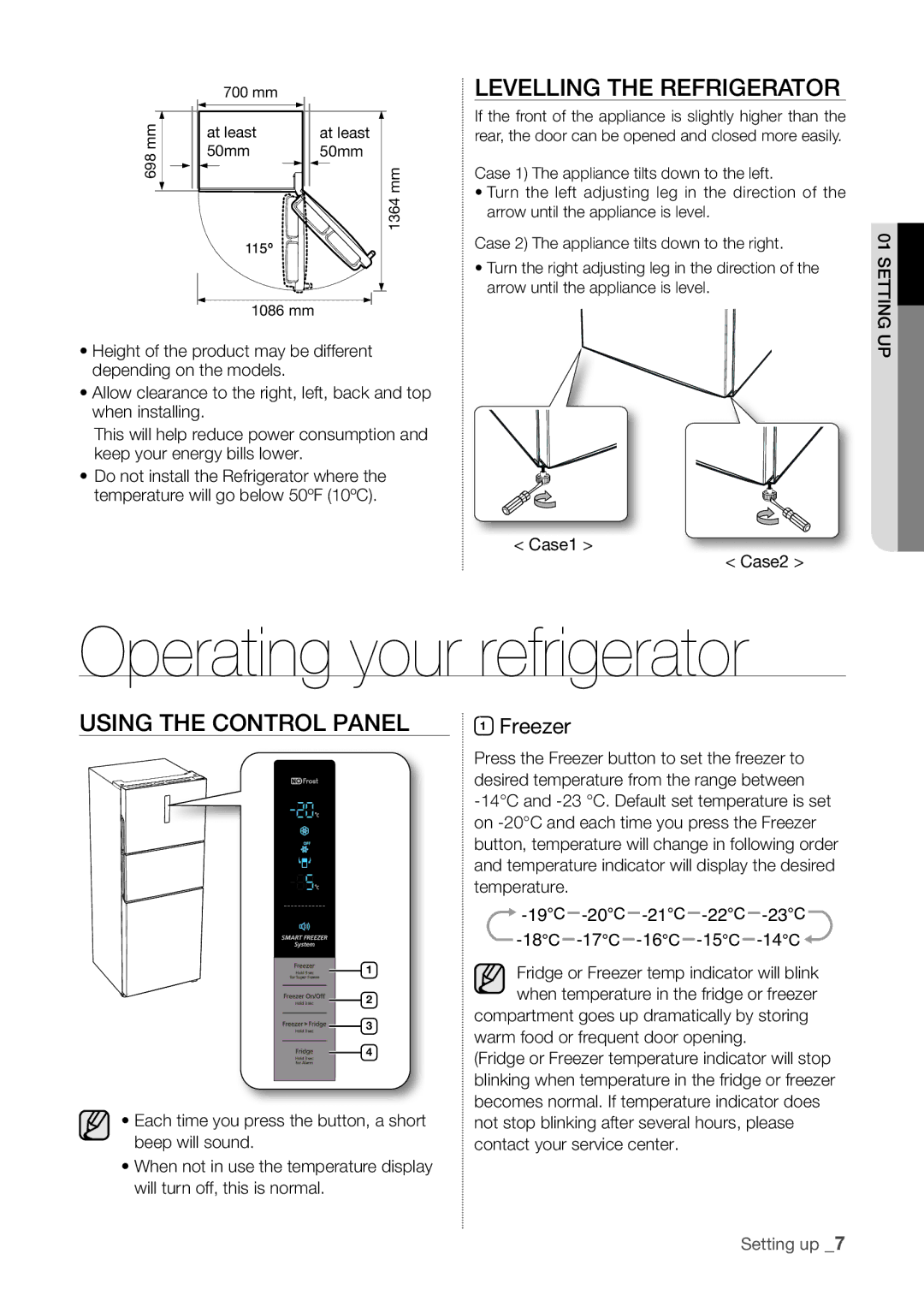698 mm
700 mm
at least 50mm
at least 50mm
1364 mm
LEVELLING THE REFRIGERATOR
If the front of the appliance is slightly higher than the rear, the door can be opened and closed more easily.
Case 1) The appliance tilts down to the left.
•Turn the left adjusting leg in the direction of the arrow until the appliance is level.
Case 2) The appliance tilts down to the right.
•Turn the right adjusting leg in the direction of the arrow until the appliance is level.
012 SETTING
1086 mm
•Height of the product may be different depending on the models.
•Allow clearance to the right, left, back and top when installing.
This will help reduce power consumption and keep your energy bills lower.
•Do not install the Refrigerator where the temperature will go below 50ºF (10ºC).
< Case1 >
< Case2 >
Operating your refrigerator
OPERATINGUP
USING THE CONTROL PANEL
1
2
3
4
•Each time you press the button, a short beep will sound.
•When not in use the temperature display will turn off, this is normal.
1Freezer
Press the Freezer button to set the freezer to desired temperature from the range between
![]()
![]()
![]() -20
-20![]()
![]() -21
-21![]()
![]() -22
-22![]()
![]() -23
-23![]()
![]()
![]() -17
-17![]()
![]() -16
-16![]()
![]() -15
-15![]()
![]() -14
-14![]()
![]()
Fridge or Freezer temp indicator will blink when temperature in the fridge or freezer
compartment goes up dramatically by storing warm food or frequent door opening.
(Fridge or Freezer temperature indicator will stop blinking when temperature in the fridge or freezer becomes normal. If temperature indicator does not stop blinking after several hours, please contact your service center.