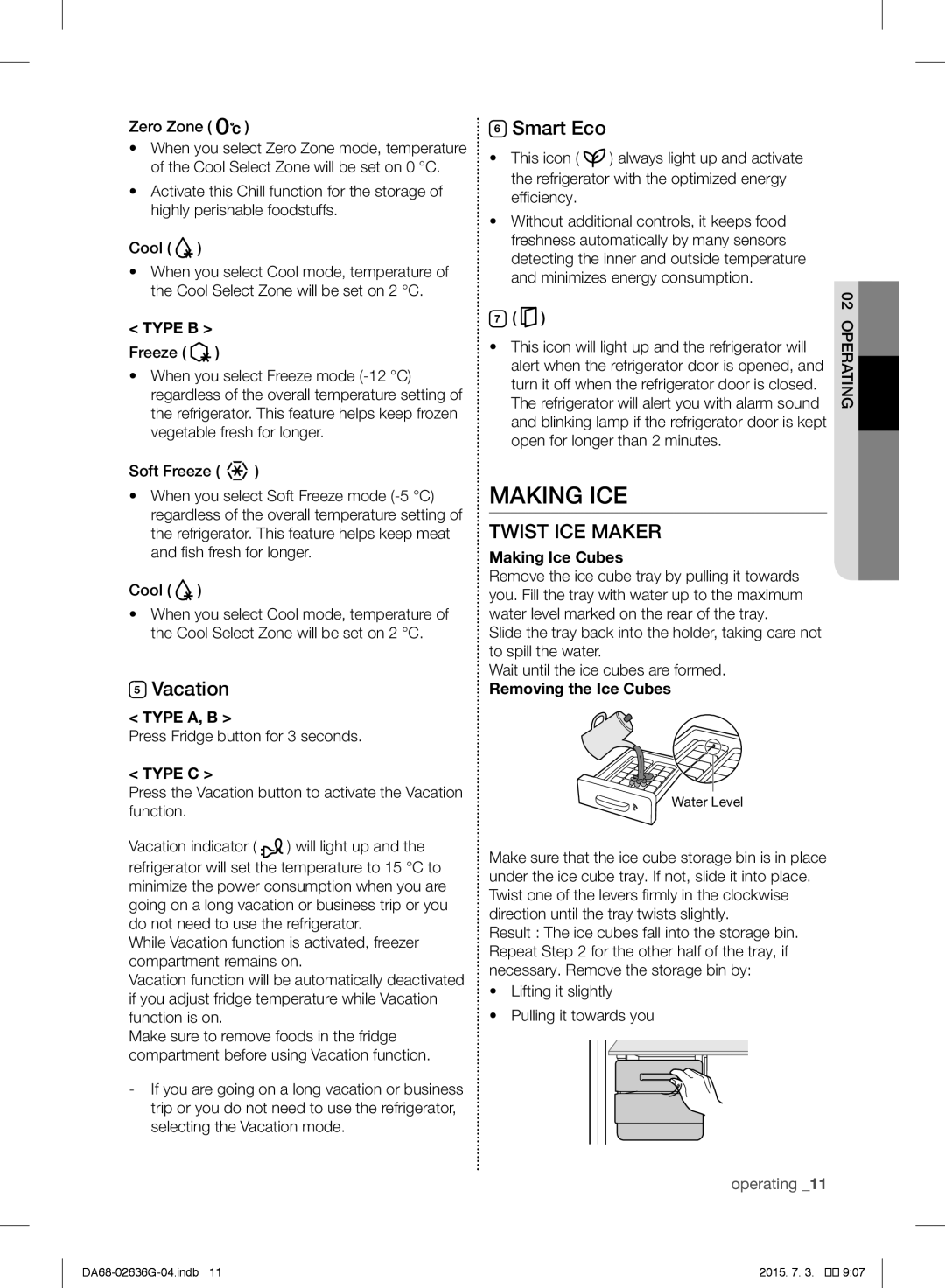Zero Zone ( ![]()
![]() )
)
•When you select Zero Zone mode, temperature of the Cool Select Zone will be set on 0 °C.
•Activate this Chill function for the storage of highly perishable foodstuffs.
Cool ( ![]() )
)
•When you select Cool mode, temperature of the Cool Select Zone will be set on 2 °C.
<TYPE B > Freeze (  )
)
•When you select Freeze mode
Soft Freeze ( ![]() )
)
•When you select Soft Freeze mode
Cool ( ![]() )
)
•When you select Cool mode, temperature of the Cool Select Zone will be set on 2 °C.
5Vacation
<TYPE A, B >
Press Fridge button for 3 seconds.
< TYPE C >
Press the Vacation button to activate the Vacation function.
Vacation indicator ( ![]()
![]() ) will light up and the
) will light up and the
refrigerator will set the temperature to 15 °C to minimize the power consumption when you are going on a long vacation or business trip or you do not need to use the refrigerator.
While Vacation function is activated, freezer compartment remains on.
Vacation function will be automatically deactivated if you adjust fridge temperature while Vacation function is on.
Make sure to remove foods in the fridge compartment before using Vacation function.
6 | Smart Eco |
|
|
• | This icon ( | ) always light up and activate |
|
| the refrigerator with the optimized energy |
| |
| efficiency. |
|
|
• Without additional controls, it keeps food |
| ||
| freshness automatically by many sensors |
| |
| detecting the inner and outside temperature |
| |
| and minimizes energy consumption. | 02operating | |
| alert when the refrigerator door is opened, and | ||
7 | ( ) |
|
|
• This icon will light up and the refrigerator will
turn it off when the refrigerator door is closed. The refrigerator will alert you with alarm sound and blinking lamp if the refrigerator door is kept open for longer than 2 minutes.
MAKING ICE
TWIST ICE MAKER
Making Ice Cubes
Remove the ice cube tray by pulling it towards you. Fill the tray with water up to the maximum water level marked on the rear of the tray.
Slide the tray back into the holder, taking care not to spill the water.
Wait until the ice cubes are formed.
Removing the Ice Cubes
Water Level
Make sure that the ice cube storage bin is in place under the ice cube tray. If not, slide it into place. Twist one of the levers firmly in the clockwise direction until the tray twists slightly.
Result : The ice cubes fall into the storage bin. Repeat Step 2 for the other half of the tray, if necessary. Remove the storage bin by:
•Lifting it slightly
•Pulling it towards you
operating _11
2015. 7. 3. |
��![]()
![]()
![]() 9:07
9:07