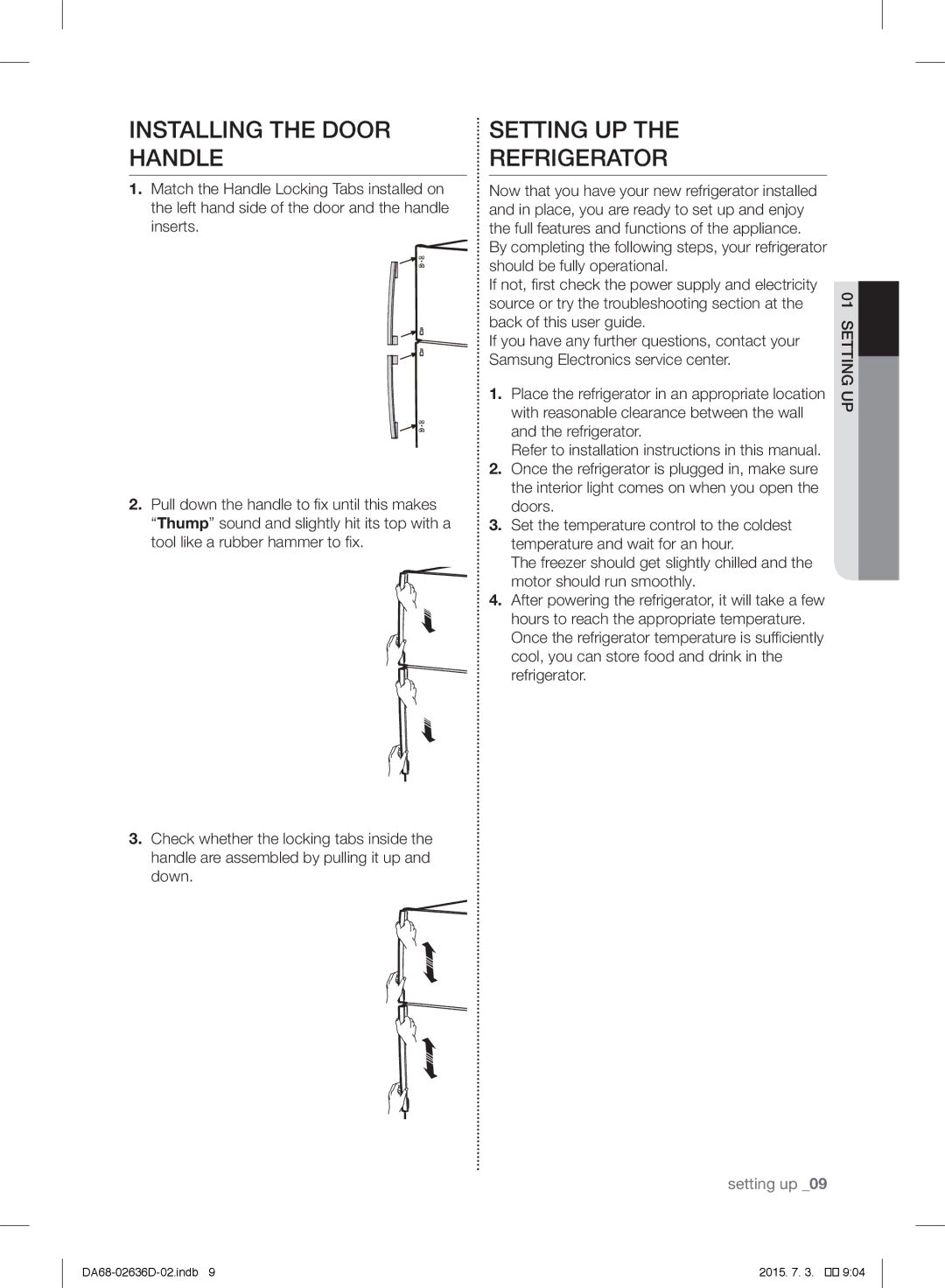INSTALLING THE DOOR HANDLE
1.Match the Handle Locking Tabs installed on the left hand side of the door and the handle inserts.
2. Pull down the handle to fix until this makes “Thump” sound and slightly hit its top with a tool like a rubber hammer to fix.
3.Check whether the locking tabs inside the handle are assembled by pulling it up and down.
SETTING UP THE
REFRIGERATOR
Now that you have your new refrigerator installed and in place, you are ready to set up and enjoy the full features and functions of the appliance. By completing the following steps, your refrigerator should be fully operational.
If not, first check the power supply and electricity source or try the troubleshooting section at the back of this user guide.
If you have any further questions, contact your Samsung Electronics service center.
1.Place the refrigerator in an appropriate location with reasonable clearance between the wall and the refrigerator.
Refer to installation instructions in this manual.
2.Once the refrigerator is plugged in, make sure the interior light comes on when you open the doors.
3.Set the temperature control to the coldest temperature and wait for an hour.
The freezer should get slightly chilled and the motor should run smoothly.
4.After powering the refrigerator, it will take a few hours to reach the appropriate temperature. Once the refrigerator temperature is sufficiently cool, you can store food and drink in the refrigerator.
setting up _09
up 01setting
2015. 7. 3. |
��![]()
![]()
![]() 9:04
9:04