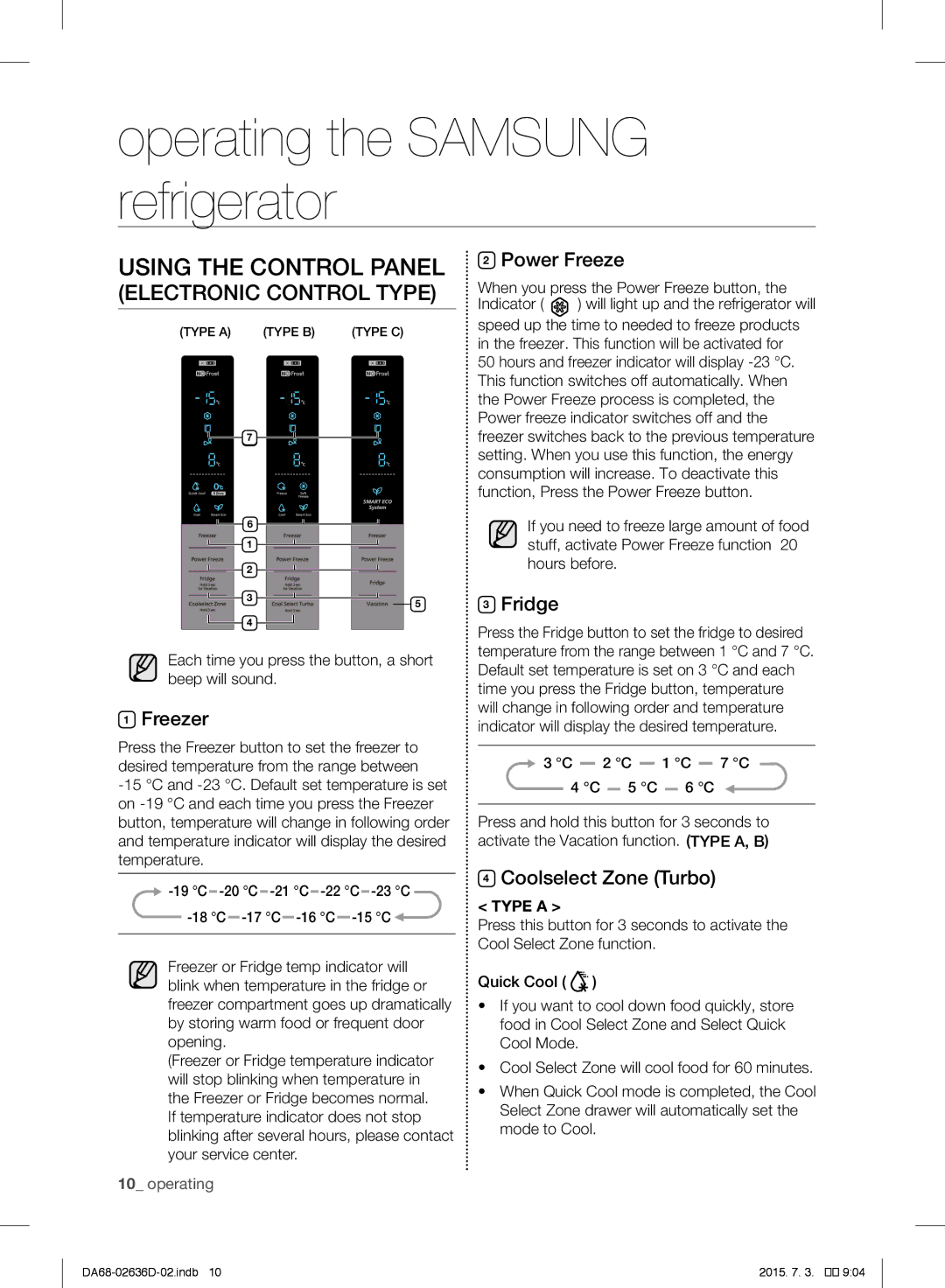operating the SAMSUNG refrigerator
USING THE CONTROL PANEL
(ELECTRONIC CONTROL TYPE)
(TYPE A) | (TYPE B) | (TYPE C) |
7 |
|
6 |
|
1 |
|
2 |
|
3 | 5 |
| |
4 |
|
Each time you press the button, a short beep will sound.
1Freezer
Press the Freezer button to set the freezer to desired temperature from the range between
![]()
![]()
Freezer or Fridge temp indicator will blink when temperature in the fridge or freezer compartment goes up dramatically by storing warm food or frequent door opening.
(Freezer or Fridge temperature indicator will stop blinking when temperature in the Freezer or Fridge becomes normal. If temperature indicator does not stop blinking after several hours, please contact your service center.
10_ operating
2Power Freeze
When you press the Power Freeze button, the
Indicator ( | ) will light up and the refrigerator will |
speed up the time to needed to freeze products in the freezer. This function will be activated for
50 hours and freezer indicator will display
If you need to freeze large amount of food stuff, activate Power Freeze function 20 hours before.
3Fridge
Press the Fridge button to set the fridge to desired temperature from the range between 1 °C and 7 °C. Default set temperature is set on 3 °C and each time you press the Fridge button, temperature will change in following order and temperature indicator will display the desired temperature.
| 3 °C |
|
| 2 °C |
|
| 1 °C |
|
| 7 °C |
| |||||
|
|
|
|
| ||||||||||||
|
|
|
|
|
|
|
|
|
|
| ||||||
| 4 °C |
|
| 5 °C |
|
| 6 °C |
|
| |||||||
|
|
|
|
|
| |||||||||||
|
|
|
|
|
|
|
|
|
|
|
|
|
|
|
|
|
Press and hold this button for 3 seconds to activate the Vacation function. (TYPE A, B)
4Coolselect Zone (Turbo)
<TYPE A >
Press this button for 3 seconds to activate the Cool Select Zone function.
Quick Cool ( ![]() )
)
•If you want to cool down food quickly, store food in Cool Select Zone and Select Quick Cool Mode.
•Cool Select Zone will cool food for 60 minutes.
•When Quick Cool mode is completed, the Cool Select Zone drawer will automatically set the mode to Cool.
2015. 7. 3. |
��![]()
![]()
![]() 9:04
9:04