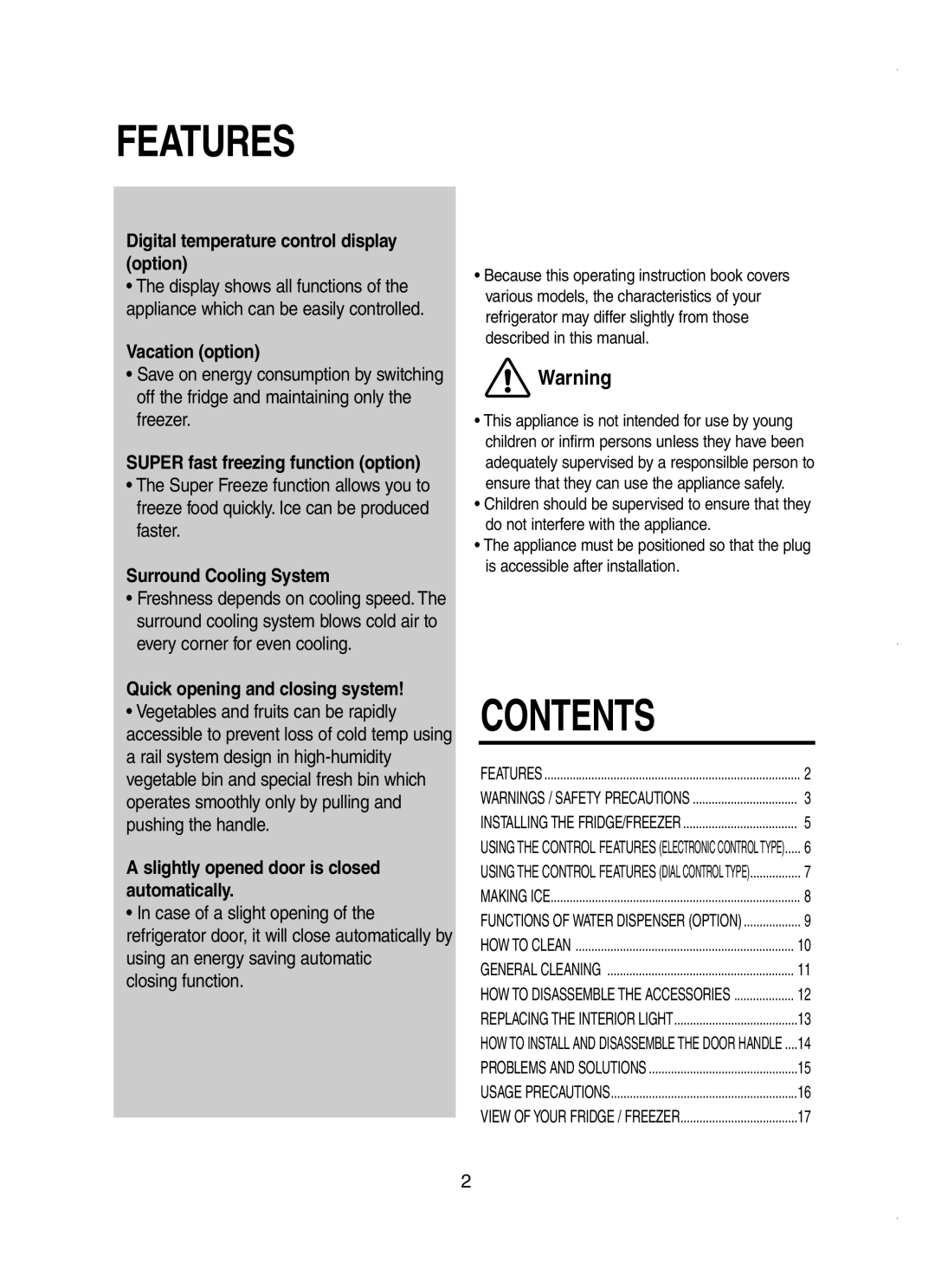FEATURES
Digital temperature control display (option)
•The display shows all functions of the appliance which can be easily controlled.
Vacation (option)
•Save on energy consumption by switching off the fridge and maintaining only the freezer.
SUPER fast freezing function (option)
•The Super Freeze function allows you to freeze food quickly. Ice can be produced faster.
Surround Cooling System
•Freshness depends on cooling speed. The surround cooling system blows cold air to every corner for even cooling.
Quick opening and closing system!
•Vegetables and fruits can be rapidly accessible to prevent loss of cold temp using a rail system design in
A slightly opened door is closed automatically.
•In case of a slight opening of the refrigerator door, it will close automatically by using an energy saving automatic
closing function.
•Because this operating instruction book covers various models, the characteristics of your refrigerator may differ slightly from those described in this manual.
![]() Warning
Warning
•This appliance is not intended for use by young children or infirm persons unless they have been adequately supervised by a responsilble person to ensure that they can use the appliance safely.
•Children should be supervised to ensure that they do not interfere with the appliance.
•The appliance must be positioned so that the plug is accessible after installation.
CONTENTS |
|
FEATURES | 2 |
WARNINGS / SAFETY PRECAUTIONS | 3 |
INSTALLING THE FRIDGE/FREEZER | 5 |
USING THE CONTROL FEATURES (ELECTRONIC CONTROL TYPE) | 6 |
USING THE CONTROL FEATURES (DIAL CONTROL TYPE) | 7 |
MAKING ICE | 8 |
FUNCTIONS OF WATER DISPENSER (OPTION) | 9 |
HOW TO CLEAN | 10 |
GENERAL CLEANING | 11 |
HOW TO DISASSEMBLE THE ACCESSORIES | 12 |
REPLACING THE INTERIOR LIGHT | 13 |
HOW TO INSTALL AND DISASSEMBLE THE DOOR HANDLE .... | 14 |
PROBLEMS AND SOLUTIONS | 15 |
USAGE PRECAUTIONS | 16 |
VIEW OF YOUR FRIDGE / FREEZER | 17 |
2