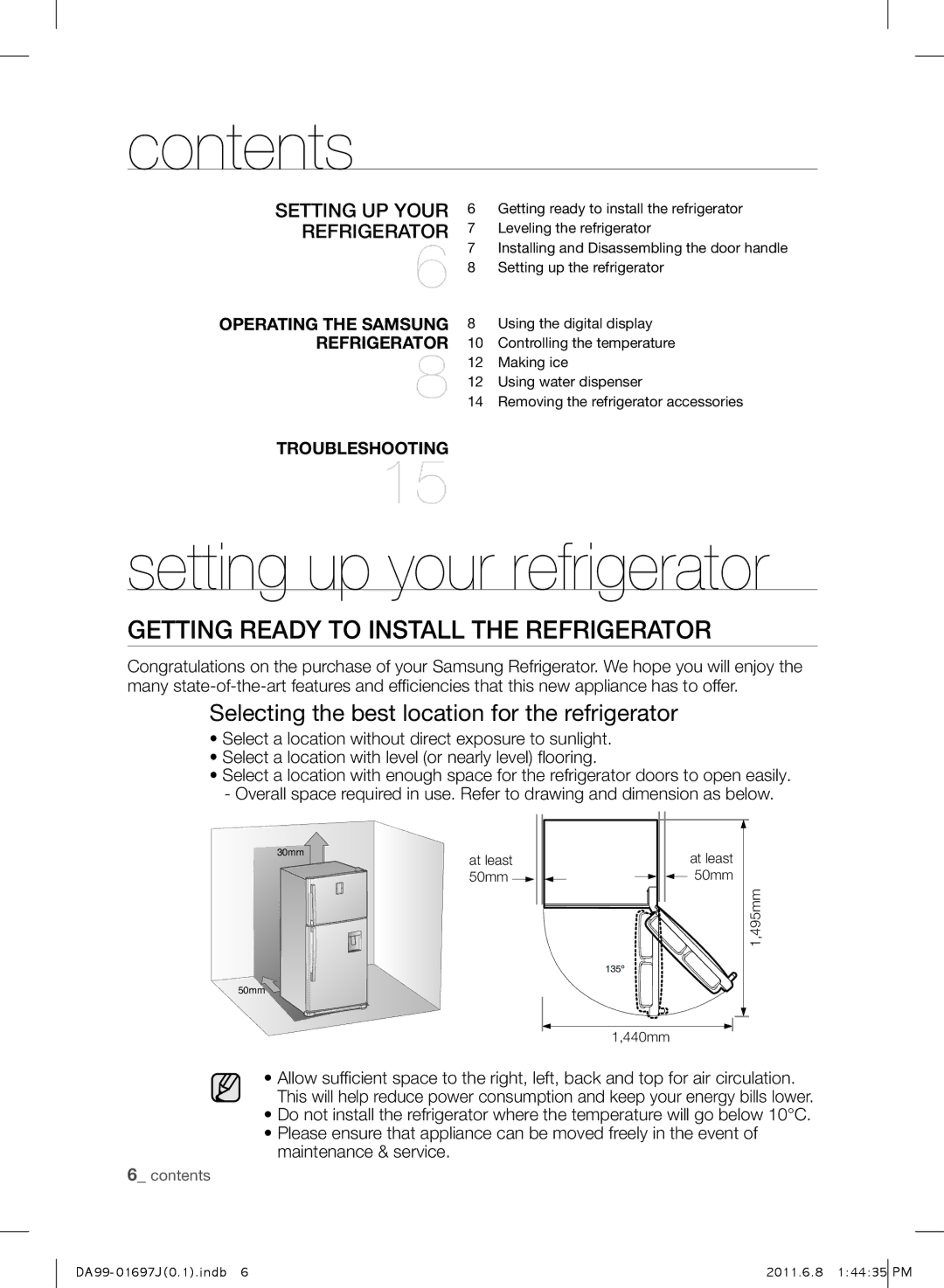contents
SETTING UP YOUR | 6 | Getting ready to install the refrigerator |
rEfrigErator | 7 | Leveling the refrigerator |
6 | 7 | Installing and Disassembling the door handle |
8 | Setting up the refrigerator | |
oPErating tHE saMsung | 8 | Using the digital display |
rEfrigErator | 10 | Controlling the temperature |
8 | 12 | Making ice |
12 | Using water dispenser | |
14 | Removing the refrigerator accessories |
TROUBLEsHOOTING
15
setting up your refrigerator
gEtting rEaDy to instaLL tHE rEfrigErator
Congratulations on the purchase of your Samsung Refrigerator. We hope you will enjoy the many
Selecting the best location for the refrigerator
•Select a location without direct exposure to sunlight.
•Select a location with level (or nearly level) flooring.
•Select a location with enough space for the refrigerator doors to open easily.
-Overall space required in use. Refer to drawing and dimension as below.
30mm
50mm
at least 50mm ![]()
at least ![]() 50mm
50mm
1,495mm
1,440mm
•Allow sufficient space to the right, left, back and top for air circulation.
This will help reduce power consumption and keep your energy bills lower.
•Do not install the refrigerator where the temperature will go below 10°C.
•Please ensure that appliance can be moved freely in the event of maintenance & service.
6_ contents
2011.6.8 1:44:35 | PM | |
|
|
|