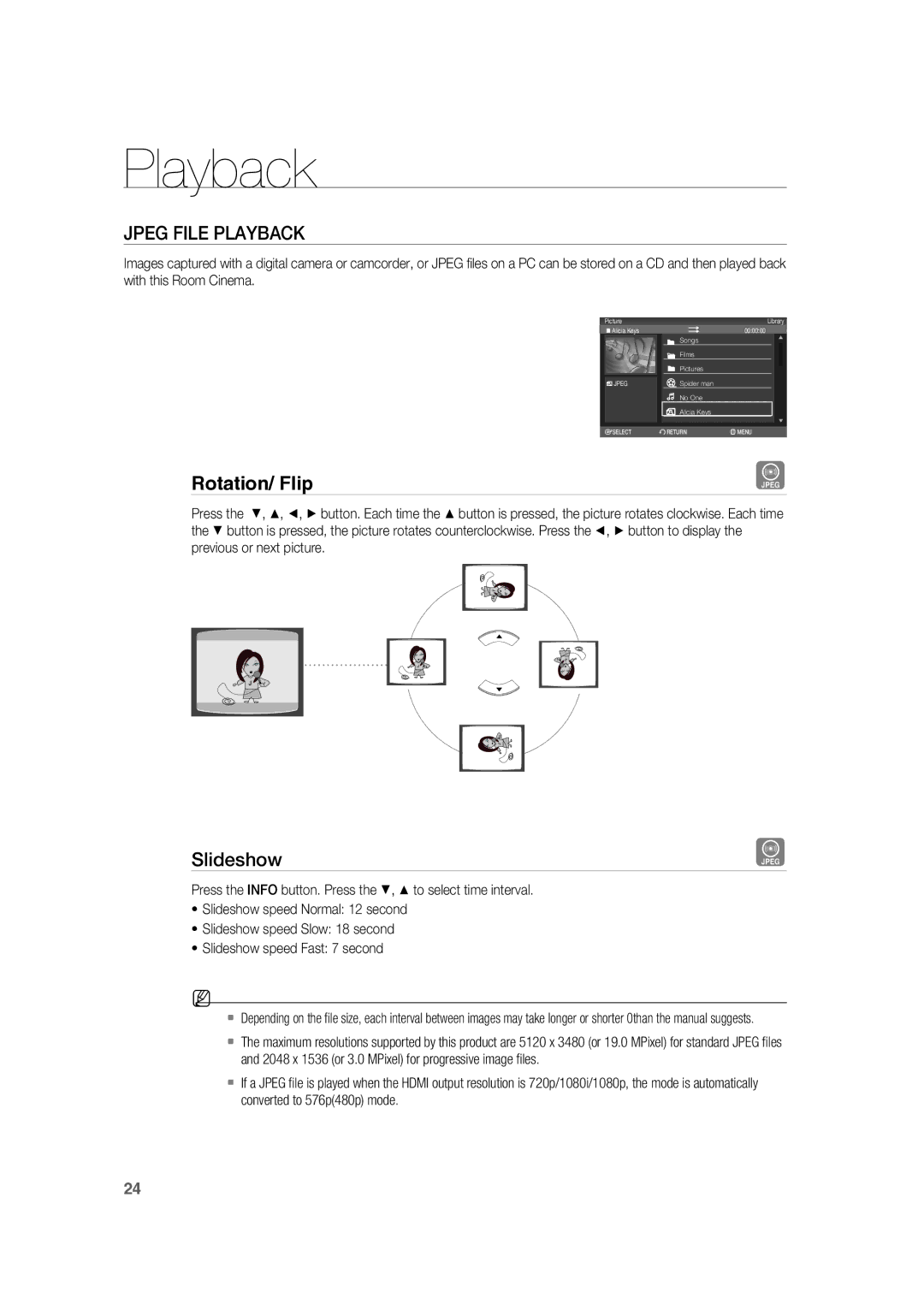Room Cinema System
Thank you for purchasing this Samsung product
Features
WHAT’S Included
Multi-Disc Playback & FM Tuner
Hdmi
Safety information
Safety Warnings
Class 1 Laser Product
Precautions
Contents
Setting the Language
Setting The Display
Change Password
Setting the DRC
Before Reading the USER’S Manual
Icons that will be used in manual
About the use of this user’s manual
Copyright
Getting started
Playable Discs
Do not USE the Following Types of Disc
Copy Protection
Disc Type and Characteristics
This product does not support Secure DRM Media fi les
Power Button
Front Panel
Eject Button
PLAY/PAUSE Button Disc Tray
Rear Panel
Description
Remote control
Operation Range of the Remote Control
Follow these precautions to avoid leaking or cracking cells
Insert Remote Batteries
Tour of the Remote Control
Preset , , , Cursor/ Enter button
Connecting the Speakers
Connections
Connections
Connecting The Speakers
Connecting the Video OUT to Your TV
Choose one of the three methods for connecting to a TV
Method 2 Component Video
Method 3 Composite Video
Resolution Selection
What is the HDCP?
Default value of Hdmi output is 576P480P
Hdmi Function
Connecting Audio from External Components
AUX1 Connecting an External Component/MP3 player
AUX2 Connecting an External Analog Component
Analog signal components such as a VCR
Connecting the FM Antenna
Cooling Fan
Before using your room theatre
Playback
Disc Playback
MP3/WMA-CD Playback
Playback
Jpeg File Playback
Slideshow
Divx Playback
Skip Forward/Back
Fast Playback
Audio Display
DivXDigital internet video eXpress
AVI WMV
MP3 WMA AC3
Using the Playback Function
Checking the Remaining Time
Slow Playback
Skipping Scenes/Songs
1/21/41/81/21/41/8
Repeat Playback
Step Function
Repeat Chapter Repeat Title
Repeat Title Repeat Folder Repeat OFF
Using the Disc Menu
Zoom Screen Enlarge Function
Audio Language Selection Function
Subtitle Language Selection Function
Playing Media Files Using the USB Host Feature
Using the Title Menu
Using the USB Host feature
SND on P. SND OFF
Safe USB Removal
CD Ripping
Compatible Devices
During playback, press the l√√ or l button
JPG JPG .JPEG
MP3
WMA
AVI,.ASF
System setup
Setting the Language
Setting the Display
Adjusting the TV Aspect Ratio Screen Size
System Setup
Screen Messages
TV System
Video Output
Resolution
BD-Wise
Picture quality
Setting Rating Level
Change Password
Setting the DRC
Setting the AV Sync
Setting the Equalizer Function
Dvix R Registration
Setting the DSP Function
Sleep Timer Function
Adjusting Display Brightness
ECO Mode
Presetting Stations
Radio
Troubleshooting
Symptom
Troubleshooting
Digital Camera
USB Flash Disc
MP3 Player
Company
Appendix
Handling discs
Appendix
Power Consumption
Weight General Dimensions
Weights Front 4.0 Kg Subwoofer 3.8 Kg
Weight and dimensions are approximate
Region Country Contact Center Web Site
Page
Système Home cinéma
Fonctions
Contenu
Fonction d’économiseur d’écran du téléviseur
Consignes de sécurité
Avertissements
Class 1 Laser Product
Laser DE Classe
Précautions
Contenu
Écoute de la radio
Et du rangement des disques
Caractéristiques
Informations préalables
Avant DE Lire LE Manuel Dutilisation
Icônes utilisées dans ce manuel dutilisation
Comment utiliser ce manuel dutilisation
Disques Compatibles
Types DE Disque NON Compatibles
Protection Contre LA Copie
Types DE Disque ET Caractéristiques
Disques CD-R
Description
Façade
Bouton D’ÉJECTION
Bouton LECTURE/PAUSE Tiroir Disque
Panneau Arrière
Télécommande
Portée de fonctionnement de la télécommande
Fonctions DE LA Télécommande
Télécommande
Boutons /, / curseur, Enter Entrée
Branchements
Branchement DES Enceintes
Position du Home cinéma numérique
Sélection de la position d’écoute
Branchement des enceintes
Branchement DE LA Sortie Vidéo SUR LE Téléviseur
Méthode 2 Vidéo composant
Méthode 3 Vidéo composite
Sélection de la résolution
Fonction Hdmi
Fonction Hdmi Auto Detection Détection auto Hdmi
Quest-ce que le HDCP?
Branchement Audio DE Périphériques Externes
AUX1 branchement d’un périphérique externe/lecteur MP3
AUX2 branchement dun périphérique externe analogique
Branchement DE L’ANTENNE FM
Branchez l’antenne FM fournie à la prise FM 7Ω Coaxiale
Cet appareil ne reçoit pas les émissions AM
Veuillez à ne pas obstruer le ventilateur ou les
Avant d’utiliser votre Home cinéma
Le système Home cinéma
Lecture
Lecture DE Disques
Lecture DES CD MP3/WMA
Lecture
Icône de fichiers musicaux pour lire uniquement des
Rotation
Diaporama
Stockés sur un CD puis lus à l’aide de votre Home cinéma
Lecture DES Divx
Saut avant/arrière
Lecture rapide
Sélection de l’audio
DivX Digital internet video eXpress
Formats pris en charge
Formats vidéo pris en charge
Fonction sous-titres
Utilisation DE LA Fonction DE Lecture
Affichage des informations du disque
Vérification de la durée restante
Sur le bouton Info Info pendant la lecture du DVD
En mode Pause Pause, appuyez sur le bouton √√ ou
Lecture lente
Saut de scènes/chansons
X2 X4 X8 X16 X32 X2 X4 X8 X16 X32
Répétition de la lecture
Répétition de la lecture d’un segment A-B
Fonction Pas à pas
Repeat Titre Repeat Chapitre Repeat NON
Fonction Zoom Agrandissement de l’écran
Fonction de sélection de la langue de la bande son
Fonction de sélection de la langue de sous-titrage
Utilisation du menu Disc Disque
Utilisation du menu Title Titre
Utilisation de la fonctionnalité USB Host Hôte USB
Retrait du périphérique USB en toute sécurité
Connectez le périphérique USB sur le port USB
Extraction audio
Périphériques compatibles
Formats pris en charge Nom de Extension
Version Pixel
DivX3.11 à
Configuration DU Type D’ÉCRAN DU Téléviseur
Configuration DU Système
Confi guration du système
Réglage DE LA Langue
Messages écran Screen Messages
Systéme TV TV System
Letter Box Boîte aux lettres
43 Pan&Scan Recadrage automatique
Sortie Vidéo Video Output
Qualité Image
Configuration de la fonction BD Wise
Système
Configuration Niveau DE Classfication
Changement DE MOT DE Passe
Menu
Configuration DE LA Compression AV Sync
Enregistrement Divx R
Par défaut, le mot de passe est réglé sur
Appuyez sur les boutons , du curseur pour sélectionner DRC
Configuration DE LA Fonction Equalizer Égaliseur
Configuration DE LA Fonction DSP
Fonction Sleep Timer
Régler LA Brillance DE L’ÉCRAN
Écoute DE LA Radio
PRÉ-RÉGLAGE DES Stations
Radio
Dépannage
Bruit anormal
Dépannage
Appareil Photo Numérique
Disque USB À Mémoire Flash
Lecteur MP3
Annexes
Manipulation des disques
Rangement du disque
Manipulation et rangement des disques
Caractéristiques
Page
Contact Samsung World Wide
AH68-02201G-01