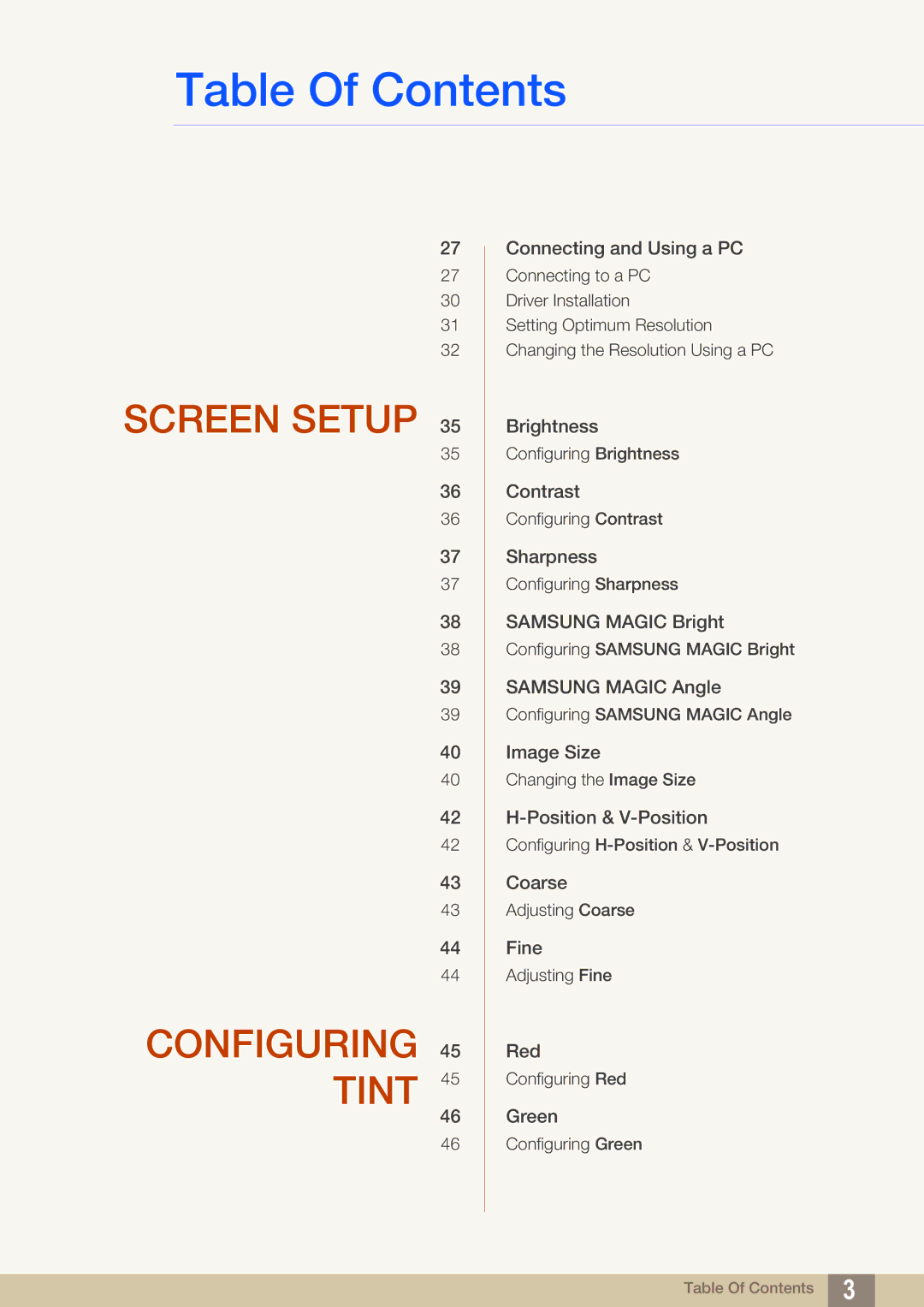Table Of Contents
Connecting and Using a PC
Connecting to a PC
Driver Installation
Setting Optimum Resolution Changing the Resolution Using a PC
Brightness
Configuring Brightness
Contrast
Configuring Contrast
Sharpness
Configuring Sharpness
SAMSUNG MAGIC Bright
Configuring SAMSUNG MAGIC Bright
SAMSUNG MAGIC Angle
Configuring SAMSUNG MAGIC Angle
Image Size
Changing the Image Size
Configuring
Coarse
Adjusting Coarse
Fine
Adjusting Fine
Red
Configuring Red
Green
Configuring Green
Table Of Contents | 3 |
|
|
| |
|
|
|