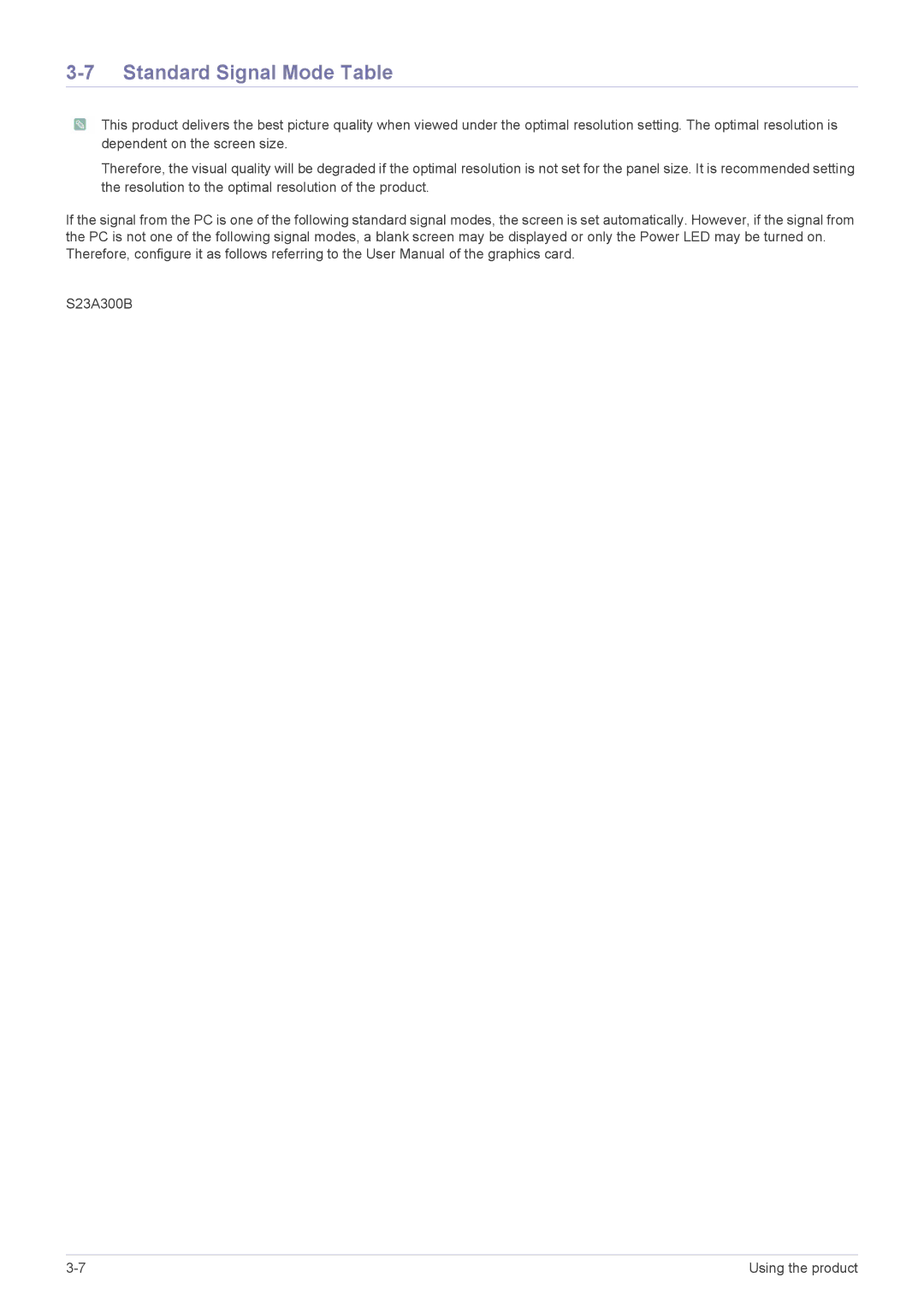3-7 Standard Signal Mode Table
![]() This product delivers the best picture quality when viewed under the optimal resolution setting. The optimal resolution is dependent on the screen size.
This product delivers the best picture quality when viewed under the optimal resolution setting. The optimal resolution is dependent on the screen size.
Therefore, the visual quality will be degraded if the optimal resolution is not set for the panel size. It is recommended setting the resolution to the optimal resolution of the product.
If the signal from the PC is one of the following standard signal modes, the screen is set automatically. However, if the signal from the PC is not one of the following signal modes, a blank screen may be displayed or only the Power LED may be turned on. Therefore, configure it as follows referring to the User Manual of the graphics card.
S23A300B
Using the product |