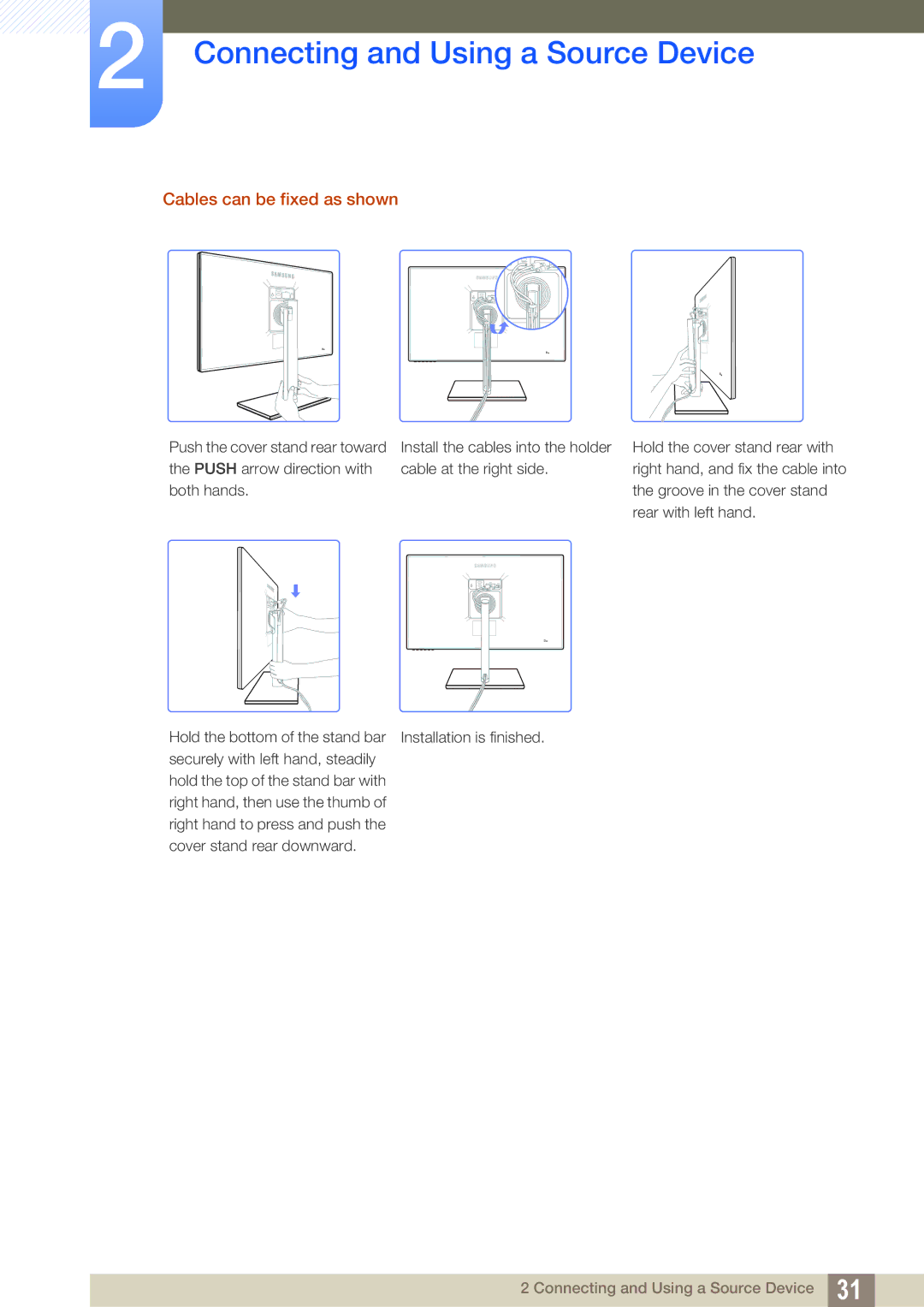2Connecting and Using a Source Device
Cables can be fixed as shown
1RGB IN
HDIMI IN
2
DC 14V
Push the cover stand rear toward | Install the cables into the holder | Hold the cover stand rear with | |||||
the PUSH arrow direction with | cable at the right side. | right hand, and fix the cable into | |||||
both hands. |
|
|
|
|
|
| the groove in the cover stand |
|
|
|
|
|
|
| rear with left hand. |
|
|
|
|
|
|
|
|
|
|
|
|
|
|
|
|
|
|
|
|
|
|
|
|
|
|
|
|
|
|
|
|
|
|
|
|
|
|
|
|
Hold the bottom of the stand bar Installation is finished. securely with left hand, steadily
hold the top of the stand bar with right hand, then use the thumb of right hand to press and push the cover stand rear downward.
2 Connecting and Using a Source Device 31