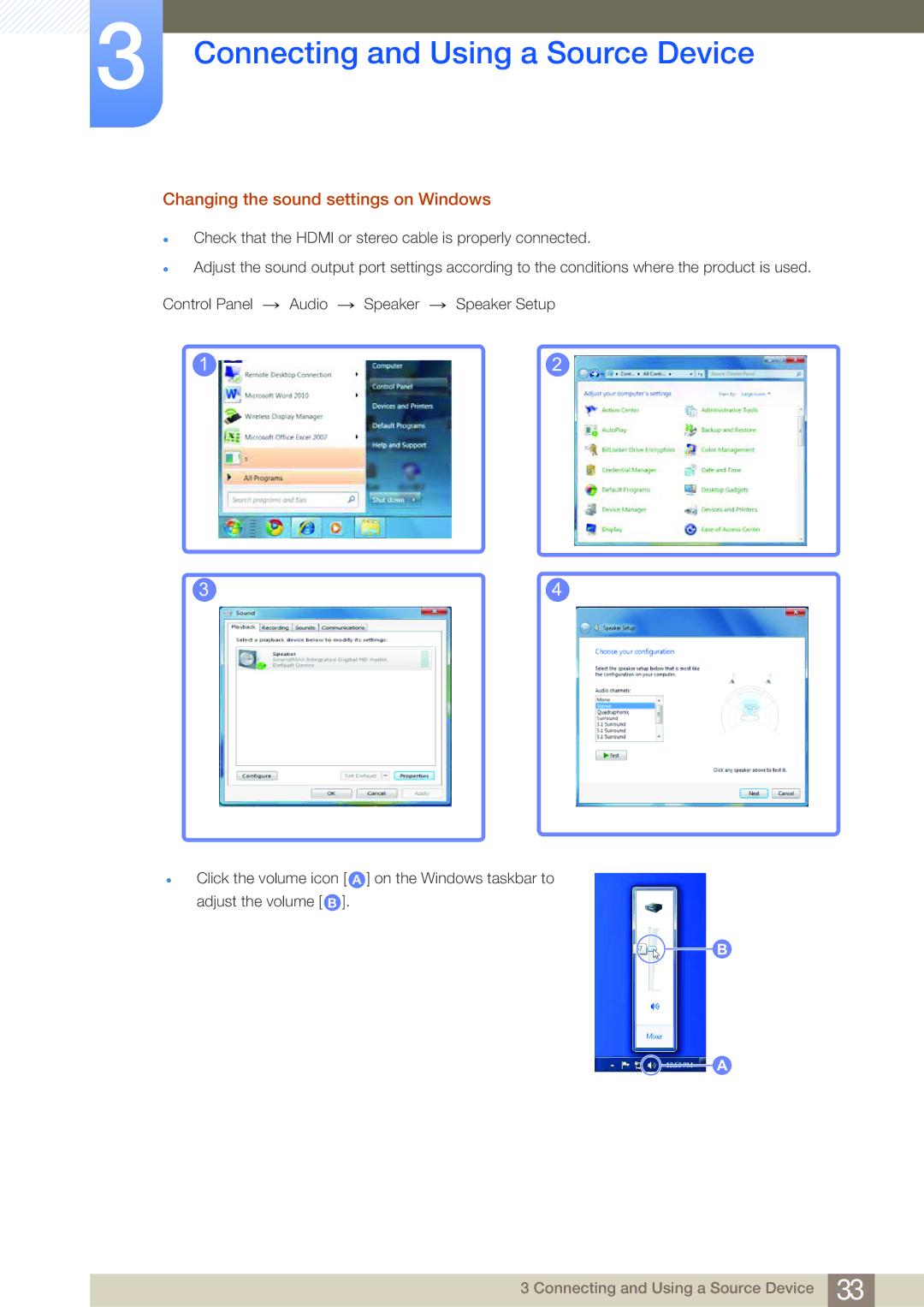3Connecting and Using a Source Device
Changing the sound settings on Windows
z
z
Check that the HDMI or stereo cable is properly connected.
Adjust the sound output port settings according to the conditions where the product is used.
Control Panel → Audio → Speaker | → Speaker Setup |
1 | 2 |
3 | 4 |
zClick the volume icon [ A ] on the Windows taskbar to adjust the volume [ B ].
B
A
3 Connecting and Using a Source Device 33