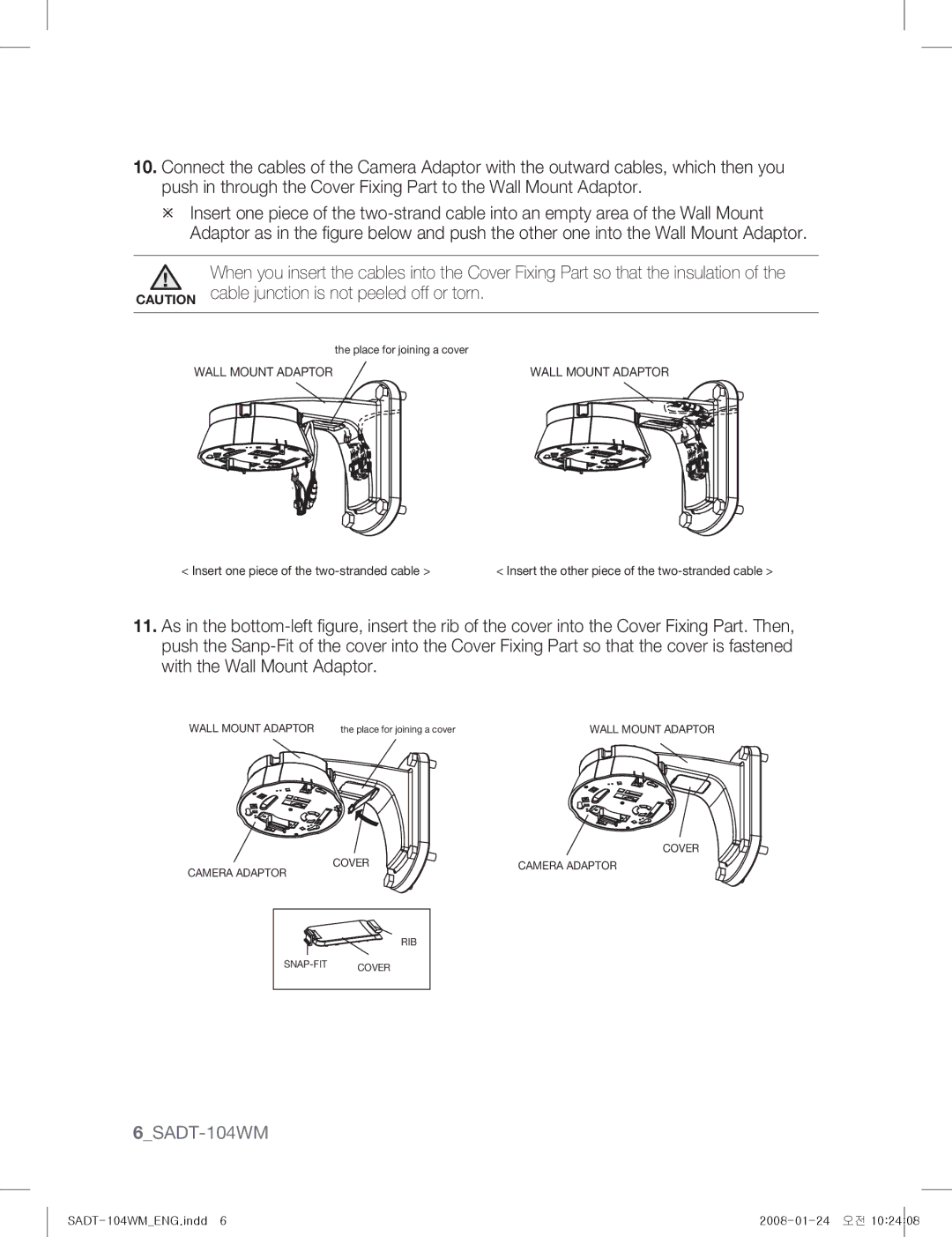10.Connect the cables of the Camera Adaptor with the outward cables, which then you push in through the Cover Fixing Part to the Wall Mount Adaptor.
Insert one piece of the
When you insert the cables into the Cover Fixing Part so that the insulation of the CAUTION cable junction is not peeled off or torn.
| the place for joining a cover |
WALL MOUNT ADAPTOR | WALL MOUNT ADAPTOR |
< Insert one piece of the | < Insert the other piece of the |
11.As in the
WALL MOUNT ADAPTOR | the place for joining a cover | WALL MOUNT ADAPTOR |
COVER
COVER | CAMERA ADAPTOR |
CAMERA ADAPTOR |
|
RIB