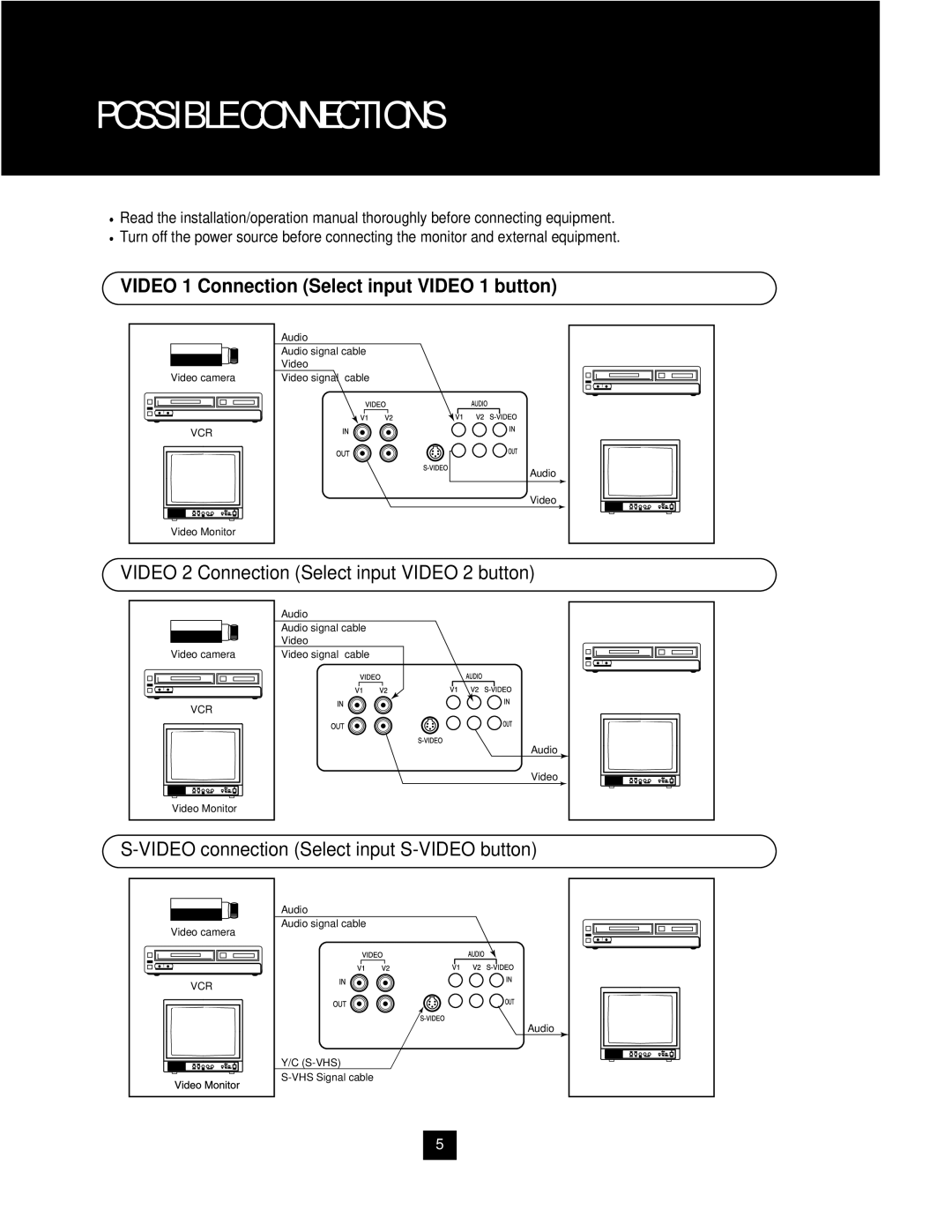POSSIBLE CONNECTIONS
Read the installation/operation manual thoroughly before connecting equipment. Turn off the power source before connecting the monitor and external equipment.
VIDEO 1 Connection (Select input VIDEO 1 button)
Video camera |
VCR |
Video Monitor |
Audio
Audio signal cable
Video
Video signal cable
Audio
Video
VIDEO 2 Connection (Select input VIDEO 2 button)
Video camera |
VCR |
Video Monitor |
Audio
Audio signal cable Video
Video signal cable
Audio |
Video |
Video camera |
VCR |
Audio
Audio signal cable
Y/C
Audio |
5