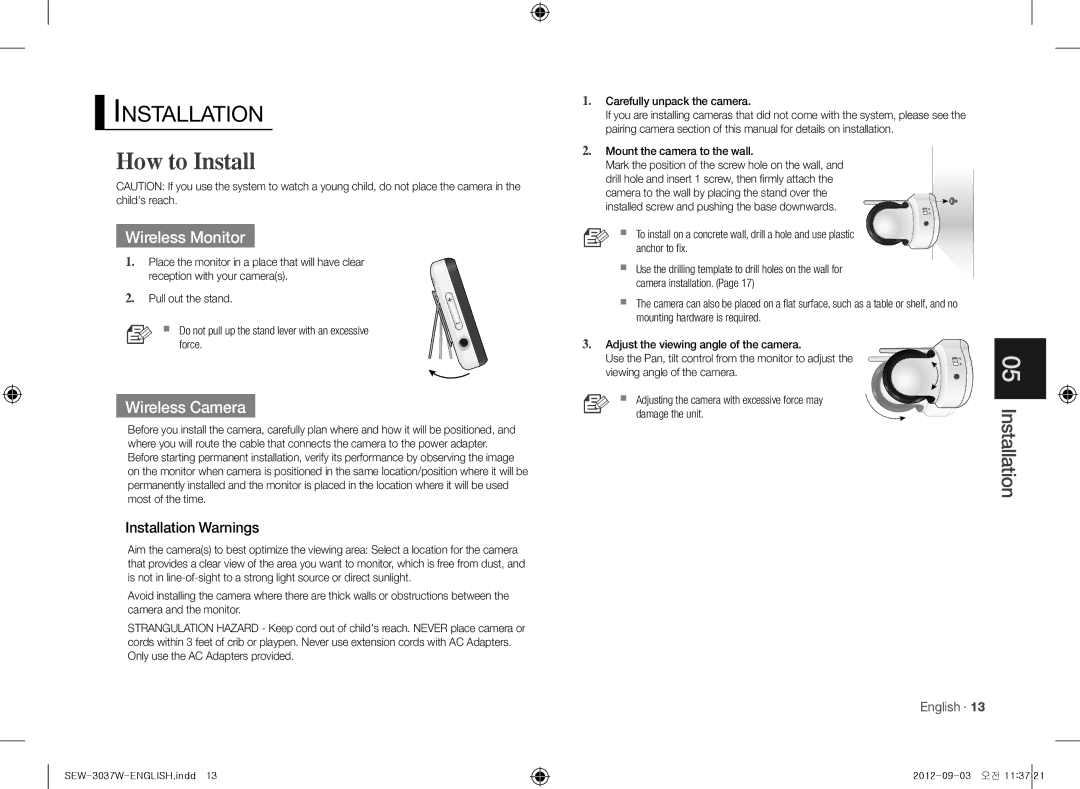samsung techwin, sew-3037w specifications
The Samsung Sew-3037W is a cutting-edge digital baby monitor that exemplifies the brand's commitment to innovation and reliability. Designed for modern parents, this monitor incorporates advanced technologies to provide peace of mind and ensure the safety of infants at all times.One of the standout features of the Sew-3037W is its high-resolution video capability. The monitor utilizes a 720p HD camera, delivering crystal-clear imagery that allows parents to see their baby in great detail. This is especially beneficial during nighttime, as it is equipped with infrared night vision, enabling clear visibility even in low-light conditions.
Another significant technology integrated into the Sew-3037W is its two-way audio feature. This allows parents to not only listen to their baby's sounds but also communicate with them effectively. The ability to soothe a crying child from another room can provide comfort to both the parent and the child, fostering a more nurturing environment.
The Sew-3037W also offers remote access capabilities through a mobile app. By connecting to Wi-Fi, parents can monitor their baby from anywhere using their smartphones or tablets. This feature is particularly advantageous for parents who may need to step outside or attend to other tasks while keeping an eye on their little one. The app provides real-time alerts and notifications, ensuring parents are always informed.
In addition to its impressive video and audio capabilities, the Sew-3037W includes an array of customization options. Parents can adjust camera angles remotely, choose between various lullabies to play, and set up temperature sensors to monitor the environment in the nursery. These features allow parents to create a comfortable and safe environment for their child.
The design of the Sew-3037W is also noteworthy. It has a sleek and modern aesthetic, blending seamlessly with any home decor. The camera is compact, making it easy to position in various locations within the nursery or living area.
Moreover, the Samsung Sew-3037W is backed by the company's robust reputation in technology and customer service. This digital baby monitor is designed not only to meet the immediate needs of parents but also to adapt to future developments in smart home technology.
Overall, the Samsung Sew-3037W is a versatile, feature-rich baby monitor that combines innovative technology with user-friendly design, making it an excellent choice for parents looking to keep their babies safe while enjoying peace of mind.