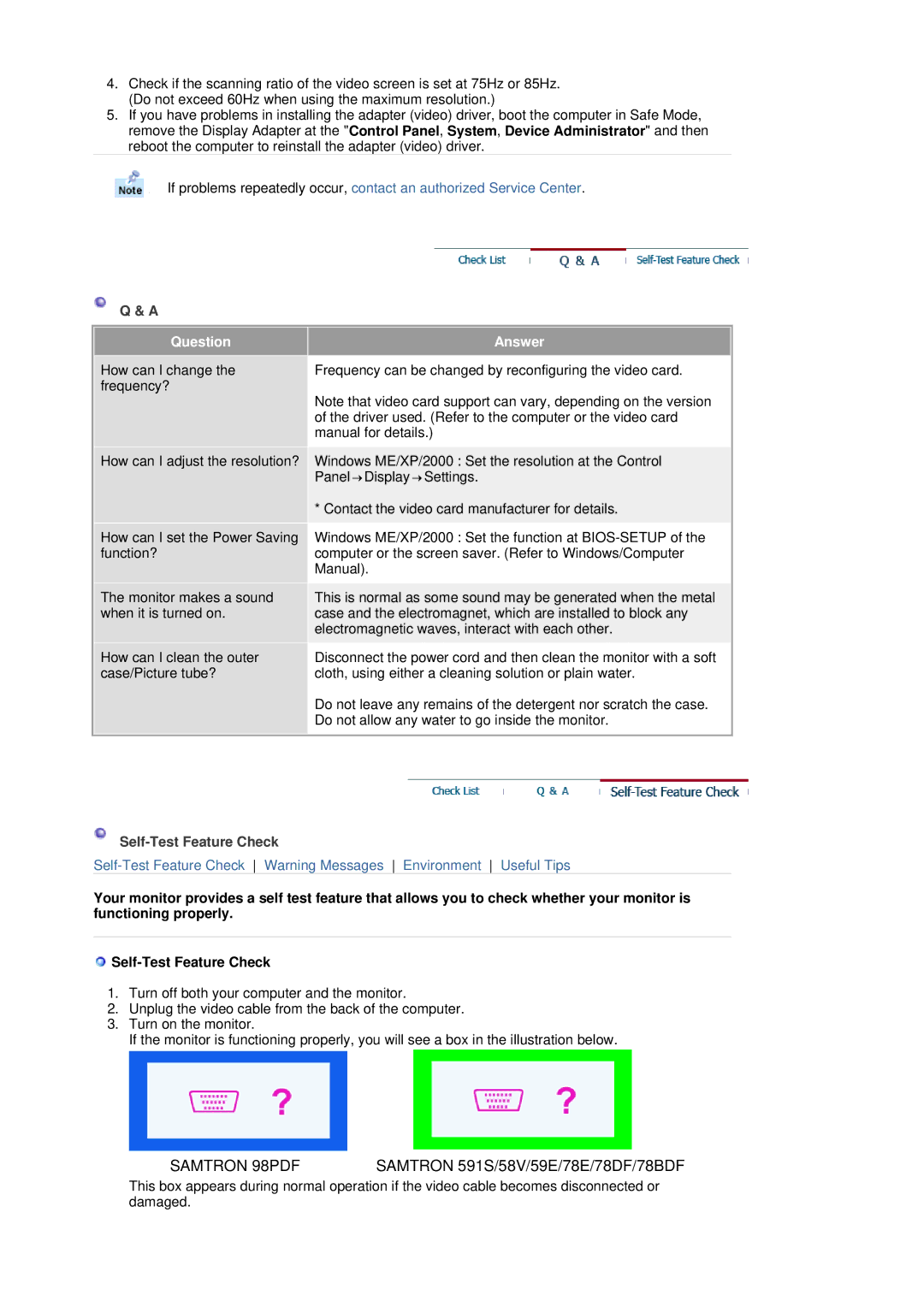4.Check if the scanning ratio of the video screen is set at 75Hz or 85Hz. (Do not exceed 60Hz when using the maximum resolution.)
5.If you have problems in installing the adapter (video) driver, boot the computer in Safe Mode, remove the Display Adapter at the "Control Panel, System, Device Administrator" and then reboot the computer to reinstall the adapter (video) driver.
If problems repeatedly occur, contact an authorized Service Center.
Q & A
Question
How can I change the frequency?
Answer
Frequency can be changed by reconfiguring the video card.
Note that video card support can vary, depending on the version of the driver used. (Refer to the computer or the video card manual for details.)
How can I adjust the resolution?
How can I set the Power Saving function?
The monitor makes a sound when it is turned on.
How can I clean the outer case/Picture tube?
Windows ME/XP/2000 : Set the resolution at the Control Panel→Display→Settings.
* Contact the video card manufacturer for details.
Windows ME/XP/2000 : Set the function at
This is normal as some sound may be generated when the metal case and the electromagnet, which are installed to block any electromagnetic waves, interact with each other.
Disconnect the power cord and then clean the monitor with a soft cloth, using either a cleaning solution or plain water.
Do not leave any remains of the detergent nor scratch the case. Do not allow any water to go inside the monitor.
Self-Test Feature Check
Your monitor provides a self test feature that allows you to check whether your monitor is functioning properly.
![]()
1.Turn off both your computer and the monitor.
2.Unplug the video cable from the back of the computer.
3.Turn on the monitor.
If the monitor is functioning properly, you will see a box in the illustration below.
SAMTRON 98PDF | SAMTRON 591S/58V/59E/78E/78DF/78BDF |
This box appears during normal operation if the video cable becomes disconnected or damaged.