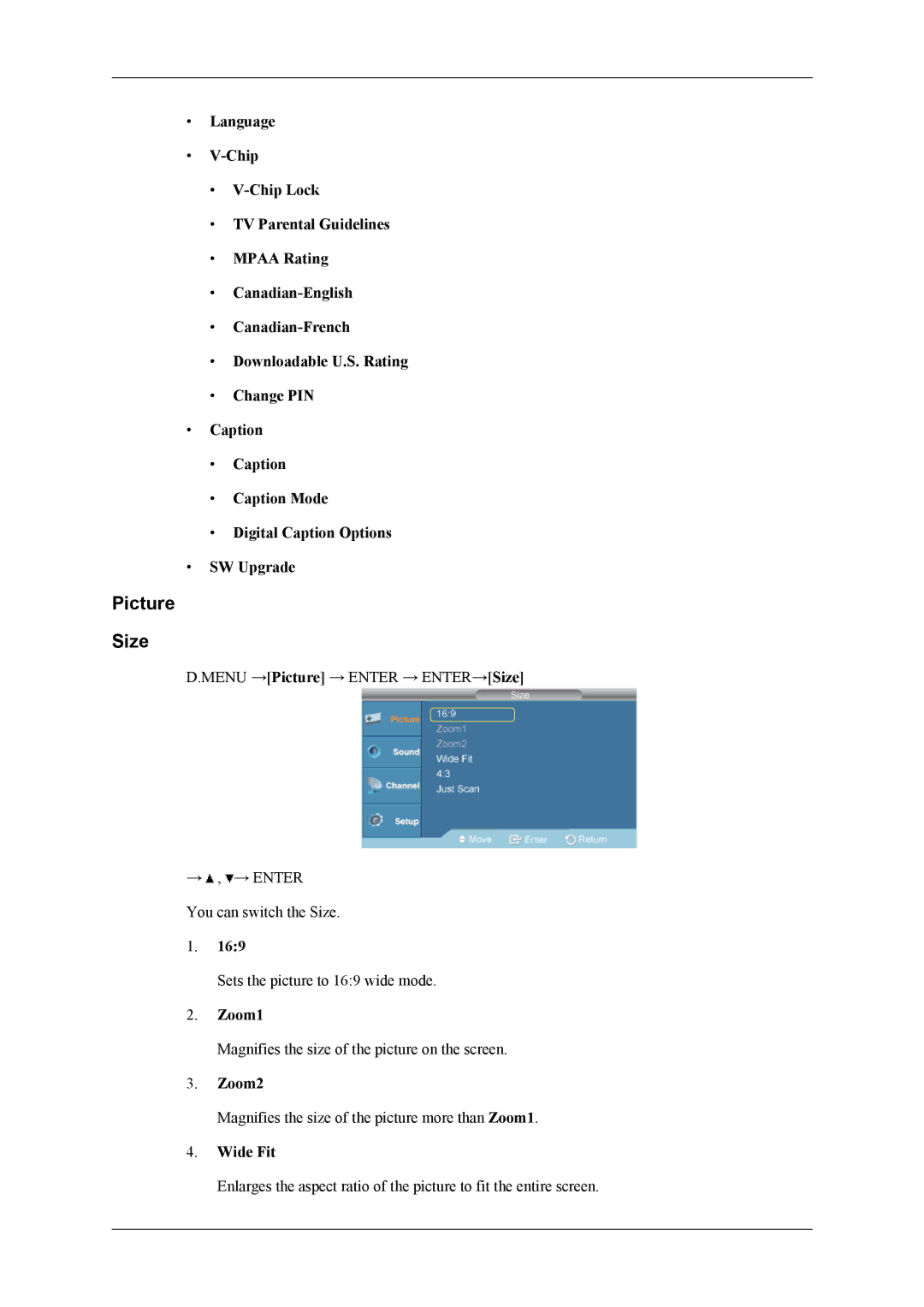•Language
•
•
•TV Parental Guidelines
•MPAA Rating
•
•
•Downloadable U.S. Rating
•Change PIN
•Caption
•Caption
•Caption Mode
•Digital Caption Options
•SW Upgrade
Picture
Size
D.MENU →[Picture] → ENTER → ENTER→[Size]
→ ![]() ,
, ![]() → ENTER
→ ENTER
You can switch the Size.
1.16:9
Sets the picture to 16:9 wide mode.
2.Zoom1
Magnifies the size of the picture on the screen.
3.Zoom2
Magnifies the size of the picture more than Zoom1.
4.Wide Fit
Enlarges the aspect ratio of the picture to fit the entire screen.