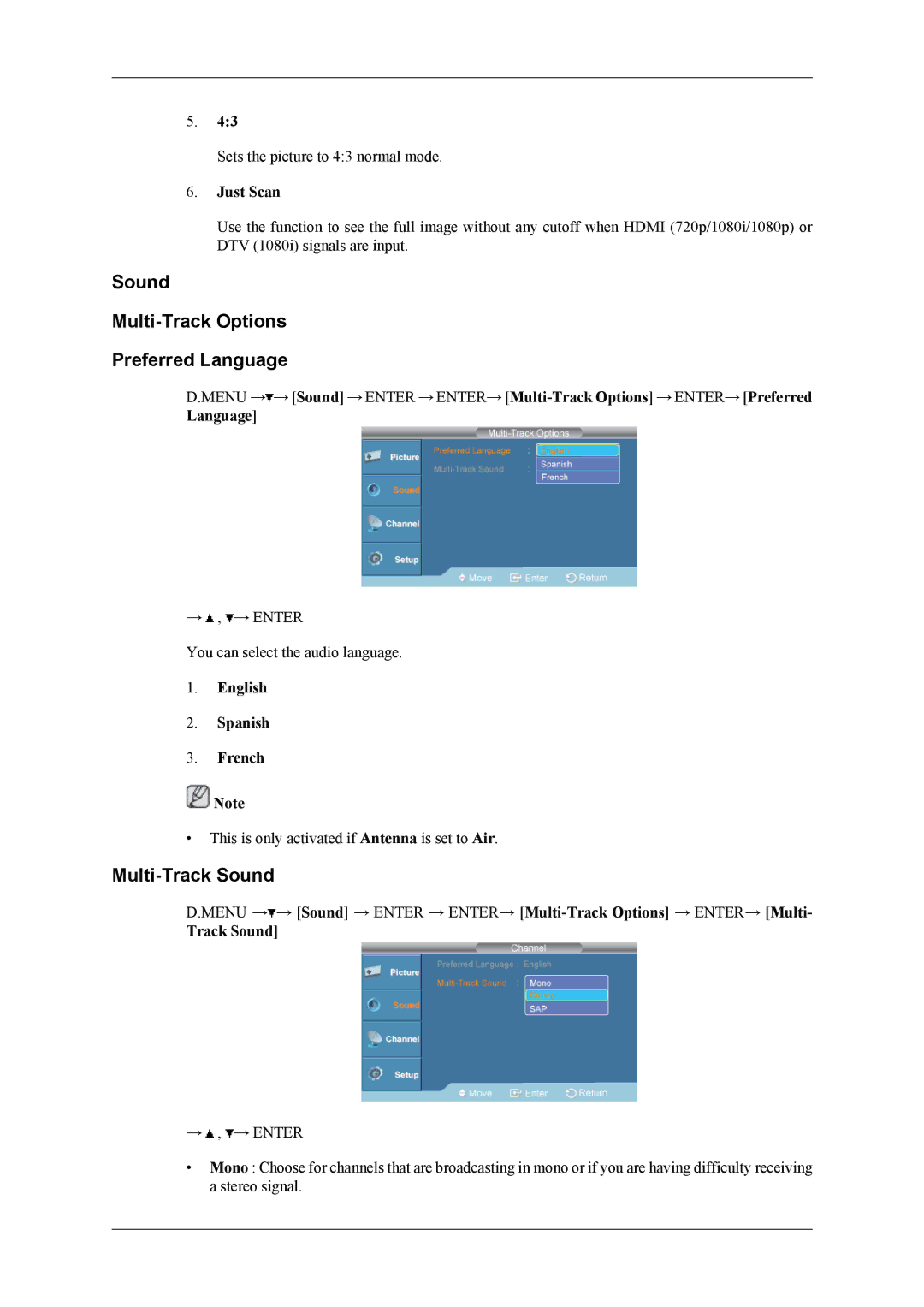5.4:3
Sets the picture to 4:3 normal mode.
6.Just Scan
Use the function to see the full image without any cutoff when HDMI (720p/1080i/1080p) or DTV (1080i) signals are input.
Sound
Multi-Track Options
Preferred Language
D.MENU →![]() → [Sound] → ENTER → ENTER→
→ [Sound] → ENTER → ENTER→
→ ![]() ,
, ![]() → ENTER
→ ENTER
You can select the audio language.
1.English
2.Spanish
3.French
![]() Note
Note
•This is only activated if Antenna is set to Air.
Multi-Track Sound
D.MENU →![]() → [Sound] → ENTER → ENTER→
→ [Sound] → ENTER → ENTER→
→ ![]() ,
, ![]() → ENTER
→ ENTER
•Mono : Choose for channels that are broadcasting in mono or if you are having difficulty receiving a stereo signal.