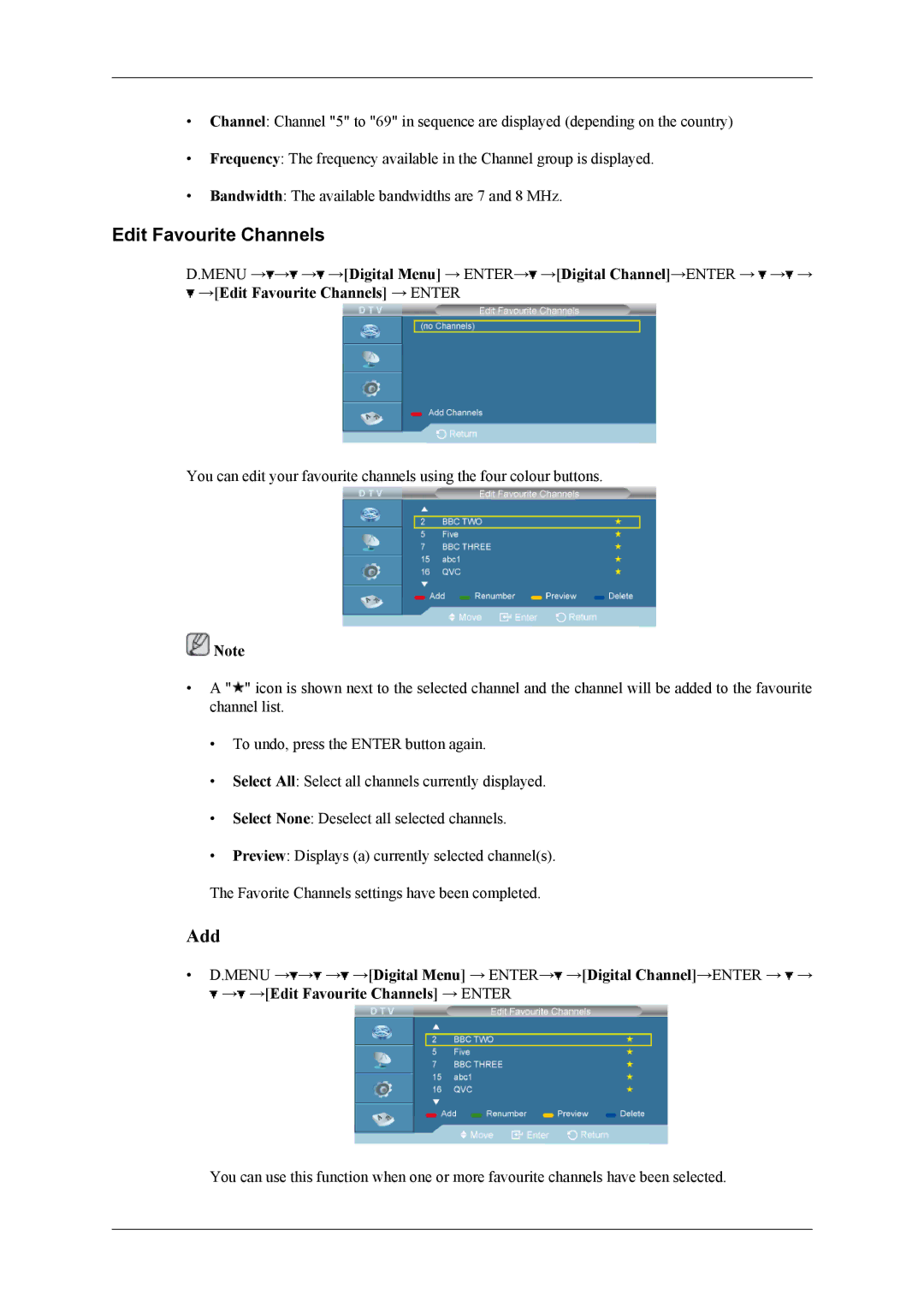•Channel: Channel "5" to "69" in sequence are displayed (depending on the country)
•Frequency: The frequency available in the Channel group is displayed.
•Bandwidth: The available bandwidths are 7 and 8 MHz.
Edit Favourite Channels
D.MENU →![]() →
→![]() →
→![]() →[Digital Menu] → ENTER→
→[Digital Menu] → ENTER→![]() →[Digital Channel]→ENTER →
→[Digital Channel]→ENTER → ![]() →
→![]() →
→ ![]() →[Edit Favourite Channels] → ENTER
→[Edit Favourite Channels] → ENTER
You can edit your favourite channels using the four colour buttons.
![]() Note
Note
•A "![]() " icon is shown next to the selected channel and the channel will be added to the favourite channel list.
" icon is shown next to the selected channel and the channel will be added to the favourite channel list.
•To undo, press the ENTER button again.
•Select All: Select all channels currently displayed.
•Select None: Deselect all selected channels.
•Preview: Displays (a) currently selected channel(s).
The Favorite Channels settings have been completed.
Add
•D.MENU →![]() →
→![]() →
→![]() →[Digital Menu] → ENTER→
→[Digital Menu] → ENTER→![]() →[Digital Channel]→ENTER →
→[Digital Channel]→ENTER → ![]() →
→ ![]() →
→![]() →[Edit Favourite Channels] → ENTER
→[Edit Favourite Channels] → ENTER
You can use this function when one or more favourite channels have been selected.