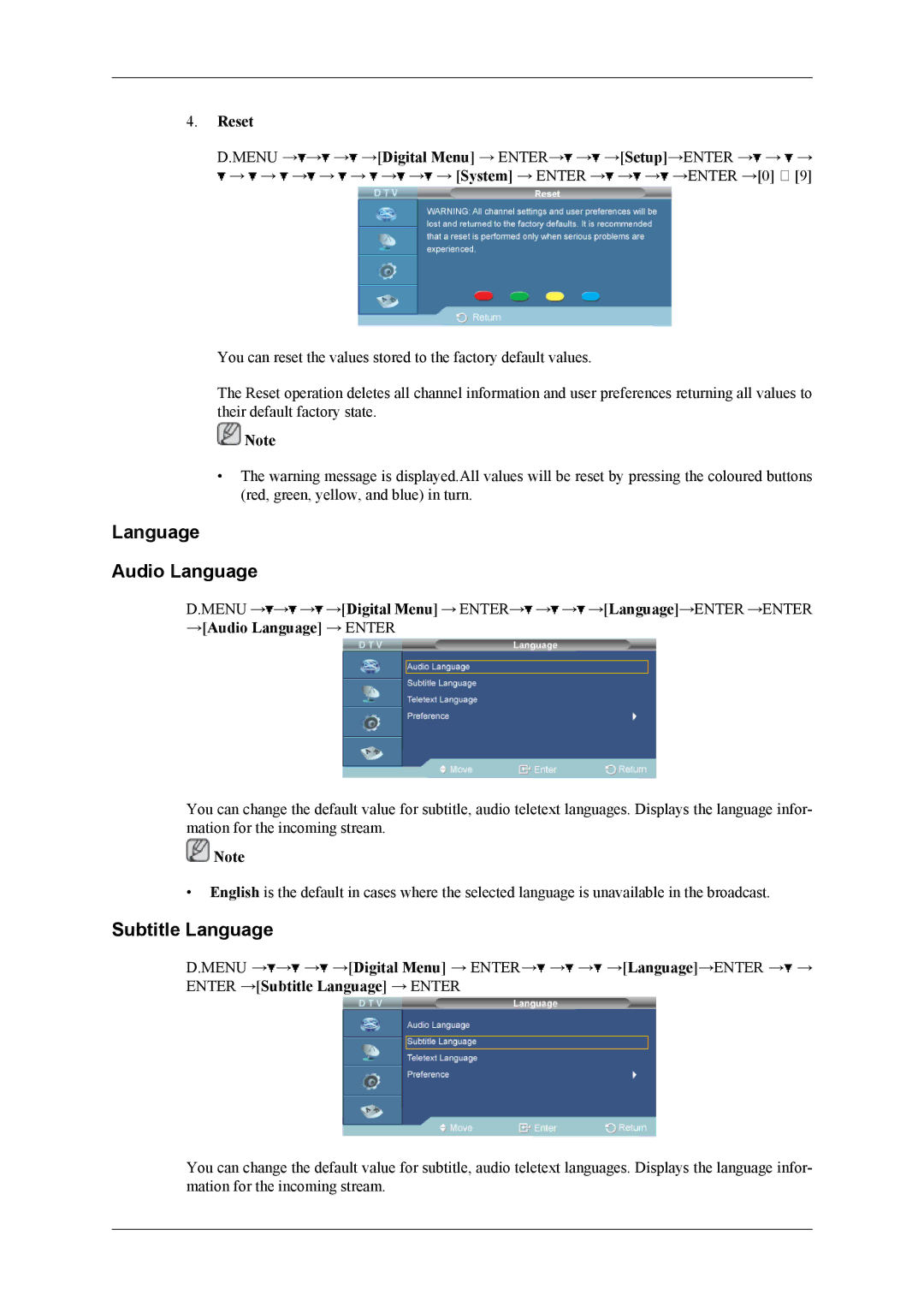4.Reset
D.MENU →![]() →
→![]() →
→![]() →[Digital Menu] → ENTER→
→[Digital Menu] → ENTER→![]() →
→![]() →[Setup]→ENTER →
→[Setup]→ENTER →![]() →
→ ![]() →
→ ![]() →
→ ![]() →
→ ![]() →
→![]() →
→ ![]() →
→ ![]() →
→![]() →
→![]() → [System] → ENTER →
→ [System] → ENTER →![]() →
→![]() →
→![]() →ENTER →[0] ∼ [9]
→ENTER →[0] ∼ [9]
You can reset the values stored to the factory default values.
The Reset operation deletes all channel information and user preferences returning all values to their default factory state.
![]() Note
Note
• The warning message is displayed.All values will be reset by pressing the coloured buttons (red, green, yellow, and blue) in turn.
Language
Audio Language
D.MENU →![]() →
→![]() →
→![]() →[Digital Menu] → ENTER→
→[Digital Menu] → ENTER→![]() →
→![]() →
→![]() →[Language]→ENTER →ENTER →[Audio Language] → ENTER
→[Language]→ENTER →ENTER →[Audio Language] → ENTER
You can change the default value for subtitle, audio teletext languages. Displays the language infor- mation for the incoming stream.
![]() Note
Note
•English is the default in cases where the selected language is unavailable in the broadcast.
Subtitle Language
D.MENU →![]() →
→![]() →
→![]() →[Digital Menu] → ENTER→
→[Digital Menu] → ENTER→![]() →
→![]() →
→![]() →[Language]→ENTER →
→[Language]→ENTER →![]() → ENTER →[Subtitle Language] → ENTER
→ ENTER →[Subtitle Language] → ENTER
You can change the default value for subtitle, audio teletext languages. Displays the language infor- mation for the incoming stream.