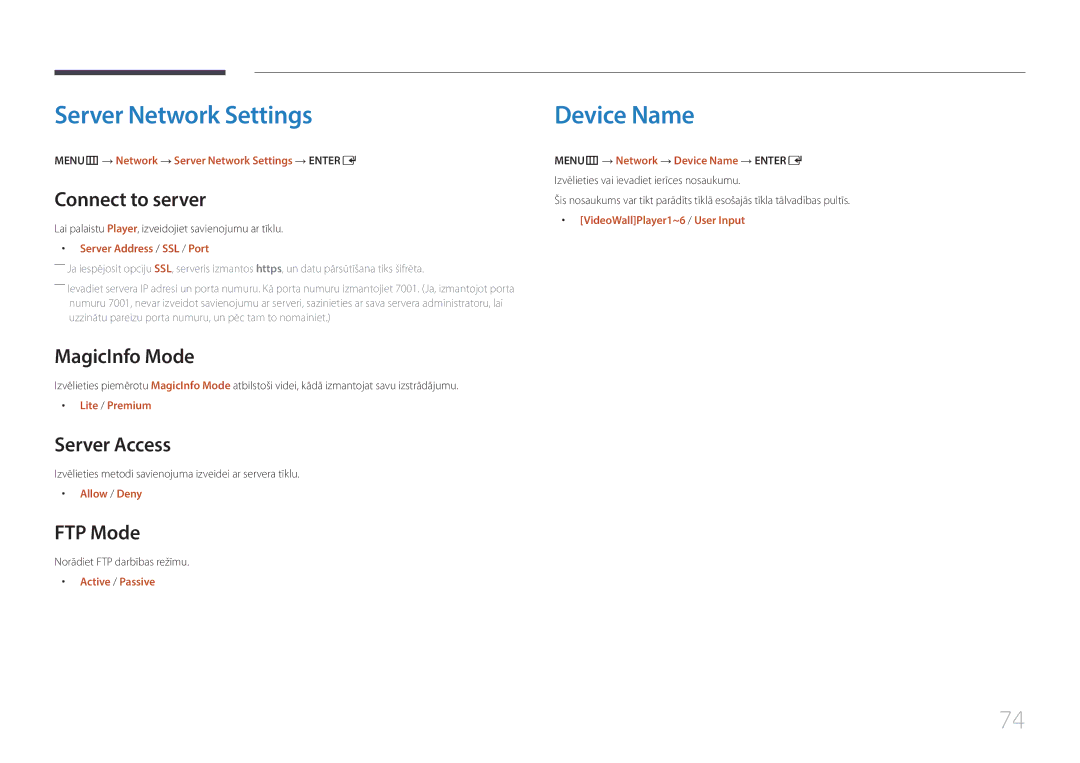Lietošanas Rokasgrāmata
Saturā rādītājs
Picture
Atbalsts
Pirms izstrādājuma lietošanas
Autortiesības
Elektrība un drošība
Drošības pasākumi
Simboli
Uzmanību
Instalēšana
Uzmanību
Darbība
Neatbrīvojieties no baterijām, tās sadedzinot
Izslēdziet izstrādājumu un datoru
Tīrīšana
Uzglabāšana
Ieslēdziet izstrādājumu un datoru
Sastāvdaļas
Sagatavošana
Sastāvdaļu pārbaude
Garantijas karte
Pieslēgvieta Apraksts
Detaļas
Aizmugurējā puse
RJ45
Izmantojiet komplektācijā iekļauto liplenti
Signage atskaņotāja ierīces pievienošana
Atskaņotāja ierīci
Vai B zonas
Mainiet ievades avotu
Tālvadības pults
Ieslēdziet izstrādājumu Nav pieejama Noregulējiet skaļumu
Izmantojiet šo karsto taustiņu, lai piekļūtu MagicInfo
Izejiet no pašreizējās izvēlnes
Lai ievietotu tālvadības pultī baterijas
Attēlojiet informāciju par pašreizējo ievades avotu
Ieslēdziet vai izslēdziet Smart Signage ierīci
Tālvadības pults
Apstipriniet izvēlnes atlasi Izejiet no pašreizējās izvēlnes
Izmēri
Mērvienība mm
RS232C kabelis
Tālvadības pults RS232C
Kabeļa savienojums
Kontakts Signāls
Gnd
LAN kabelis
Kontakta Standarta krāsa Signāls Numurs
Savienotājs RJ45
Tiešais LAN kabelis no PC uz HUB
Krusteniskais LAN kabelis no PC uz PC
Signāls
Savienojums
Savienojums
Vadība Iestatīt vadības komandu
Vadības kodi
Vadības statusa aplūkošana Iegūt vadības komandu
Komanda
Jaudas kontrole
Skaļuma kontrole
Ievades avota kontrole
Ievades avota iestatīšana Iestatīt ievades avotu
Funkcija
PIP ieslēgšanas/izslēgšanas kontrole
Drošības slēdzene
ERR kods, kas parāda, kāda kļūda ir radusies
Svarīgākie kontrolpunkti pirms pievienošanas
Avota ierīces pievienošana un izmantošana
Pirms pievienošanas
Savienojuma izveide, izmantojot Hdmi kabeli
Datora pievienošana
Savienojuma izveide, izmantojot HDMI-DVI kabeli
System → General izvēlieties Hdmi Hot Plug iestatījumu Off
Savienojuma izveide, izmantojot komponentu kabeli
Video ierīces pievienošana
Savienojuma izveide, izmantojot AV kabeli
Hdmi kabeļa vai Hdmi ar DVI kabeli līdz 1080p izmantošana
――System → izvēlieties Hdmi Sound iestatījumu Avhdmi
LAN kabeļa pievienošana
Edit Name
Ievades avota maiņa
Source
Information
Atinstalēšana
MDC izmantošana
Programmas MDC instalēšana/ atinstalēšana
Programmu
Savienojuma izveide ar MDC
Monitors Dators
MDC lietošana, izmantojot Ethernet
Savienojuma izveide, izmantojot tiešo LAN kabeli
Savienojuma izveide, izmantojot pārejas LAN kabeli
Home → Player →ENTER E
Funkcija Sākums
Player
Network Channel atskaņojiet saturu, izmantojot serveri
Piekļūstiet serverim, kas ir piešķirts ierīcei
Pievienotās ierīces apstiprināšana serverī
Lite servera apstiprināšana
Pareiza laika iestatīšana
Pēc lejupielādes tiek palaists
Premium servera apstiprināšana
Pareiza laika iestatīšana
My Templates
Network Channel
Local Channel
Izvēlnē Player atlasiet Network Channel
Opcijas nosaukums Darbības
Pieejamās funkcijas lapā Player
Izvēlnes elementi lapā Player
Internal / USB / SD Card
Player lapas izvēlne Settings
Settings
Full Screen / Original Size / Screen Fit
None
Droši atvieno USB atmiņu
Nospiediet tālvadības pults pogu Info
Kad tiek palaists saturs
Palaistā satura datu apskate
Current time
Music
Satura iestatījumu maiņa demonstrēšanas laikā
Playlist
Repeat
Veidņu faili un LFD.lfd faili
Ar Player saderīgi failu formāti
Tīkla grafika vairāki rāmji
Nomaiņas Ātrums Mbps Fps
Saturs
Faila Konteiners Video kodeks Izšķirtspēja Kadru
Video Audio
Attēls
Funkcijas, kas netiek atbalstītas
Flash Power Point
Versija Office 97 ~ Office
Netiek atbalstīts maskētu un mozaīkas attēlu saturs
Office
Veidņu faili
Daži paragrāfu stili -- Word Art Līdzināšana
Local Channel
Izvēlnes elementi lapā Schedule
Schedule
Pieejamās funkcijas lapā Schedule
Kanālu grafiku konfigurēšana
Kanālu grafika rediģēšana
Home → Template → Enter E
Template
Pieejamās funkcijas lapā Template
Market
Izvēlieties logu Edit Text, lai ievadītu tekstu
Teksta ievade
Fona attēla/mūzikas konfigurēšana
Konfigurējiet opcijas Template Name un Storage
Preview
Lai saglabātu veidni, nospiediet pogu Save
Nospiediet pogu Save, lai pabeigtu satura izveidi
External storage device?
Clone Product
Home → Clone Product → Enter E
PC Connection Cable
ID Settings
Device ID
Device ID Auto Set
Network Status
Home → Network Status → Enter E
Home → On/Off Timer → Enter E
On/Off Timer
On Timer
Off Timer
Holiday Management
Off / On
Ticker
Home → Ticker → Enter E
Tiek atvērta attēla iestatījumu izvēlne
More settings
Home → More settings → Enter E
URL Launcher
Home → URL Launcher → Enter E
MENUm → Picture → Picture Size → Entere
Picture
Picture Size
Position
Reset Picture
Hdmi Black Level
Zoom/Position
Galvenais attēls Apakšattēls
OnScreen Display
PIP iestatījumi
MENUm → OnScreen Display → PIP → Entere
Onscreen Menu Orientation
Source Content Orientation
Display Orientation
Aspect Ratio
Menu Language
Reset OnScreen Display
Message Display
Network type
Network Settings
Network
Tīkla iestatījumi vadu
Savienojuma izveide ar tīklu
Completed
Automātisks Network Settings vadu
Manuāls Network Settings vadu
Server Network Settings
Device Name
Voice Guide
Accessibility
System
Setup
Time
Auto Source Switching
Power Control
Eco Solution
Device Manager
Change PIN
Pointer Settings
Play via
General
Safety Lock
Security
USB Auto Play Lock
Hdmi Hot Plug
Reset System
Menu m → System → Reset System → Enter E
DivX Video On Demand
Auto update
Software Update
Update now
Atbalsts
Go to Home
Reset All
Menu m → Support → Reset All → Enter E
Uzmanību
Ar multivides atskaņošanu saderīgas ierīces
Failu sistēma un formāti
USB ierīces atvienošana
USB ierīces lietošana
USB ierīces pievienošana
Ieslēdziet izstrādājumu
Multivides satura atskaņošana no datora/mobilās ierīces
Datora/mobilās ierīces savienojuma apstiprināšana
Source → Source → USB
Multivides satura saraksta lapā pieejamās funkcijas
Kad ir izveidots savienojums ar mājas tīklu Dlna
Filter
Izvēlnes elementi multivides satura saraksta lapā
Opcijas Darbības Photos Videos Music Nosaukums
Opcijas Darbības Nosaukums
Select Scene
Subtitle Language / Sync / Reset Sync / Size / Encoding
Rewind / Fast forward
Off
Shuffle
Sound Mode
Mūzikas atskaņošanas laikā pieejamās pogas un funkcijas
Select Speakers
Ārējie
Subtitri
Atbalstītās attēlu izšķirtspējas
Faila paplašinājums Tips
Faila paplašinājums Tips Kodeks Komentāri
Atbalstītie mūzikas failu formāti
Atbalstītie video formāti
Video dekodētājs
Vorbis
DTS Core
711ALaw,μ-Law
Izšķirtspējas un frekvences pārbaude
Problēmu novēršanas rokasgrāmata
Izstrādājuma pārbaude
Ekrāna problēma
Pārbaudiet sekojošo
Uzstādīšanas problēma PC režīmā
Ik pēc 0,5 līdz 1 sekundei
Ekrāns izskatās nestabils un trīc
Ekrānā redzamas ēnas vai māņattēli
Izstrādājums tiek automātiski izslēgts
Skaņas problēma
Skaļruņi atskaņo statisku skaņu
Tālvadības pults problēma
Skaņas ierīces problēma
Kad skaļums ir izslēgts, skaņa tomēr ir dzirdama
Skaņas ievade Ekrāna režīms Automātiski
Cita problēma
Hdmi režīmā netiek atskaņota skaņa
Audio ieeja stereo porti
IR sensors nedarbojas
Jautājumi un atbildes
Jautājums Atbilde
Iestatījumus
Datora Bios Iestatīšanu
Kā iestatīt enerģijas taupīšanas režīmu?
Modeļa nosaukums
Specifikācijas
Vispārīgi
Izslēgts
Enerģijas taupīšana
Enerģijas taupīšana Normāla darbība
Nominālais Tipiskais Maksimālais
Sinhronizācija Horizontālā frekvence
Iepriekš iestatīti laika režīmi
Pikseļu pulkstenis Sinhronizācijas KHz MHz Polaritāte
Vertikālā frekvence
108
Citi gadījumi
Pielikums
Izstrādājums ir bojāts klienta vainas dēļ
Šī izstrādājuma bateriju pareiza utilizācija
Piemērojams valstīs ar atsevišķām savākšanas sistēmām
Licence
Terminoloģija
480i/480p/720p/1080i/1080p