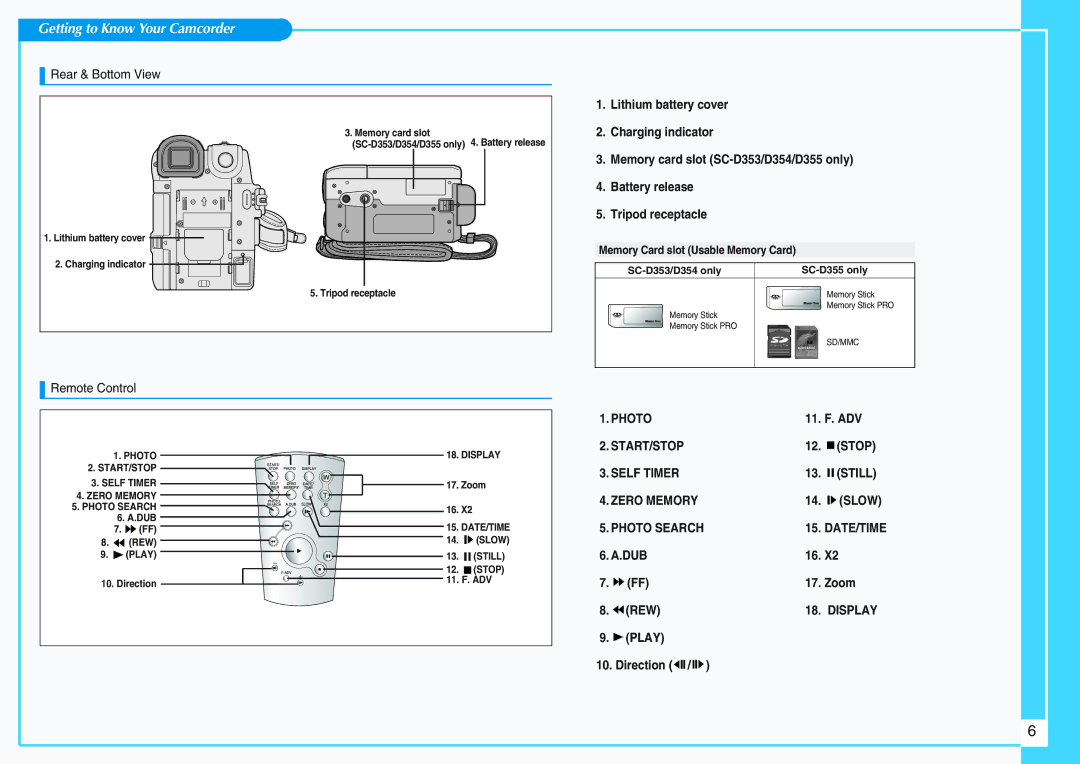Getting to Know Your Camcorder
Rear & Bottom View
3. Memory card slot
1. Lithium battery cover ![]()
2. Charging indicator
5. Tripod receptacle
Remote Control
1.Lithium battery cover
2.Charging indicator
3.Memory card slot
4.Battery release
5.Tripod receptacle
Memory Card slot (Usable Memory Card)
Memory Stick
Memory Stick PRO
Memory Stick
Memory Stick PRO
SD/MMC
1. PHOTO | 18. DISPLAY | ||
2. START/STOP |
|
| |
3. SELF TIMER | 17. Zoom | ||
4. ZERO MEMORY |
|
| |
5. PHOTO SEARCH | 16. X2 |
| |
6. A.DUB | 15. DATE/TIME | ||
7. | (FF) | ||
8. | (REW) | 14. | (SLOW) |
9. | (PLAY) | 13. | (STILL) |
|
| 12. | (STOP) |
10. Direction | 11. F. ADV | ||
|
| ||
1.PHOTO
2.START/STOP
3.SELF TIMER
4.ZERO MEMORY
5.PHOTO SEARCH
6.A.DUB
7.![]() (FF)
(FF)
8. (REW)
(REW)
9. (PLAY)
(PLAY)
10. Direction (

 /
/ 

 )
)
11.F. ADV
12. (STOP)
(STOP)
13.
 (STILL)
(STILL)
14.
 (SLOW)
(SLOW)
15.DATE/TIME
16.X2
17.Zoom
18.DISPLAY
6 |