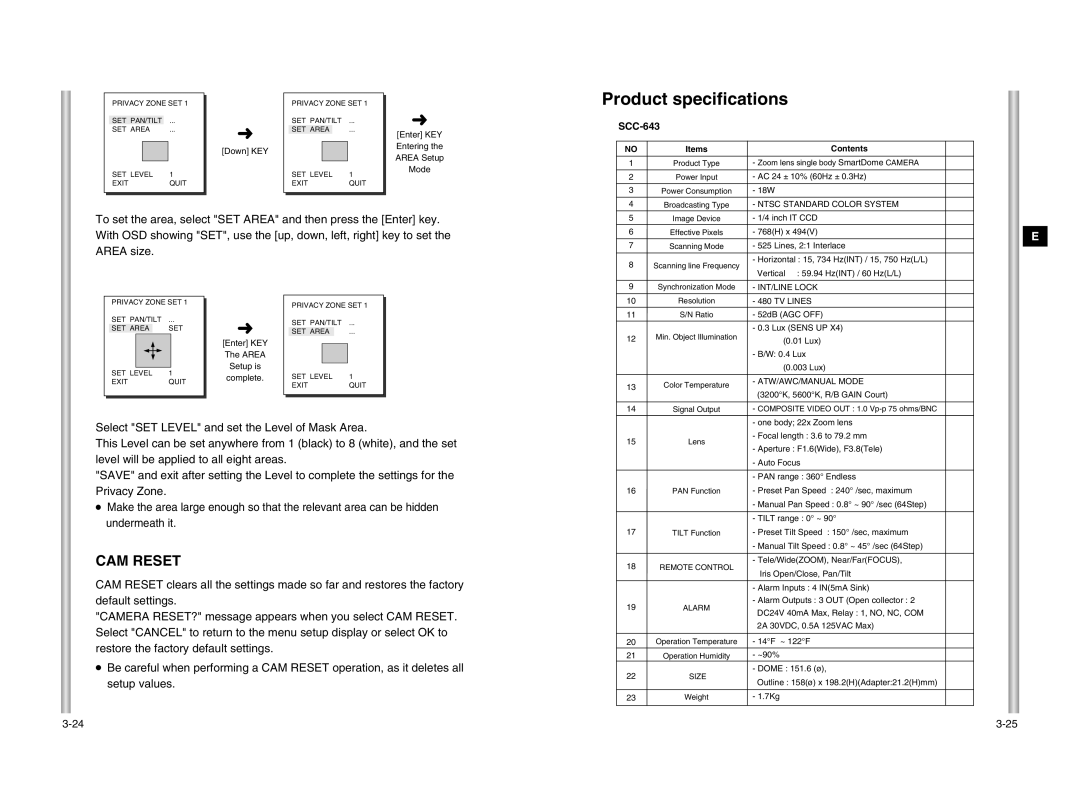SCC -643P
Safety Precautions
Approval of Standards
Before Usage
Table of contents
Chapter
CC- 643 P Overvie w
SCC-643P Introduction
Cover Body Cover Dome Zoom Lens
Locations of Control
Use PIN 3 and 4 of SW501
Adapter Connection Initial Setting
Dip Switch setting is same as the following example
EX Camera Addr When its number 1, set as follows
RS-485 Half Duplex Organization
Switch Setting
Setting RS-422A/RS-485 termination
Termination
100
177
Before Installing
CC- 643P Installatio n
Checking Package Contents
Video Cable
Power Adapter Cable
Preparing the Cables
Cable Connection
Installing SCC-643P
Installation Precautions
Separately Sold Products for Installation
Installing the Camera
Ceiling Mount Adaptor SADT-100CM
Pole Mount Adaptor SADT-100PM
Camera Adapter
Setup Menu Overvie w
Structure of the Setup Menu
Sync
Camera SET Menu
Camera ID
COLOR/BW
Exit
Video SET Menu
Zoom Speed
Motion DET
Use Left, Right, Up, Down Keys
ALC
Manu
Shutter
Fast
AGC
Slow
Normal
White BAL
Mirror function does not work if Privacy Zone is set
Special
Auto Focus
Zoom
Preset
Auto Mode
Alarm SET
Other SET
CAM Reset
Product specifications
SCC-643P
Benutzerhandbuch
Sicherheitshinweise
Warnung
Achtung
Normzulassungen
Kapitel 2 Installation der Speed-Dome Kamera SCC-643P
Vor Inbetriebnahme
Kapitel 1 Überblick über die SCC-643P enthält eine kurze
Einstellung der RS-422A/RS-485 Abschlüss
Installation der SCC-643P
Inhaltsverzeichnis
Ersteinstellung
Einführung in die SCC-643P
Apit e l 1 Ü berblick über die SCC 643P
Steuerungselemente
Verwenden Sie PIN 3 und 4 von SW501
Benutzen Sie die Ziffern 5 bis 8 PINs von SW501, um das
Adapteranschluss Ersteinstellung
Kommunikationsprotokoll einzustellen
RS-422A/RS-485 Vollduplex-Betriebsart
Schaltereinstellung
Einstellung der RS-422A/RS-485 Abschlüsse
RS-485 Halbduplex-Betriebsart
100
Empfänger-adresse
Kamerahalterung
Vor der Installation
Kapit e l 2 I ns t a llation der SCC -643P
Überprüfung des Verpackungsinhalt
Video-Kabel
Vorbereitung der Kabel
Kabelanschlüsse
Netzanschlusskabel
Deckenhalterung SBR-100DCM
Installation der SCC-643P
Sicherheitshinweise für die Installation
Separat erhältliches Zubehör für die Installation
Bild
Installation der Kamera
Deckenhalterung SADT-100CM
Masthalterung SADT-100PM
Api tel 3 Ü ber blick über das Setup Men ü
Aufbau des Setup Menüs
…bedeutet, es gibt Untermenüs
Kamera Prog Menü
Kamera ID
Farbe S/W
Ausgang
Video PROG-Menü
Zoom Gesch
Aktivitaet
GLK
Lang
Norm
Schn
Weissabgl
5000K Sonnig
Enter drücke
FOKUS-Menü auszuwählen
Spezial
Auto Fokus
Wie AUSGANG-Funktion im Kamera PROG-Menü
Schwellzeit
Dazu gehören Home POSITION, Preset 1 ALARM1, Preset
Position Prog
Video Prog
Pattern Start Prog
Richtung
Endlos
Gesch
Alarm Prog
Tproportional PAN/TTIL
Weitere Prog
Acautokalibrierung
Privat Zone
KAM Reset
Technische Daten
Alle Einstellungen gelöscht werden
Artikel Spezifikation
Manuel d’instruction
Précautions de sécurité
Avertissement
Mise en garde
Homologation des normes
Avant l’utilisation
Table des matières
Arrangement de commutateur
Arrangement de RS-422A/RS-485 d’une terminaison
Chapitre 1 S C C-643P vue d’ensem ble
Connexion d’adaptateur
Utilisez les Broches 3 et 4 du SW501
Connexion d’adaptateur Arrangement de commutateur
Organisation de Moitié Duplex RS485
Arrangement de commutateur
Arrangement de RS-422A/RS-485 d’une terminaison
Terminaison
Adresse de récepteur
177
Corps de couverturea Détenteur de camera
Avant l’installation
Chapitre 2 S CC- 643P Installati on
Vérification de contenu de paquet
Câble vidéo
Préparation des câbles
Connexion de câble
Câble d’adaptateur électrique
Installation de la camera SCC-643P
Précautions à observer lors de l’installation
Des dispositifs de montage vendus séparément
Encastré par le constructeur de la structure
Installation de la Camera
Support DE Fixation AU Plafond SADT-100CM
Bride DE Montage SUR Poteau SADT-100PM
DôME
Chapitre3 V ue d’e nsemble de menu d’install ation
Contenu de menu d’installation
En 3 étapes BAS, Moyen et Haut
Prog Camera
COULEUR/N&B Camera ID
Signifie qu’il y a sub-menus
Sortie
Prog Video
Vite Zoom
DET Mouve
Utilisez les clefs Gauche, Droite, En haut En bas Keys
Cjour
Vite
CAG
Lent
LEN
BAL Blancs
Le mode Unaf n’est pas accessible lors des zooms arrière
Auto Focus
Il est le même que la fonction de du menu de Prog Camera
VIT Cycle
Prog Position
Prog Video
Balayage
Mode Auto
Prog Alarme
Autre Prog
Spécification du produit
RAZ CAM
Touche Down bas
Mises en garde
Manual del usuario
No coloque encima de la cámara objetos conductores
Medidas de seguridad
Advertencia
Precaución
Aprobación de estándares
Antes de Instalar el equipo
Indice
Introducción del SCC-643P
Cap ít u lo 1 C ar a cterísticas del SCC 64 3P
Localización de controles
Cubierta
Cubierta externa Lente Zoom
Conexiones del adaptador
Ajustes Iniciales
Use PIN 3 y 4 del SW501
Conexión RS-422A/RS-485 en Half Duplex
Configuración Conmutadores
Ajuste de la terminación RS-422/RS-485
Terminación
Dirección de receptor
177
Tornillos Cubierta
Antes de la instalación
Ca pít ulo 2 I ns t alación del SCC 643 P
Chequeo del contenido de la caja
Cable coaxial
Preparación del cable
Conexión del cableado
Cable de alimentación
Instalación de la cámara SCC-643P
Medidas de precaución para la instalación
Productos para la instalación que se venden por separado
Anclaje en U
Instalación de la cámara
Adaptador DE Montaje EN Techo SADT-100CM
Adaptador DE Montaje EN Poste SADT-100PM
Cierre
Capítu lo 3 Menú de ajust es
Estructura del menú de ajustes
3/4
~127
Posición
Prog Cámara
COLOR/ByN
Cámara ID
Utilice las teclas Izquierda, Derecha Arriba, Abajo
VEL Zoom
DET Movi
Salida
Obturador
BLC Submenú del menú ALC/MANU
Obturador Velocidad
Dulc
Rápi
CAG Control automático de ganancia
BAL Blanco
Especial
Auto Foco
Es igual que la función Salida del menú de la Cámara SET
Ciclo Tiempo
Preset ID Identificación del preset
Prog Posición
Barrido
Auto Modo
Alarma Prog
Altra Prog
Especificaciones de producto
Reset CÁM
Tecla Entrar Para entrar en el Modo de Configuración de
Tecla Entrar La configuración Del Zona está Completa
Sistema DE Color Estándar PAL
Atención
Istruzioni per l’uso
Norme di sicurezza
Avvertenza
Attenzione
Riconoscimento degli standard
Prima dell’uso
Indice
Introduzione al modello SCC-643P
Capitolo 1 Descrizione di SCC-643P
Collocazione dei comandi
Utilizzare i PIN 3 e 4 di SW501
Relay esterno
Impostazioni Preliminari
Riquadro
Divisione Terminazione
Impostazioni DI Selezione
Impostazioni di terminazione RS-422A/RS-485
RS-422A/RS-485 in duplex
100
177
Prima dell’installazione
Capit o lo 2 In s t allazion e di SCC -643P
Controllo del contenuto della scatola
Cavo video
Preparazione dei cavi
Connessione del cavo
Cavo dell’adattatore
Installazione della telecamera SCC-643P
Accessori per l’installazione venduti separatamente
Precauzioni da adottare
Installazione della telecamera
Adattatore PER IL Montaggio a Soffitto SADT-100WM
Adattatore PER IL Montaggio SU Palo SADT-100PM
Cupola
Ap ito lo 3 Descrizione del menù di Setu p
Struttura del menù di Setu
Premere Enter
Menu Prog Camera
ID Camera
Colore B/N
Menu Prog Video
Activity DET
Uscita
Usare i pulsanti
BLC sottomenù del menù ALC/MANU
Veloc
Lento
BIL Bianco
Lampadina al tungsteno
Lume di candela
Camera
Speciale
Scansione
Posizione iniziale, Preset 1 Preimpostata 1 ALLARMI1
Preset 2 ALLARMI2, Preset 3 ALLARMI3, Preset
Prog Posizione
Modo Auto
Prog Allarmi
RIT POS Iniz
ACAUTO-CALIBRAZIONE
Zona Privacy
TP/T Proporzionale
SCC-643
Specifiche di prodotto
SCC-643P
Avvertenze