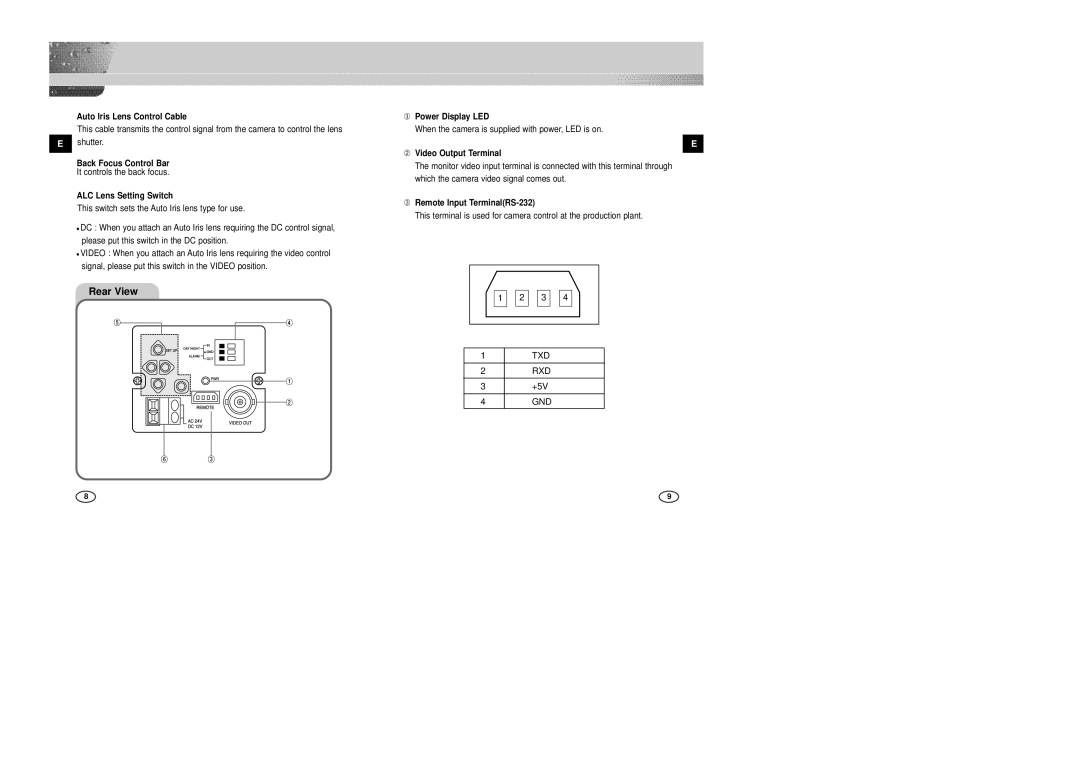Auto Iris Lens Control Cable
This cable transmits the control signal from the camera to control the lens
Eshutter.
Back Focus Control Bar
It controls the back focus.
ALC Lens Setting Switch
This switch sets the Auto Iris lens type for use.
DC : When you attach an Auto Iris lens requiring the DC control signal, please put this switch in the DC position.
VIDEO : When you attach an Auto Iris lens requiring the video control signal, please put this switch in the VIDEO position.
Rear View
①Power Display LED
When the camera is supplied with power, LED is on.
E
➁Video Output Terminal
The monitor video input terminal is connected with this terminal through which the camera video signal comes out.
➂Remote Input Terminal(RS-232)
This terminal is used for camera control at the production plant.
1 ![]()
![]() 2
2 ![]()
![]() 3
3 ![]()
![]() 4
4
1TXD
2RXD
3+5V
4GND
8 | 9 |