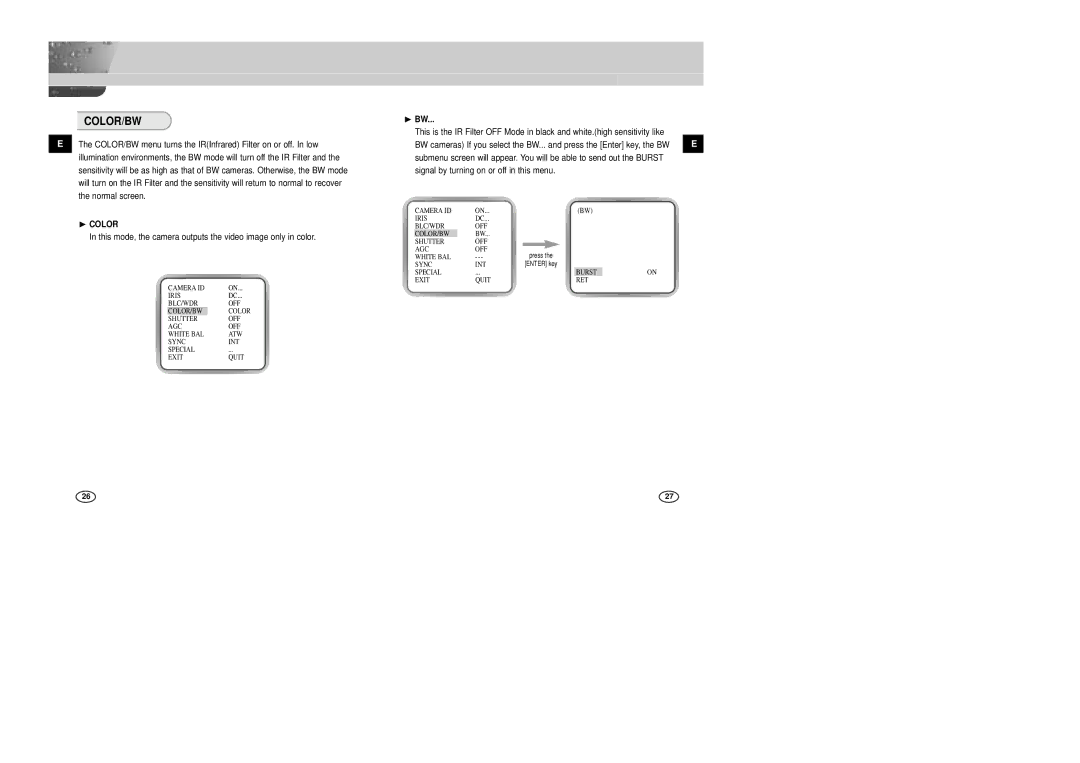COLOR/BW
EThe COLOR/BW menu turns the IR(Infrared) Filter on or off. In low illumination environments, the BW mode will turn off the IR Filter and the sensitivity will be as high as that of BW cameras. Otherwise, the BW mode
will turn on the IR Filter and the sensitivity will return to normal to recover the normal screen.
❿COLOR
In this mode, the camera outputs the video image only in color.
| CAMERA ID | ON... |
| IRIS | DC... |
| BLC/WDR | OFF |
| COLOR/BW | COLOR |
| SHUTTER | OFF |
| AGC | OFF |
| WHITE BAL | ATW |
| SYNC | INT |
| SPECIAL | ... |
| EXIT | QUIT |
|
|
|
26
❿BW...
This is the IR Filter OFF Mode in black and white.(high sensitivity like
BW cameras) If you select the BW... and press the [Enter] key, the BW E submenu screen will appear. You will be able to send out the BURST
signal by turning on or off in this menu.
| CAMERA ID | ON... |
|
|
|
| (BW) |
|
| IRIS | DC... |
|
|
|
|
|
|
| BLC/WDR | OFF |
|
|
|
|
|
|
| COLOR/BW | BW... |
|
|
|
|
|
|
| SHUTTER | OFF |
|
|
|
|
|
|
| AGC | OFF |
| press the |
|
|
| |
| WHITE BAL | - - - |
|
|
|
| ||
| SYNC | INT |
| [ENTER] key |
|
|
| |
| SPECIAL | ... |
|
|
|
| BURST | ON |
| EXIT | QUIT |
|
|
|
| RET |
|
|
|
|
|
|
|
|
|
|
27