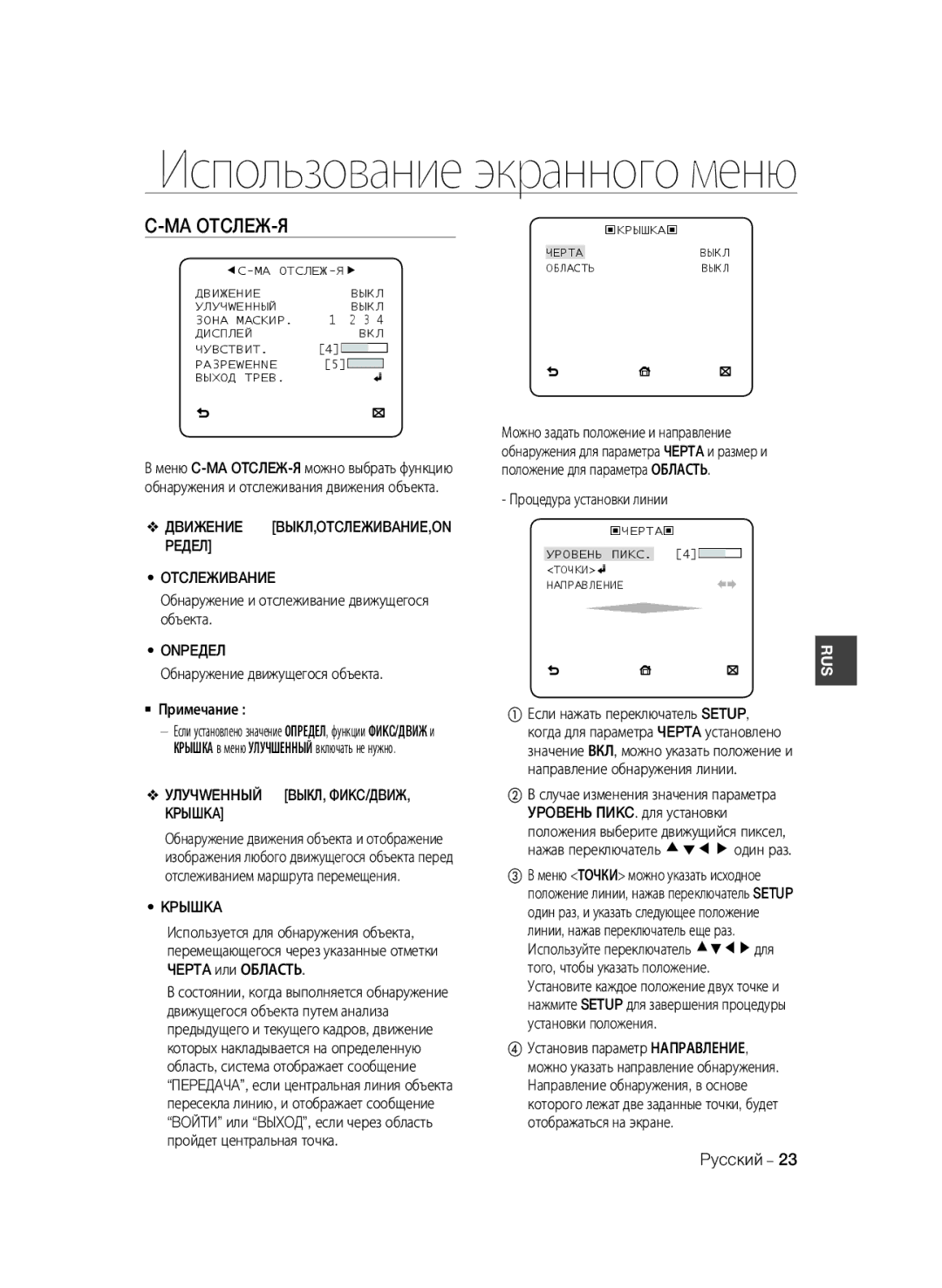Please register your product at
Digital Color Camera
Digital Color Camera
Safety information
Risk of Electric Shock Do not Open
English
Safety information
Important Safety Instructions
Contents
DAY/NIGHT
Features
Introduction
WDR
Auto Iris
Product & Accessories
Product & Accessories Main Product Camera
Camera HolderMount Mount Adapter User’s Manual
Side View Mount Adapter Fixing Grooves Auto Iris Lens
Connector
Auto Iris Lens Control Cable Auto Iris Lens Connector
Part Names and Functions
Rear Panel AC24/DC12V SCC-B2335P AC220V~240VSCC-B2035P
This is a port for connection to RS-485 DATA- signal line
Alarm out port for motion detection. Open collector type
HighDC +3V~+5V Daycolor Mode
Low0V Nightbw Mode
Mounting the Lens
Connector
GND cable with the white stripe line
Installation
Main Menu
Using Icons in the Menu
Profile
How to use OSD Menu
Backlight
ITS
Gaming
Lens menu is used if you select a type of the AI lens
Camera Setup
VPS
Iris
② In similar to ALC setting, you can specify the BLC area
Shutter
AGC OFF, Very LOW, LOW, MID, HIGH, Very HIGH, USER, FIX
Motion
DNR
Flickerless
SENS-UP
OFF
‹MASK AREA‹ Size Location
DAY
Night
Auto
White BAL
EXT
POSI/NEGA
Digital Zoom
AGC Color SUP
Reverse
Advanced
Intelligence
Tracking
Detection
Display
Resolution
Alarm OUT
FIXED/MOVED
How to set the position
Privacy Zone Setup
Use the cdef switch to select one from Privacy 1 through
How to set the point
Communication
Other SET
Language
System Information
SCC-B2335N
Specifications
Specifications
Items
530g
Items Sub-items SCC-B2335N
WxHxD
305g
SCC-B2335P / SCC-B2035P
DC12V ± 10%
Items Sub-items SCC-B2335P / SCC-B2035P
Package 173W x 99H x 115D mm
Page
Камера
Цветная Цифровая Камера
Предупреждение
Опасность Поражения Электрическим ТОКОМ! НЕ Открывать
Pyccкий
Внимание
Важные инструкции по технике безопасности
Cbязь
Введение Функции
Установка
Использование экранного меню
ДЕНЬ/НОЧЬ
Функции
Устройство И Принадлежности
Устройство И Принадлежности
Kamepa
Вид сбоку
Компоненты Видеокамеры И ИХ Назначение
Примечание
Задняя панель AC24/DC12V SCC-B2335P AC220V~240VSCC-B2035P
10 Цветная Цифровая Камера
Переключатель Setup Настройка
Разъем входов/выходов
Назначение Описание
Диафрагмой
Разъем ДЛЯ Подключения Установка Объектива
12 Цветная Цифровая Камера
Установка
Ochobhoe Mehю
14 Цветная Цифровая Камера
Пpoфиль
ДEHЬ/HOЧЬ
ФOHOB.CBET
Игpa
16 Цветная Цифровая Камера
HACTP. Кamepы
Диaфpaгma
Настройка общих функций модуля камеры с увеличением
Можно включить или выключить
Для уменьшения
Внутри
Установлено значение Bыкл
18 Цветная Цифровая Камера
APУ
Дbижehиe
Зatbop
10000
SHUTTERS2 на задней панели, можно выбрать нужный параметр
Hakoплehиe
Hemepцaющee
20 Цветная Цифровая Камера
ДEHЬ/HOЧЬ ДEHЬ,HOЧЬ,ABTO,BHEШHИЙ Дehь
Hoчь
Abto
Цифp Уbeличehиe BКЛ/BЫКЛ
Bheшhий
Бaлahc Бeлoгo
Ночь
ПOЗ/HEГATИB+
Кaдp Cиhxp
APУ Цbetahизкий , CPEДN., Bыcoкий
ИHBEPTИP. BЫКЛ, Г, B, Г/B
Улучwehhый BЫКЛ, ФИKC/ДBИЖ, Kpышka
MA OTCЛEЖ-Я
Дbижehиe BЫКЛ,OTCЛEЖИBAHИE,ON Peдeл Otcлeжиbahиe
Onpeдeл
PA3PEWEHNE
ФИKC/ДBИЖ
Диcплeй
Чуbctbиt
УCT.ЧACT.3OHЫ BКЛ Ctильцbethoe
Процедуры установки положения
Процедура установки точки Можно настроить положение 4 точек
УCT.ЧACT.3OHЫ BКЛ Ctиль MOЗAИКA1
Другой ТВ Cbязь
Язык
ИHФ. O Cиcteme
Развертки
Технические Характеристики
Пункты Подпункты SCC-B2335N
28 Цветная Цифровая Камера
530 г
305 г
ELC
Пункты Подпункты SCC-B2335P / SCC-B2035P
30 Цветная Цифровая Камера
Экранного меню/внешнее управление
Питание
12 В постоянного тока ± 10%
Утилизация электрического и электронного оборудования
Правильная утилизация данного устройства
Cyfrowa Kamera Kolorowa
Cyfrowa Kamera Kolorowa
Ostrzeżenie
Niebezpieczeństwo Porażenia Prądem NIE Otwierać
Polski
Uwaga
Ważne zalecenia dotyczące bezpieczeństwa
Spis treści
DZIEN/NOC
Wprowadzenie
Funkcje
Wysoka rozdzielczość
Uchwyt kamery Łącznik podstawy C
Produkt I Akcesoria
Produkt I Akcesoria
Urządzenie główne Kamera Akcesoria
Widok z boku Wgłębienia do
Nazwy Części I Funkcje
Uwaga
Panel tylny AC24/DC12V SCC-B2335P AC220V~240VSCC-B2035P
Night WB NOCC/B
Złącza wejścia/wyjścia
Funkcja Opis
Przełącznik konfiguracji
Obiektyw CS Przypadku stosowania obiektywu C
Typ Typ sterowania
Styku
Przypadku stosowania obiektywu CS
Kabel BNC Złącze wyjścia wideo Uwaga
Panelu monitora
Menu Główne
Używanie Ikon W Menu
Profil
Granie
Podświetl
Menu Obiektyw służy do wybierania typu obiektywu AI
Ustawienia Kamery
Aby zaznaczyć pozycję menu, użyj przycisku
Przyslona
② W podobnym ustawieniu do ALC można określić obszar BLC
KONT. ELC elektroniczne sterowanie oświetleniem
DNR WYL.,NISKI,MID,WYSOKI, UZYTKOWNIK1~16
DET. Ruch
Zmniejsza szumy na ekranie
Migawka
KOMP. Migotania WYL., WL
Czulosc
‹OBSZAR MASKI‹ ROZM. Lokalizacja
Dzien
NOC
DZIEN/NOC DZIEN,NOC,AUTO,ZEWNETRZNY
Balans Bieli
Zewnetrzny
AGC Kolor SUP
Zoom Cyfrowy
SYN.-PION
SYN ZEW
Obszar
Inteligencja
Śledz
Detekcja
Obszar Maski
WYJ.ALARMOWE
Wyswietl
Ustawianie położenia
① Naciśnięcie przycisku Setup w opcji
Za pomocą przycisku cdef wybierz jedną z opcji Pryw do
Ustawianie punktu
Komunikacja
Inne Ustawienia
Jezyk
Informacje O Systemie
Dane Techniczne
Dane techniczne
Elementy Elementy podrzędne SCC-B2335N
Dane techniczne
Linie
Elementy Elementy podrzędne SCC-B2335P / SCC-B2035P
Zasilanie
Page
Svůj výrobek na stránkách
Digitální Barevná Kamera
Upozornění
Bezpečnostní informace
Digitální Barevná Kamera
Nebezpečí Úrazu Elektřinou Neotevírejte
Česky
Důležité bezpečnostní pokyny
Jazyk Technické údaje
Úvod Funkce
Instalace Připojení konektoru automatické clony objektivu
Jak používat nabídku OSD
DEN/NOC
Úvod
Funkce
Inteligentní detekce pohybu a sledování
Čoček objektivu
Produkt a Příslušenství
Produkt a příslušenství Hlavní produkt Kamera Příslušenství
Držák kamery stojan Adaptér pro stojan Uživatelská příručka
Matických čoček
Názvy Součástí a Funkce
Pohled ze strany
Konektor auto
Zadní panel AC24/DC12V SCC-B2335P AC220V~240VSCC-B2035P
Nízké 0 V Režim NOC ČB
Uzemňovací zásuvka
+5 V 100 mA
Toto je port pro konverzi DEN/NOC
Tlumení Napájení +12V
Připojení Konektoru Montáž Objektivu
Případě použití objektivu CS
Vstup videa na zadní straně monitoru
Instalace
Připojení Kabelů a Kontrola Funkce
Kabel BNC Výstup videa Poznámka
Hlavní Menu
Použití Ikon V Nabídce
Jak používat nabídku OSD
Protisvětlo
Jeho
Hraní
ALC Automatic Light Control
Nastavení Kamery
ID Kamery VYPNUTO, Zapnuto
Clona
Protisvětlo Vypnuto
② Stejně tak v nastavení ALC můžete nastavit oblast BLC
Úroveň Protisvětlo BLC Oblast Uživatel Rozměr Umístění
Režim FIX není k dispozici, pokud zvolíte funkci
Protisvětlo ve WDR Poznámka
Můžete upravit nastavení DNR Digitální redukce šumu
Uživatel Závěrka
ZVÝŠ. Citl
Připojte terminály k GND Použití viz následující tabulka
BEZ Blikání
Zapnuto
VYPNUTO, NÍZKÁ, STŘED, Vysoká
Vyberte jednu z možností VYPNUTO, NÍZKÁ, Střed a Vysoká
DEN
Vyvážení Bílé
Řádek
Digitální Zoom
OPAČNÝVYPNUTO, H, V, H/V
Pokročilý VYPNUTO, PEVN/POH., Plot
Sledování
Pohyb VYPNUTO,SLEDOVÁNÍ,DETEKCE Sledování
Detekce
Rozlišení 1~5
PEVN/POH
Zobrazit ZAPNUTO, Vypnuto
Citlivost
Pomocí spínače cdef vyberte nastavení Privátní 1 až
Nastavení bodu Můžete nastavit polohu 4 bodů
Nastavení Privátní Zóny
Komunikace
Další Nastavení
Jazyk
Informace O Systému
Technické Údaje
Technické údaje
Položky Podřízené položky SCC-B2335N
VBS 1,0 Všp-šp
Technické údaje
Cctv kamera WDR a DEN/NOC Zařízení
Položky Podřízené položky SCC-B2335P / SCC-B2035P
Ss. ± 10 %
Technické údaje
Správná likvidace výrobku Elektrický a elektronický odpad
Renklİ Dİjİtal Kamera
Elektrİk Çarpmasi Rİskİ Açmayin
Emniyet Bilgileri
Uyari
Renklİ Dİjİtal Kamera
Türkçe
Dİkkat
Önemli Güvenlik Talimatları
Menüdeki simgelerin kullanilmasi
İçindekiler
Giriş Özellikler
Montaj
Yüksek Hassasiyet
Giriş
Özellikler
GÜNDÜZ/GECE
Ürün VE Aksesuarlari
Ürün VE Aksesuarlari
Konektörü
Not
Parça İsimler VE İşlevler
Yan Görünüş Montaj Adaptörü Sabitleme Yivleri Otomatik İris
Lens Konektörü
Arka Panel AC24/DC12V SCC-B2335P AC220V~240VSCC-B2035P
Görüntülenen değeri değiştirebilirsiniz
Ayar Anahtarı
Otomatik İris Lens Lensin Montaji
Montaj
Lens
Kablolarin Bağlanmasi VE Çalişmanin Kontrolü
ANA Menü
Menüdekİ Sİmgelerİn Kullanilmasi
Profİl
OSD Menüsünü Kullanma
Kirmizi Mavİ Gece Parlaklik
Arka Işik
Oyun
Gündüz MOD
Bir AI lens türünü seçerseniz Lens menüsü kullanılır
Kamera Ayari
Bir menü öğesi seçmek için cdef düğmesini kullanın
Kamera Tanim KAPALI, Açik
② ALC ayarına benzer şekilde, BLC alanını
ELC Elektronik Işık Kontrolü
Belirleyebilirsiniz
‹AGC KULLANICI‹
Örtücü
‹AGC FİKS‹
FREK. Düzelt
Algilama
‹ALAN MASKESİ‹ Boyut Lokasyon
GÜNDÜZ/GECE GÜNDÜZ,GECE,OTO PROGRAM,HARİCİ Gündüz
Gece
OTO Program
Beyaz Dengesİ
Harİcİ
Çevİr
Dİjİtal Zoom
POZI/NEGA
Perdeleme
Akilli
Hareket KAPALI,İZLEME,TEXPITI İzleme
Texpiti
Hassasİyet
Alarm Çikiş
SABİT/HRKTLİ
Ekran
Noktanın ayarlanması
Gİzlİ Bölge Ayarlari
Konumun ayarlanması Tüm alanın konumunu taşıyabilirsiniz
Fabrİka Ayarlari
Dİğer Ayarlar
İletİşİm
Harİcİ Tetİk
DİL
Sİstem Bİlgİlerİ
KAPALI/AÇIK
Teknik Özellikler
Teknik Özellikler
Parçalar Alt parçalar SCC-B2335N
Nem
Teknik Özellikler
Parçalar Alt parçalar SCC-SCC-B2335P / SCC-B2035P
Teknik Özellikler
AB68-00781A
Atık Elektrikli ve Elektronik Ekipman