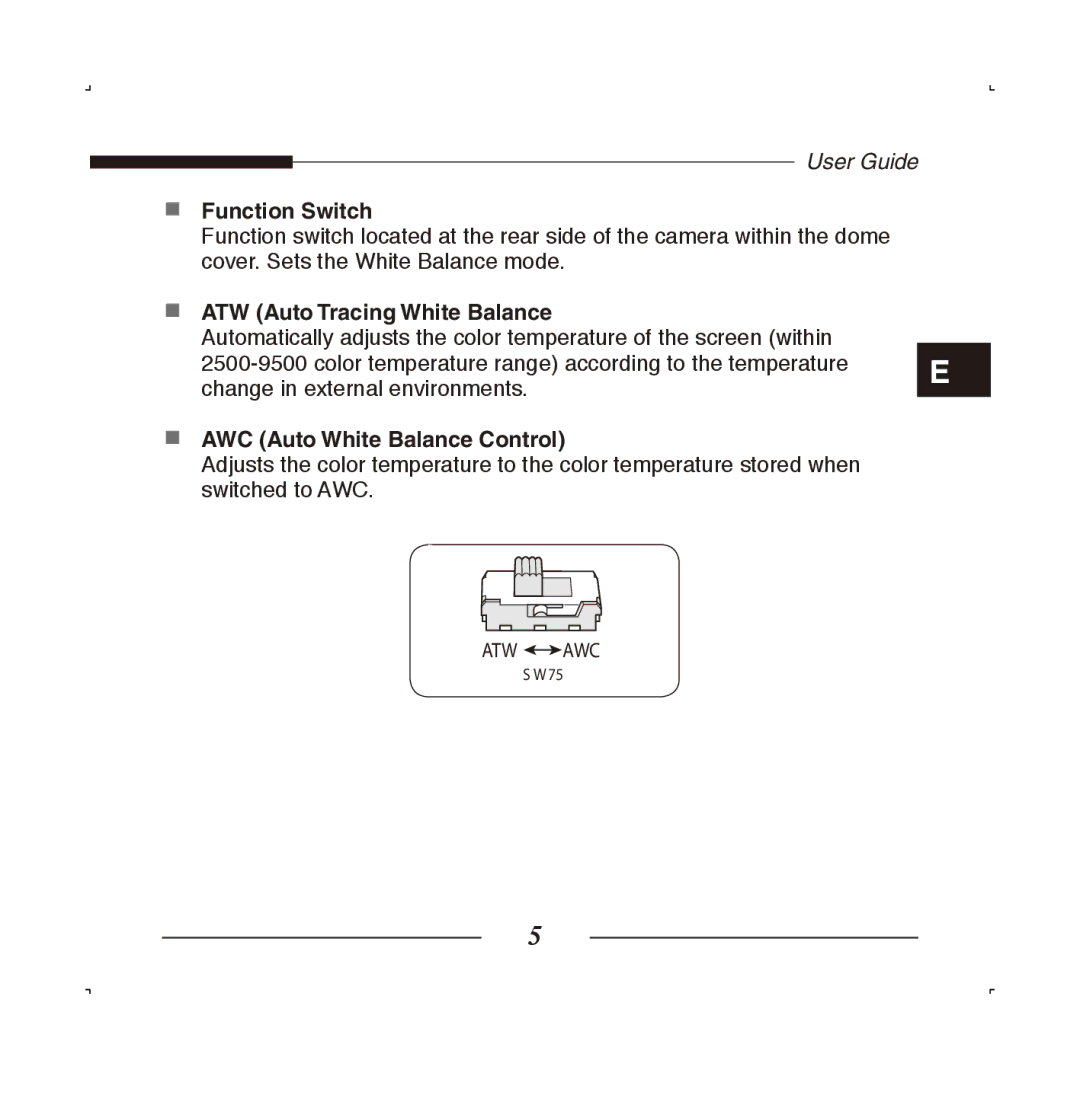|
|
| User Guide |
|
|
|
|
| |
|
|
|
| |
■ | Function Switch |
| ||
| Function switch located at the rear side of the camera within the dome |
| ||
| cover. Sets the White Balance mode. |
| ||
■ | ATW (Auto Tracing White Balance |
| ||
| Automatically adjusts the color temperature of the screen (within |
| ||
| E | |||
| change in external environments. |
| ||
■AWC (Auto White Balance Control)
Adjusts the color temperature to the color temperature stored when switched to AWC.
ATW ![]()
![]() AWC
AWC
S W75
5